When Windows Update screws up badly
About half an hour ago, I received new updates from Windows Update where the major one was just a time zone change (for somewhere in Russia) and the other three were optional: one of them being a rollup for the .NET Framework. Now, upon installing them all as per usual, something unusual yet very frustrating occurred: one of them completely broke Firefox and Internet Explorer where none of them would load up at all. The change was then reverted by a simple use of System Restore and after that, I reinstalled the time zone update but refuse to do the same for the rest, as one of them caused that mishap and I don't know which one.
Has anybody else received these updates? And if you do and installed them, have you had the same problem I experienced? I hope it's not just me
Has anybody else received these updates? And if you do and installed them, have you had the same problem I experienced? I hope it's not just me

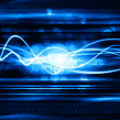
Comments
I did, however, have issues just getting Windows updates installed at all on my Windows 7 desktop. I tried numerous things to resolve, but it just refused to install any updates (stuck at checking for updates, downloads stuck at 0%). The solution wound up being to use the WSUS offline tool to install the updates.
Oh yeah, I remember this so well. Thank god that was fixed for good.
Same happened to me, when I downgraded to Windows 7. I used WSUS and downloaded a fix-windows-update thing from Microsoft's website. Then it worked lol (wsus wasn't needed actually) normally i just click windows update button and everything installs, but this time I needed to get my drivers manually
This didn't happen before I upgraded to Win10, then downgraded.
Sucks that Windows 7 will be ending supports 4 years later. Won't use Windows 10, no matter what. It's like a virus that Microsoft is trying to spread to everyone.
Naturally, the result is that I suffer. Badly. One day, maybe we'll have computers that just work.
That's what I was thinking of doing as well. For the OCD thing, I don't care about the newest and the greatest. Rocking a i3 third gen, 4GB ddr3 ram and ati radeon hd4600. Don't need to replace it, it does what I need it to do.
The Windows Update feature DOES work like new on Windows 7 IF you install the KB3172605 update (which supersedes the KB3161608 update from June 2016). KB3172605 and KB3161608 include an updated Windows Update Agent/Client app from KB3161647, which fixes the "checking for updates being stuck" problem.
Seems like some people have not heard or installed the KB3172605 update for Windows7 SP1 - my Windows Update troubles have gone away after installing KB3172605 a few months ago.
Here are the links to the KB3172605 update for Windows 7 SP1 [this update was re-released on September 12, 2016:
https://www.microsoft.com/en-us/download/details.aspx?id=53335 (32bit download)
https://www.microsoft.com/en-us/download/details.aspx?id=53332 (64bit download)