Chicago build - real or just a concept?
During the time of Chicago Beta 1, there was a guide released for testers, and it has one image of a Chicago build which has puzzled me for quite some time now.
Take a look: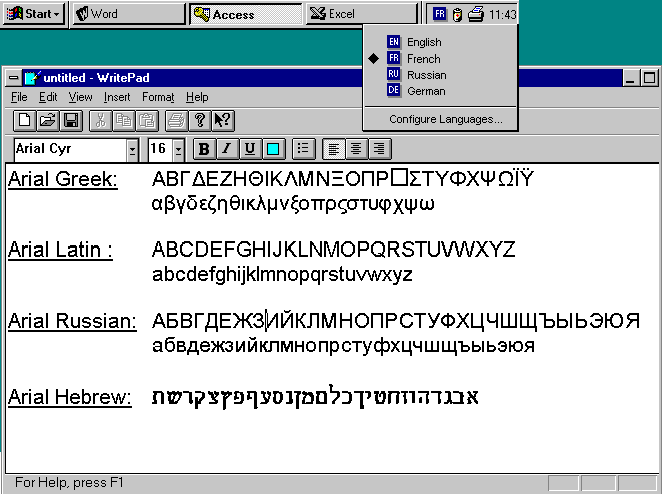
Yes, it looks somewhat like a real build, BUT: it doesn't match up with any known build, primarily because of the GUI: it has the window controls of build 73, but the Start menu of build 81. So, either it's a lost build in between 73 and 81, or just concept art. (Then again, the beta scene found build 99 through that very same document.)
What do you think? A real build, or just an idea?
Take a look:
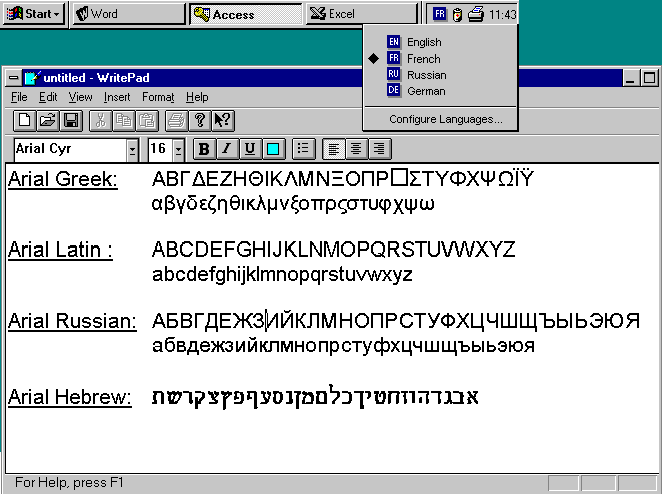
Yes, it looks somewhat like a real build, BUT: it doesn't match up with any known build, primarily because of the GUI: it has the window controls of build 73, but the Start menu of build 81. So, either it's a lost build in between 73 and 81, or just concept art. (Then again, the beta scene found build 99 through that very same document.)
What do you think? A real build, or just an idea?
Comments