Computer Not Starting!!
windows 2000 sp4/ Xp sp2
Intel motherboard and Celeron chip. I can't get it to power on, but the indicator lights are on on the motherboard. Any help would be appreciated. This is my last PC and I can't just move the hard drive to my 44 pin IBM laptop.
-billiejeansonmac
Intel motherboard and Celeron chip. I can't get it to power on, but the indicator lights are on on the motherboard. Any help would be appreciated. This is my last PC and I can't just move the hard drive to my 44 pin IBM laptop.
-billiejeansonmac
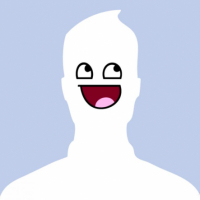
Comments
Older non-PC computers like Macs were even better about this.
Yes there is a green status light on the motherboard. It turns off once unplugged... Thanks everyone. It is (sadly) a Windows 2000 and XP dual boot.
Cheers
If all you really wanted to do was backup the data from the hard drive, You can get an IDE-to-USB adapter to plug the drive into another computer without having to take it apart, This should be enough to allow you to backup the data to another medium (such as your main system's hard drive, an external hard drive, or even a flash drive depending on the size of this drive).
If you're in the market for another vintage system, You can always ask someone you know to see if they're getting rid of their old computer, maybe check a local recycling center to see if they have something (RE-PC could be a good place to start if you live in Seattle), or as a last resort you can always buy an old system on eBay.