Shut down or hibernate?
Came across this article a couple of days ago where it says about how should the user turn off the computer for the day, whether it's a shut down command or make it enter hibernation. For me, I have always shut down my laptop after a day's use until I would now put it on hibernate, only when I know I'll be back on it the morning after. Even if I shut it down and boot it up again, it's pretty quick at this anyway but seconds quicker when hibernation is done.
How about you? What do you do after you're done with your machine for the day?
How about you? What do you do after you're done with your machine for the day?
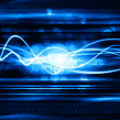
Comments
I only hibernate when I'm in the middle of something that takes a while to get back to where I was. (Like my Netbeans/XAMPP/git setup, which isn't really that slow but I'm lazy.)
My home computer does tend to stay on for several days and sometimes weeks at a time, but that's because I almost exclusively use it remotely these days and to run some scheduled tasks. Not much time for games anymore. :( There are occasions where I will hibernate that computer so it is available through Wake-on-LAN and still use less power.
But now since I use linux/Unix. I usually do a shutdown of the system. Except for my laptop which technically does a hibernation when I close it... Just for the fun of it, here is the code that I use to restart my Solaris server:
This has already be stated, but both Hibernate and "Fast Startup" save a portion of the windows session to the disk. This caches everything to one spot, and all windows has to do is dump that to ram.
This also means that a mass number of I/O is being performed on the disk, especially for hibernation.
Not so much a problem for spinny disks, but for solid states it's hell.
Especially if you have a large amount of ram. At most, the system is writing the max amount of ram you have during a hibernate to that disk.
For the fast startup, it should be much less.
So as for birdy, your cousin is half right. It doesn't quite eat up your ram(though it does mass write) but eats up your, well, disk.
The only time during a hibernate the computer remains on technically is during "Hybrid Sleep."
The computer writes to disk as it would during hibernate, but remains in stand-by. The disk write is in case of power loss during stand-by, and the computer can resume.
For my laptop, I just close the lid when I'm done. It goes to sleep and then after 20 minutes or so it goes to hibernation.
As far as fast start up goes, yes, Windows 8.x and 10 hibernate the kernel to speed up boot times.
The only disadvantage to hibernation is that it reserves disk space for the size of your memory. So the only thing you lose is some drive space equal to the size of your memory. In modern times with large drives, it's not really a big deal.