KB2952664 and KB3150513 - do I really need them?
If anyone can remember KB2952664 which was as part of the Win10 free upgrade that nobody wanted, it has came back a few times this time as an optional update and of to do with compatibility, the same for the other one. After a bit of hesitation, I did download and install it which didn't really do anything until KB3150513 came along, which did suggest of making your system ready to be upgraded to Win10 if you wanted to but for me, I don't, and as a result I had hidden the update and removed the other but there seems to be a catch here... since I removed it, my system had became a little more unstable such as taking a bit longer to open a program and then again, and severe lagging when selecting items in a folder. Also, I had witnessed the boot-up sequence being longer than usual as the "Starting Windows" screen stayed longer than it should and I panicked at first. Tell me... is this because I removed that update and if so, should I install them both even though I don't intend to have it be upgraded to Win10 (and never will)?
If that's not the case, then maybe it's my laptop finally feeling its age (as I've had it for six years now) or maybe, the next Security & Quality Rollup update coming this week may sort things out (and I still have the "Preview" version of it hidden for now, as that was an optional update too). Right now, I'm feeling rather paranoid like how I was when I made threads here in recent times. I hope someone can help or give me reassurance at least.
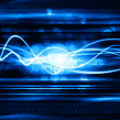
Comments
Nevermind... it seemed that the slow-down I've been getting was to do with MBAM's real-time protection bit playing up, after an update. Also, my system booted up just fine today.
But I still wonder if these updates are needed anyway.
hide them ASAP. you don't need them (unless you are really upgrading to Win10).
Microsoft may offer/re-offer the KB2952664 update after hiding it. that's because MS offers revised versions of the KB2952664 update, which need to be hidden again as it has recently shown up this Feb. 2018.
Yes, I've hidden them since then and will always do that whenever they pop up again. Also, I thought they had stopped with this Win10 free upgrade crap? Looks like they haven't...