Zip Drive in Modern PC
I have an old internal IDE zip drive that I'd like to put in my desktop. My desktop does not have any IDE ports inside. Does anyone have any experience with PCI IDE cards? I was thinking of trying something like this, but I'm not sure if it will work.
I also have an external parallel port zip drive and a parallel card, but I couldn't get XP x64 to recognize the drive. The card itself shows up in the device manager, but it has no idea the drive is there. Maybe because it's 64-bit? Any thoughts would be appreciated.

Comments
As I recall the parallel port versions always require a driver to be installed.
I believe the Windows XP bundled a driver for the IDE versions, but other OSes might require driver installation.
I would expect a PCI IDE card to work, but I have never tested that myself.
I have tried SATA-IDE converters and those did not work, even when a motherboar’s SATA was in IDE emulation mode.
Another option if that does not work is to get a good Adaptec PCI SCSI card and a SCSI Zip drive. SCSI Zip drives appear as standard removeable SCSI media and do not usually require a driver. Although I have not tested that for myself on the lastest Windows OSes.
SCSI was the third route I thought about taking. Maybe I will try the PCI IDE card first and go from there.
For the parallel port version, on 2000 and XP, I think you used to be able to go into the device manager, find the parallel port and check a box called "Use legacy plug and play", then after a reboot it would detect the drive. Of course, this was on a port built into the motherboard and not a separate card. Doing that on this machine didn't work.
Thanks for the tip on the converters. I was wondering about those. Reviews seemed mixed.
I suspect the card would work fine assuming you have a PCI slot. Seems odd to have a board with PCI and without IDE.
This is the board here:
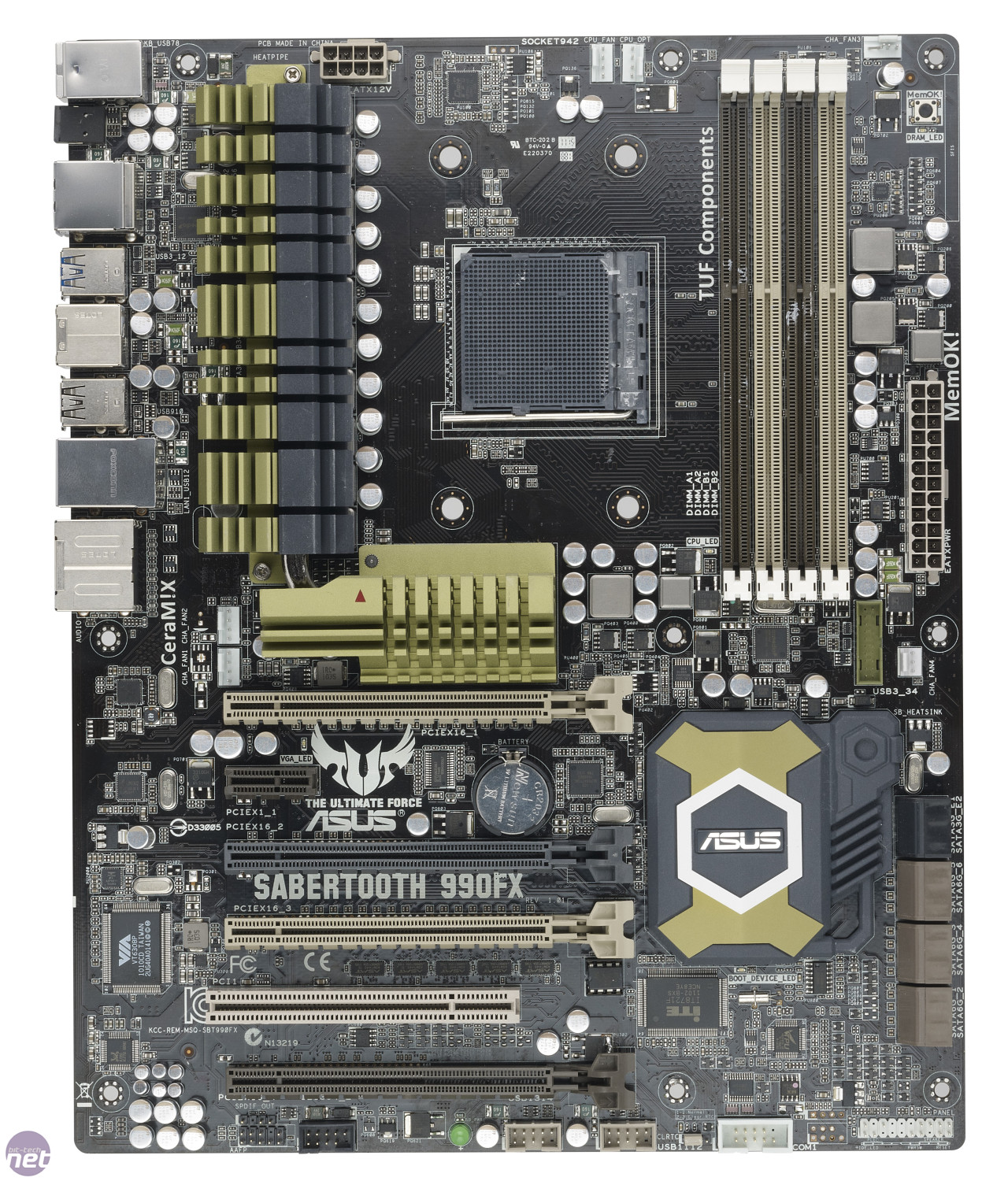
It has a single PCI slot. I wish it had more, but it was a gift from my father back in 2011 and he wasn't thinking about legacy ports when he bought it.
Ahh, yes. That awkward transitional period...
I'd still suggest getting a PCI-E version of that card though. That way you can still use it if you upgrade your board later.