Windows 95 OSR 2.5 Internet issues
Hello! I am having an issue with the Internet on Windows 95 OSR 2.5.
I have Internet configured correctly (Client for Microsoft networks, AMD PCnet Family adapter, TCP/IP) And I have also Installed Internet Explorer 5.5 SP2 In attempt to fix this, but when I try to visit a website on IE, I get the message "Internet Explorer could not find the search page."
When i run Winipcfg, I get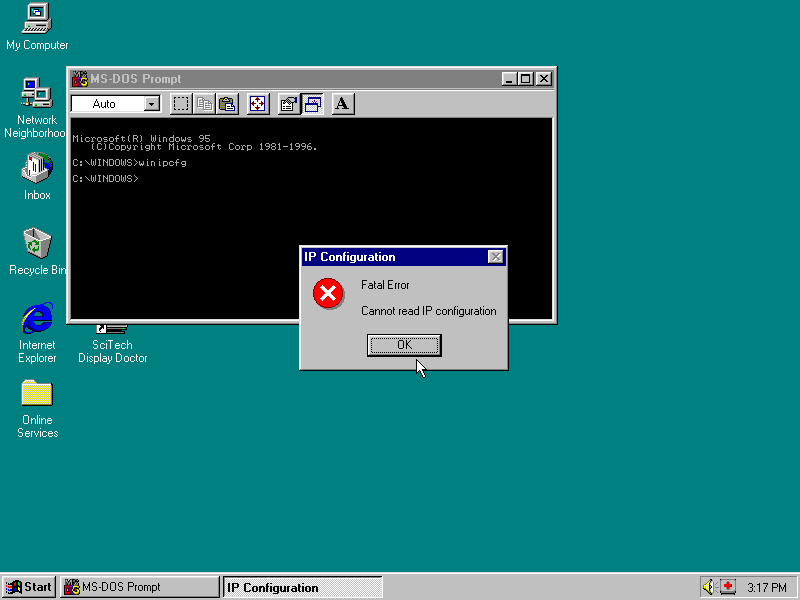
I am using VirtualBox and my host is Ubuntu Xenial (If it matters)
Any suggestions would be appreciated!

Comments
Well, if WinIPCFG won’t show information then something is borked in the network settings or the network adapter has not loaded.
Check the device manager to see what it says about the network card.
Have you installed any patches? You are likely to need the “Win95 Fast CPU Fixes” that we have posted in the patches section (although usually that particular problem would cause windows to fail to load), and the DUN 1.4 update. Also check the network settings, and make sure you at least the TCP/IP and the network card listed.
EDIT: After Installing the appropriate driver, The red x is gone, but the problem persists.
Also, Running ping returns the following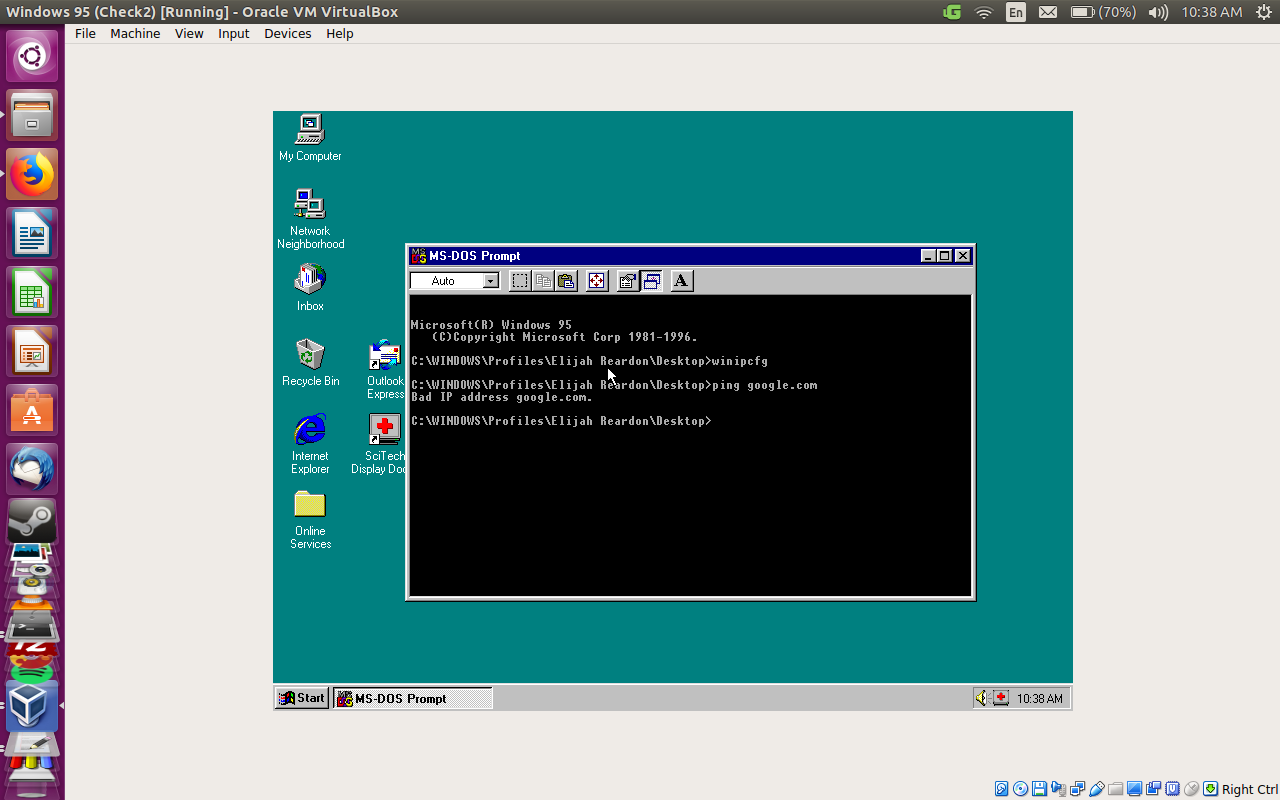
You must type an IP, not a website. And you will say that it should work anyway, but the problem might be the dns
So the network adapter appears fine in Windows? Are your VirtualBox network settings right? Using NAT? Are you bridged to a physical adapter? Is that adapter active?
Yes. Yes. Yes. No. Yes
You forgot to answer the last question (Psst, the answer is yes)
lol. Yes. Does anyone have any suggestions?
What PCnet adapter? PCnet ll might work better than PCnet FAST lll.