.NET Framework updates problem
So today was the day of monthly updates and they were installed as per usual but, for a good few months, it seems that the .NET Framework rollup updates are always causing me problems as in, there is the .NET Framework Optimization Service that seems to be causing performance problems especially when my system is idling (as in, when I don't do anything on it or wish to have short time-off from it) and even more so when it was running alongside the TrustedInstaller.exe process, causing the fan of my laptop to spin really fast and I fear of the system crashing due to them. I also see a "PresentationFontCache" process too and I don't know what the hell that does, but it doesn't seem to do anything major but I still believe it's from that update.
Well earlier, I had used System Restore to undo all the updates for the month and had them reinstalled, just minus the culprit and everything's been fine since. However, I don't know if that's going to be a security problem if I don't have the latest rollup installed even when this hasn't been the first time I experienced such a thing... it happened for July's batch of updates too and as far as I know, I only have the latest version of the rollup for May installed. I know it is vital to have this but not so much if every release of it is going to give me unnecessary hassle and, I feel that Windows Update as a whole is being far too intensive when it installs all these critical updates in the one go. It wasn't like that before, so why now?
I hope I'm not the only one paranoid about this, or have had problems with them before but, I don't wish to install any more rollups to do with the .NET Framework when I know that they'll just hamper down my system every time. Like that one update for it before that wrecked the ability to access Firefox which was truly unforgivable...
Hope you all understand where I'm coming from and well, hope this is for the best, for me anyway.
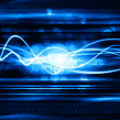
Comments
See Ask Woody at https://www.askwoody.com/. Patch problems abound and he recommends to not apply patches right now.
Oh, thanks very much for that. Much appreciated.
But the link says about the problems happening for Win10, so I guess they're the same for Win7 also.
Ask Woody covers Win7,8 and 10. Just at this time Win10 has the most problems. Just go to earlier posts to see the Win7 discussions.
Can you hold back .NET updates?
If you are using Windows 7, you can change the update settings. So, YES, you can choose which updates and when to install.
After doing a bit of research on .NET Framework itself, I can now say that I've turned off the feature as I can safely say it's not needed, unless you want to develop applications and stuff. So, I don't expect to be harassed by such updates from it again when the next Patch Tuesday comes up.
Be careful, it's not just for developing applications. It's also used to run them. Chances are it was bundled with some other program you used, unless you installed it manually.
As far as I know, no programs I have need it to be run. I believe it only came about when I briefly had Visual Basic, and I know that the .NET Framework was really needed for it.