@SistemaRayoXP said:
You should use 7zip instead. It's free, it's for Linux, Mac and Windows and it's better opening and extracting files than what you are currently using
When I log into the admin account which is the only account on your first startup on 6.0.4029.0, I get redirected back to User Account Login. Is this a known bug and is there a fix to this?
@MaddogMicharski said:
When I log into the admin account which is the only account on your first startup on 6.0.4029.0, I get redirected back to User Account Login. Is this a known bug and is there a fix to this?
You probably didn't set the BIOS date before install. Reinstall and set the BIOS date.
@MaddogMicharski said:
When I log into the admin account which is the only account on your first startup on 6.0.4029.0, I get redirected back to User Account Login. Is this a known bug and is there a fix to this?
You probably didn't set the BIOS date before install. Reinstall and set the BIOS date.
I can't find how I would do that in Oracle Virtualbox.
Be sure to also run +VBoxManage setextradata "My Virtual Machine" "VBoxInternal/Devices/VMMDev/0/Config/GetHostTimeDisabled" 1+ without the pluses to disable time sync.
The problem here is the bios date, one way round the problem is to install on VirtualBox, on top of MS DOS 6.22, the iso of which is freely available. Build and name a new machine as Type: Microsoft Windows, Version: Windows XP 32bit and run through all the default settings. When it's created, go to Settings, Storage and put the MS DOS iso in the drive, then start the machine. When DOS appears, type "date" (without the inverted commas), press enter and you'll be prompted to enter a new date. At this point you'll need to enter the bios date of the build you're installing, they're all easily found on Google. You need to enter the date like this, MM-DD-YYYY and press enter. Then go back to Settings, Storage and put the Longhorn iso into the drive, click on the machine and select reset. The machine will then start the install at a date 16 or so years ago. When the install's finished, you'll have your build up and running. DON'T install Guest Additions, as this will reset your OS date to today's date, just adjust your screen resolution via the Control Panel. Lastly DON'T power off your machine, this will also reset your date to today's date. When you've finished playing, close the machine, but select "Save the machine state", this will preserve your install at the bios date.......Enjoy!
Or even better, just use VMware to install pre-reset builds. If you're lucky, you might even get working DCE/DWM on builds like 3683-4001, 4011, 4015, 4039, 4042, 4066, and 4074.
@unscchief1178 said:
Idk Why It Isnt .ZIP AND IT IS .7Z the reason im mad is because i use 8zip lite and it takes forever to extract a 7z file
7z and Zip are two fundamentally different archive formats. The reason WinWorld uses 7-zip is that it has better compression; that is, allows you to fit more files into a smaller space. Granted, 7-zip files (especially ones >1GB or so) will take a while to extract on lower-tier systems. What are your CPU and RAM?
Also, you're better off using the official 7-zip app from 7-zip.org rather than a Windows Store version such as 8-zip, as these other apps could be based on older, slower versions of 7-zip.
@Freshek said:
I have problem.
When Longhorn (Bulid 4015) on Virtual Box is boot pops up statement CDBOOT: Couldn't find NTLDR
Quoting from BetaWiki: "Most copies of this build's CD are not bootable due to corruption, since it results in an NTLDR is missing error, and in that case it can only be upgraded from an earlier build. "
@jonirob said:
The problem here is the bios date, one way round the problem is to install on VirtualBox, on top of MS DOS 6.22, the iso of which is freely available. Build and name a new machine as Type: Microsoft Windows, Version: Windows XP 32bit and run through all the default settings. When it's created, go to Settings, Storage and put the MS DOS iso in the drive, then start the machine. When DOS appears, type "date" (without the inverted commas), press enter and you'll be prompted to enter a new date. At this point you'll need to enter the bios date of the build you're installing, they're all easily found on Google. You need to enter the date like this, MM-DD-YYYY and press enter. Then go back to Settings, Storage and put the Longhorn iso into the drive, click on the machine and select reset. The machine will then start the install at a date 16 or so years ago. When the install's finished, you'll have your build up and running. DON'T install Guest Additions, as this will reset your OS date to today's date, just adjust your screen resolution via the Control Panel. Lastly DON'T power off your machine, this will also reset your date to today's date. When you've finished playing, close the machine, but select "Save the machine state", this will preserve your install at the bios date.......Enjoy!
Most Longhorn builds require more RAM than XP's default on VirtualBox, builds like 5112 will refuse to install on a machine lower than 512 mb of RAM
Although it is possible, Longhorn can be installed on 256 mb of ram but i have no knowledge on how to do this.
Pre-reset - 512 mb
Post-reset 1023 mb (1 GB)
@jonirob said:
The problem here is the bios date, one way round the problem is to install on VirtualBox, on top of MS DOS 6.22, the iso of which is freely available. Build and name a new machine as Type: Microsoft Windows, Version: Windows XP 32bit and run through all the default settings. When it's created, go to Settings, Storage and put the MS DOS iso in the drive, then start the machine. When DOS appears, type "date" (without the inverted commas), press enter and you'll be prompted to enter a new date. At this point you'll need to enter the bios date of the build you're installing, they're all easily found on Google. You need to enter the date like this, MM-DD-YYYY and press enter. Then go back to Settings, Storage and put the Longhorn iso into the drive, click on the machine and select reset. The machine will then start the install at a date 16 or so years ago. When the install's finished, you'll have your build up and running. DON'T install Guest Additions, as this will reset your OS date to today's date, just adjust your screen resolution via the Control Panel. Lastly DON'T power off your machine, this will also reset your date to today's date. When you've finished playing, close the machine, but select "Save the machine state", this will preserve your install at the bios date.......Enjoy!
Most Longhorn builds require more RAM than XP's default on VirtualBox, builds like 5112 will refuse to install on a machine lower than 512 mb of RAM
Although it is possible, Longhorn can be installed on 256 mb of ram but i have no knowledge on how to do this.
Pre-reset - 512 mb
Post-reset 1023 mb (1 GB)
I have managed to install all of the pre-reset builds of Longhorn on PCem using 256MB of RAM on a Pentium 1 BIOS since they all have the same minimum requirements as XP. Still, it's pretty laggy to use.
@Andre Morales said:
I have seen that these betas work with very old versions of VMware Tools (like 4.5.3 to 5.5.9). Its functions inside the machine give good results.
And Where do i get these VERY OLD VERSIONS OF VMWARE TOOLS?
@jonirob said:
The problem here is the bios date, one way round the problem is to install on VirtualBox, on top of MS DOS 6.22, the iso of which is freely available. Build and name a new machine as Type: Microsoft Windows, Version: Windows XP 32bit and run through all the default settings. When it's created, go to Settings, Storage and put the MS DOS iso in the drive, then start the machine. When DOS appears, type "date" (without the inverted commas), press enter and you'll be prompted to enter a new date. At this point you'll need to enter the bios date of the build you're installing, they're all easily found on Google. You need to enter the date like this, MM-DD-YYYY and press enter. Then go back to Settings, Storage and put the Longhorn iso into the drive, click on the machine and select reset. The machine will then start the install at a date 16 or so years ago. When the install's finished, you'll have your build up and running. DON'T install Guest Additions, as this will reset your OS date to today's date, just adjust your screen resolution via the Control Panel. Lastly DON'T power off your machine, this will also reset your date to today's date. When you've finished playing, close the machine, but select "Save the machine state", this will preserve your install at the bios date.......Enjoy!
Most Longhorn builds require more RAM than XP's default on VirtualBox, builds like 5112 will refuse to install on a machine lower than 512 mb of RAM
Although it is possible, Longhorn can be installed on 256 mb of ram but i have no knowledge on how to do this.
Pre-reset - 512 mb
Post-reset 1023 mb (1 GB)
I have managed to install all of the pre-reset builds of Longhorn on PCem using 256MB of RAM on a Pentium 1 BIOS since they all have the same minimum requirements as XP. Still, it's pretty laggy to use.
Hmm, ill try it one day. But later builds have different system reqiurements such as post reset needing ACPI or else it will crash because it uses BOOTMGR
I was curious enough to install 3718 on my ThinkPad T60. Things were going great until I attempted to install the win2k M$ HDA bus driver and the one for the Mobility Radeon X1300 (an XP-only driver from 2009; I was too lazy to look for my copy of the win2k version). Then it booted up into a blank screen!
When it did boot up properly, it slightly edged out a clean 2003R2 SP2 install in terms of boot speed which is impressive for the hardware.
@Andre Morales said:
I have seen that these betas work with very old versions of VMware Tools (like 4.5.3 to 5.5.9). Its functions inside the machine give good results.
And Where do i get these VERY OLD VERSIONS OF VMWARE TOOLS?
Comments
You should use 7zip instead. It's free, it's for Linux, Mac and Windows and it's better opening and extracting files than what you are currently using
I agree. You can also use WinRAR or WinZIP too.
When I log into the admin account which is the only account on your first startup on 6.0.4029.0, I get redirected back to User Account Login. Is this a known bug and is there a fix to this?
You probably didn't set the BIOS date before install. Reinstall and set the BIOS date.
I can't find how I would do that in Oracle Virtualbox.
https://thecollectionbook.info/information/changing_bios_dates/
Set it to 2003-06-20.
I still have the same problem.
Be sure to also run +VBoxManage setextradata "My Virtual Machine" "VBoxInternal/Devices/VMMDev/0/Config/GetHostTimeDisabled" 1+ without the pluses to disable time sync.
I did both and it still doesn’t work. If we need to I can use TeamViewer.
As a last resort when builds don't work, use QEMU or 86Box to install them.
The problem here is the bios date, one way round the problem is to install on VirtualBox, on top of MS DOS 6.22, the iso of which is freely available. Build and name a new machine as Type: Microsoft Windows, Version: Windows XP 32bit and run through all the default settings. When it's created, go to Settings, Storage and put the MS DOS iso in the drive, then start the machine. When DOS appears, type "date" (without the inverted commas), press enter and you'll be prompted to enter a new date. At this point you'll need to enter the bios date of the build you're installing, they're all easily found on Google. You need to enter the date like this, MM-DD-YYYY and press enter. Then go back to Settings, Storage and put the Longhorn iso into the drive, click on the machine and select reset. The machine will then start the install at a date 16 or so years ago. When the install's finished, you'll have your build up and running. DON'T install Guest Additions, as this will reset your OS date to today's date, just adjust your screen resolution via the Control Panel. Lastly DON'T power off your machine, this will also reset your date to today's date. When you've finished playing, close the machine, but select "Save the machine state", this will preserve your install at the bios date.......Enjoy!
Or even better, just use VMware to install pre-reset builds. If you're lucky, you might even get working DCE/DWM on builds like 3683-4001, 4011, 4015, 4039, 4042, 4066, and 4074.
Not all PCs can run VMWare really smooth
7z and Zip are two fundamentally different archive formats. The reason WinWorld uses 7-zip is that it has better compression; that is, allows you to fit more files into a smaller space. Granted, 7-zip files (especially ones >1GB or so) will take a while to extract on lower-tier systems. What are your CPU and RAM?
Also, you're better off using the official 7-zip app from 7-zip.org rather than a Windows Store version such as 8-zip, as these other apps could be based on older, slower versions of 7-zip.
Windows Store is just android garbage ported to windows
There is a clean version of the 4093 ISO available from this link: https://longhorn.ms/fixed-version-4093
Furthermore, there are some more ISOs (untested) under these links [might be fake]:
https://archive.org/details/SomeWindowsLonghornISOs
https://archive.org/details/WindowsLonghornBuilds
https://archive.org/details/WindowsLonghornBuild5212
https://archive.org/details/WindowsLonghornM5Build4020andWindowsLonghornM6Build4032
https://archive.org/details/WindowsLonghornMilestone3Build3713
https://archive.org/details/WindowsVistaBeta1Build5112x86DVD
http://luevanojavier.blogspot.com/2014/01/
I have problem.
When Longhorn (Bulid 4015) on Virtual Box is boot pops up statement CDBOOT: Couldn't find NTLDR
Quoting from BetaWiki: "Most copies of this build's CD are not bootable due to corruption, since it results in an NTLDR is missing error, and in that case it can only be upgraded from an earlier build. "
I have seen that these betas work with very old versions of VMware Tools (like 4.5.3 to 5.5.9). Its functions inside the machine give good results.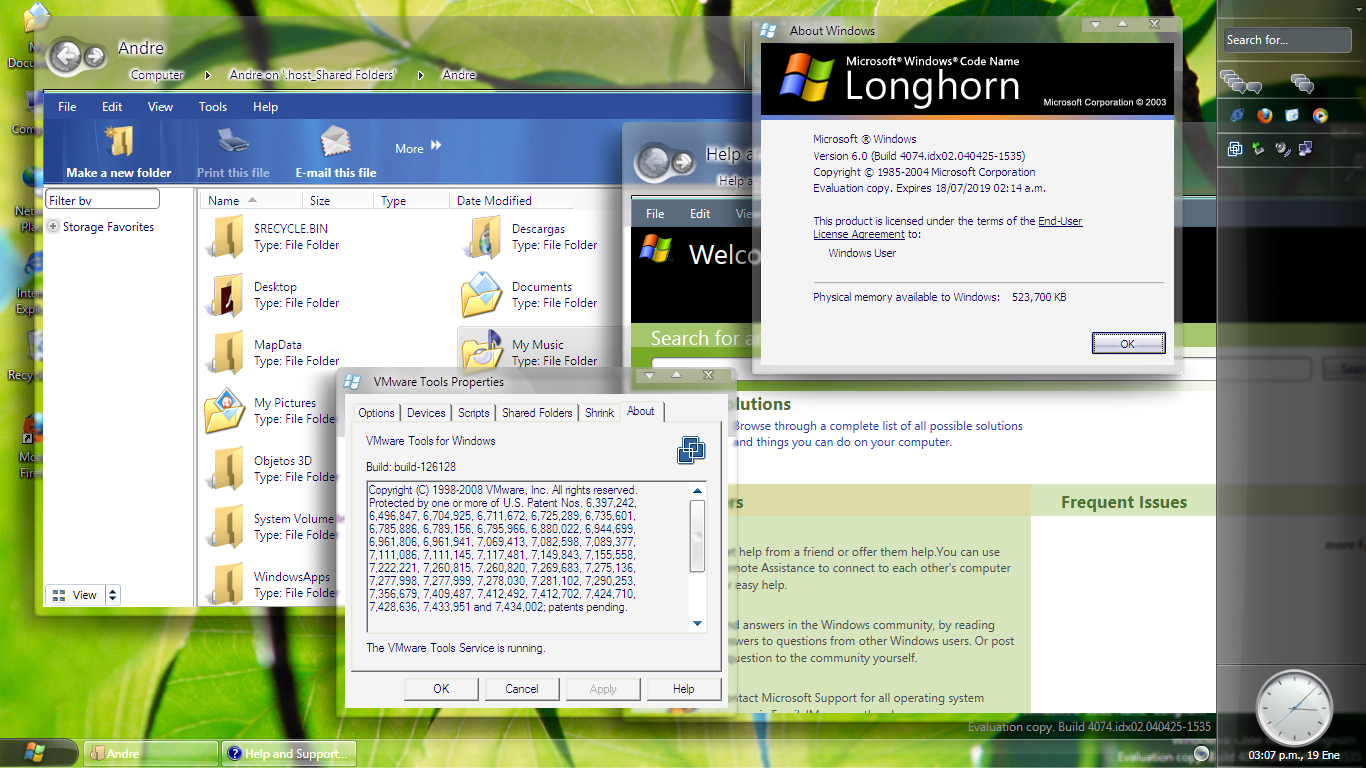
Most Longhorn builds require more RAM than XP's default on VirtualBox, builds like 5112 will refuse to install on a machine lower than 512 mb of RAM
Although it is possible, Longhorn can be installed on 256 mb of ram but i have no knowledge on how to do this.
Pre-reset - 512 mb
Post-reset 1023 mb (1 GB)
Longhorn 4001 please
I have managed to install all of the pre-reset builds of Longhorn on PCem using 256MB of RAM on a Pentium 1 BIOS since they all have the same minimum requirements as XP. Still, it's pretty laggy to use.
I'm using longhorn 4093 on pentium iii pc, shit.
and Longhorn 5112 May Work on pentium iii pc with 512 mb of ram.
And Where do i get these VERY OLD VERSIONS OF VMWARE TOOLS?
Hmm, ill try it one day. But later builds have different system reqiurements such as post reset needing ACPI or else it will crash because it uses BOOTMGR
ACPI is a requirement ever since 5048.
wheres, 3706, 3713, 4001, 4084 and 4088.
I was curious enough to install 3718 on my ThinkPad T60. Things were going great until I attempted to install the win2k M$ HDA bus driver and the one for the Mobility Radeon X1300 (an XP-only driver from 2009; I was too lazy to look for my copy of the win2k version). Then it booted up into a blank screen!
When it did boot up properly, it slightly edged out a clean 2003R2 SP2 install in terms of boot speed which is impressive for the hardware.
Use this page to download: https://www.thecollectionbook.info/information/downloads/