Sounds like you may also have IPS. Sometimes the PWM dimming gives people problems and some see the flickering.
X220 IPS is similar to the x230 one (my x230t has it). Except the flickering was fixed.
Mine has really nasty image retention. Lenovo says it happens if you leave an image on for long periods of time.
Unless long means a few (like 3 or 4) seconds, then it's real bad. But hey, nearly 180 degree viewing angle makes up for it, this is excellent for movie watching in a cramped airbus on long flights.
I've got a few Thinkpads, and I have to say that they are pretty overrated, especially the older models.
The T60p is nowhere as durable as people make it out to be. I bought it about a decade ago because I fell for the hype myself, and was disappointed. Here's why:
The load times were really bad, however this was mostly fixed by installing an SSD.
I got the version with the 1600x1200 screen because it seemed to be neat. But the high resolution screens are very fragile, mine had all sorts of issues, for example lines of the screen would sometimes stop working unless you bent the display in a specific direction, the backlight was very dim, and there were ugly dark spots inside the display layers. A google search reveals that these are all common problems of this machine and screen, but of course they aren't mentioned at all by fanboys.
The plastic of the palm rest broke with normal usage, this too is a well documented issue
There are also some other issues, like the fact that most of these machines come with a 32bit only CPU installed and that they can only support 3GB RAM in total.
The GPU ran very hot even after I replaced the thermal paste. And no, it's not the Nvidia problem from the T61 series, but an ATI GPU.
Because the GPU ran so hot, it broke last year, making the whole laptop useless.
I'm currently using a W520 and an X220 and they are much better machines. The only complaint I have about them is that the backlight flickers at a low frequency, but this can be fixed by software.
It sounds like your laptop was a dud. I've had three different T6x series models and none of them had any of the issues you mentioned, other than some general limitations of 2006 laptops:
The 3GB RAM issue you mentioned was due to limitations of the Intel 945GM chipset in use at the time - not the laptop itself. Other manufacturers also had this limit, which wasn't a big deal back in 2006. 2007 brought with it a new chipset, and the T61 can handle 8GB RAM.
I'm not sure what killed your GPU, but laptops from that time in general just ran hot. Those early Core Duos (and Core 2s) cooked, as did GPUs from that time.
Tomorrow I will be going to Arizona State University's surplus store to see if they have any pre-T440 ThinkPads. (Yes, it is still open despite recent coronavirus fears (really people overreacting about it). This might have to do with the fact that it is actually not on the ASU campus, but a few miles away from it.)
As of today, the T420 is on its way. The post office where the seller is located has received the laptop and it should come to us the day after tomorrow.
Yes, Lenovo still has drivers dating back to 300/700-series ThinkPads actually, even though they dumped the drivers for the IBM desktops of that vintage about seven years ago.
Judging by how it went on a Dell Xt (3-4 years older than x230t) and on the x230t, 4042 is the highest you can go. Higher than that, I would up with problems with ACPI.
Post-reset, haven't tried them yet.
Don't let Plex fool you, this 4042 install is heavily modified.
Even on my T60, which is four generations behind the T420s, the only ones that installed for me perfectly were 3683, 3718 and 3790.1232 (but were prone to random crashes). Others would have weird issues and some like 4074, 5048 and 5112 complained about ACPI. I don't I tried 4042 though.
But again, that laptop has trouble booting XP SP3 (but has no problem with 2000 or 2003)...
You may want to try with DVDs since they may be confused by USB. I know that 3683/3718 wouldn't let me access my 1 TB external HDDs. Can't remember what they did for my 16 GB flash drives. 48bit LBA shouldn't be the issue, since it was enabled by default in XP SP1, and 2003 RC should also have it enabled as well.
@win32 said:
You may want to try with DVDs since they may be confused by USB. I know that 3683/3718 wouldn't let me access my 1 TB external HDDs. Can't remember what they did for my 16 GB flash drives. 48bit LBA shouldn't be the issue, since it was enabled by default in XP SP1, and 2003 RC should also have it enabled as well.
And was the BSOD 0x7B?
I doubt it was 0x7B, on 3683 that is. After selecting "Windows 2000/XP/2003 Setup" I selected option 1, then option 3.
Also, after deleting the 5270 and 5342 ISOs from the USB stick, the boot manager thought they were still there. Any way you can help me fix that problem?
Yeah, I'd probably expect the XP drivers to rely on SP2/SP3 APIs. 2003 RC would be at or slightly above the level of XP SP1 API-wise so it's iffy.
Maybe try Windows 2000 drivers where they exist or wait for BWC to put them online again. I think some only have SP4 (UR1) dependencies, with others having extended core (XP functions) dependencies though. And some of those may be for APIs introduced after 3683.
Yesterday, my dad went to Staples (still open) to buy DVDs, and it looks like 4008 is the highest pre-reset build it can do. 4015 gave me a BSOD during the installation, but it was early enough in the installation to not ruin already-installed 4008. Trying to install 4029, 4039 and 4042 didn't give me a BSOD, but I got some sort of error on all 3 of those builds right after the EULA. I didn't bother to do 4033 but it was clear it also would have got that same error.
What post-reset Longhorn/Vista builds should I try? Heck, what about Whistler or even NT5 builds? (Although officially XP is the earliest this model supports, unofficially it can be made to run W2K)
Whistler is possible with official win2k drivers that work with its earlier SPs, but BWC's unofficial drivers that require his extended core will probably be a no go.
NT5 is probably a big no; the earliest builds probably need non-existent NT4 drivers and beta 2/3 builds may not accept most drivers, since they rely on recent updates to the kernel.
@win32 said:
Whistler is possible with official win2k drivers that work with its earlier SPs, but BWC's unofficial drivers that require his extended core will probably be a no go.
NT5 is probably a big no; the earliest builds probably need non-existent NT4 drivers and beta 2/3 builds may not accept most drivers, since they rely on recent updates to the kernel.
Okay, but you didn't mention anything about post-reset Longhorn/Vista builds. Maybe you don't recommend most of them or what? And what do you think are the best Whistler builds that I should try on my ThinkPad, now that I know that it might be able to run it?
I wasn't able to get 50xx-52xx working on my T60 due to issues with the TP's ACPI implementation. So I think your T420s will be worse off.
Not sure about later ones, since they are generally less interesting and closer to the finished product. But the ones that are closer to what Vista is may work better, as Vista should work fine on the T420s.
The Whistler build I've had the best experience with on my T60 is build 2419, though that was the only one I was able to run (earlier ones failed to boot and later ones look too much like XP).
I attempted to install build 2446 and got a real time clock error right after changing the date to 02/25/2001. Following the error the clock reset to 01/01/2001. I tired installing twice and got this error both times. I ended up changing the date to 2/22/2003, that way Longhorn build 4008 could continue to work.
Can you help me?
Also, win32, is it true you can't even get Vista 5270 to work? That came out in December 2005. The ThinkPad T60 came out in January 2006, after 5270 but before 5308 (February 2006), so one would think that 5270 would run okay on it...
@yourepicfailure said:
Judging by how it went on a Dell Xt (3-4 years older than x230t) and on the x230t, 4042 is the highest you can go. Higher than that, I would up with problems with ACPI.
Post-reset, haven't tried them yet.
Don't let Plex fool you, this 4042 install is heavily modified.
Modified how? It looks nice. I wouldn't mind using it myself.
Also, win32, is it true you can't even get Vista 5270 to work? That came out in December 2005. The ThinkPad T60 came out in January 2006, after 5270 but before 5308 (February 2006), so one would think that 5270 would run okay on it...
I remember trying to install it and couldn't get it to start. Keep in mind that I'm running the latest BIOS from 2010. Maybe older versions are more compatible.
@nick99nack
It has Plex rather than Slate. Browseui needed to be modified or the heading font would be displayed Sans Serif 12 rather than the proper Arial 24. 4039 Plex is not 100% drag and drop compatible with 4042.
I still have yet to replace the preview pane backgrounds.
Comments
Sounds like you may also have IPS. Sometimes the PWM dimming gives people problems and some see the flickering.
X220 IPS is similar to the x230 one (my x230t has it). Except the flickering was fixed.
Mine has really nasty image retention. Lenovo says it happens if you leave an image on for long periods of time.
Unless long means a few (like 3 or 4) seconds, then it's real bad. But hey, nearly 180 degree viewing angle makes up for it, this is excellent for movie watching in a cramped airbus on long flights.
I don't get what he thinks > @Schule04 said:
It sounds like your laptop was a dud. I've had three different T6x series models and none of them had any of the issues you mentioned, other than some general limitations of 2006 laptops:
The 3GB RAM issue you mentioned was due to limitations of the Intel 945GM chipset in use at the time - not the laptop itself. Other manufacturers also had this limit, which wasn't a big deal back in 2006. 2007 brought with it a new chipset, and the T61 can handle 8GB RAM.
I'm not sure what killed your GPU, but laptops from that time in general just ran hot. Those early Core Duos (and Core 2s) cooked, as did GPUs from that time.
Never heard of an issue with palm rests breaking.
Tomorrow I will be going to Arizona State University's surplus store to see if they have any pre-T440 ThinkPads. (Yes, it is still open despite recent coronavirus fears (really people overreacting about it). This might have to do with the fact that it is actually not on the ASU campus, but a few miles away from it.)
Update: looks like even that store is temporarily closed as their reaction to the coronavirus.
My dad is placing an order for a Lenovo ThinkPad T420. eBay says it will come in 6 days.
My dad is placing an order for a Lenovo ThinkPad T420. eBay says it will come in 6 days.
Ah yes, one with a proper keyboard.
Only thing stopping me from doing the keyboard mod on my x230T was the fact the tablet lacks the thinklight. So backlit chiclet it is for me.
Though I am in the works to replace it with a Helix 2.
As of today, the T420 is on its way. The post office where the seller is located has received the laptop and it should come to us the day after tomorrow.
As of today, the Lenovo ThinkPad T420s with 4 GB of RAM and a 2.6 GHz Intel Core i5 processor finally came!
But ugh, it is running Windows 10.
Take the battery out. It’s probably got a windows 7 key under it.
Well, I plan to install WinXP SP3 on it from a USB stick (I have no blank discs yet and am feeling impatient at the moment).
I would like a link to a safe place where I can find drivers (does Lenovo still have the drivers available on their site?).
Yes, Lenovo still has drivers dating back to 300/700-series ThinkPads actually, even though they dumped the drivers for the IBM desktops of that vintage about seven years ago.
https://pcsupport.lenovo.com/ca/en/products/laptops-and-netbooks/thinkpad-t-series-laptops/thinkpad-t420s/downloads/driver-list/
Installation of XP on USB is much faster than from CD/DVD, especially if you format the USB drive as NTFS.
Well, XP is now installed, along with the audio and video drivers. I don't plan to use the Internet on XP on this machine for safety reasons.
Am thinking about putting Windows Longhorn on it. What are the best Longhorn builds for my ThinkPad?
Judging by how it went on a Dell Xt (3-4 years older than x230t) and on the x230t, 4042 is the highest you can go. Higher than that, I would up with problems with ACPI.
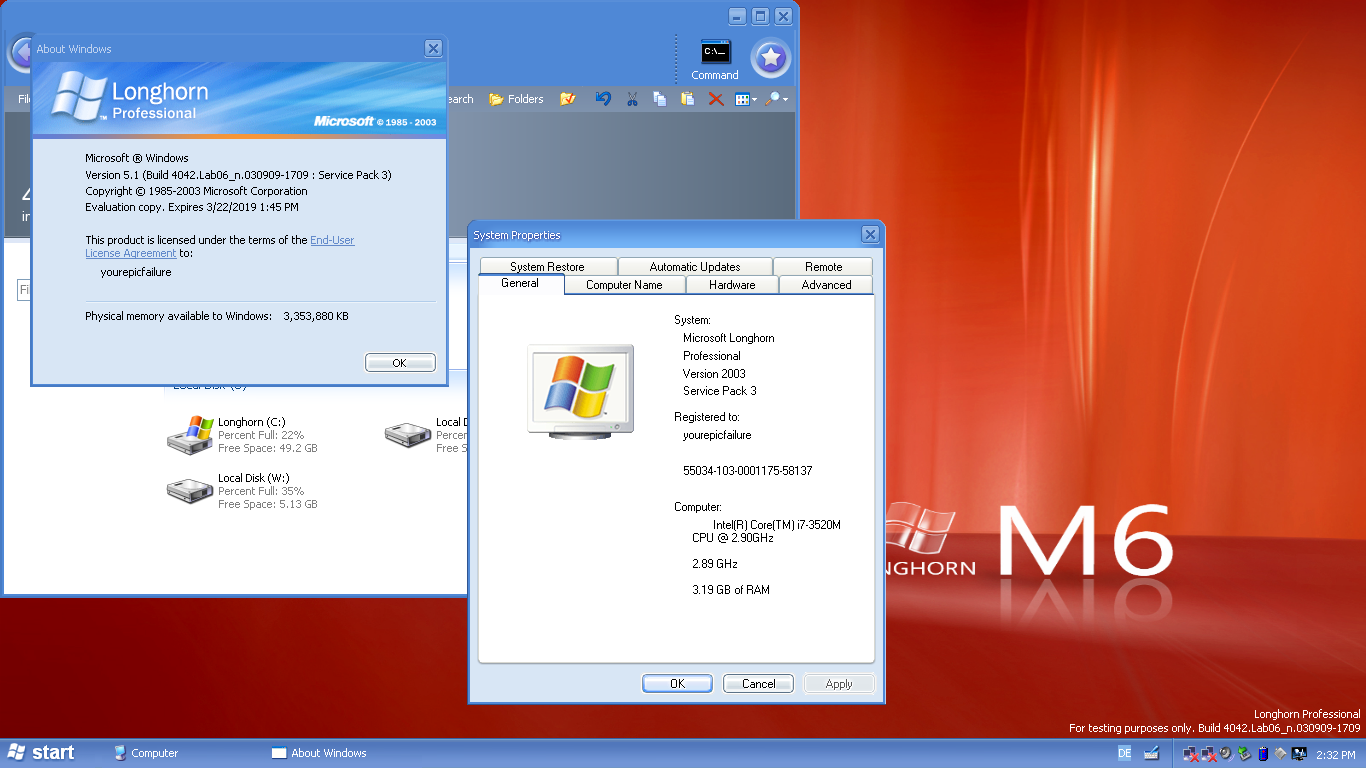
Post-reset, haven't tried them yet.
Don't let Plex fool you, this 4042 install is heavily modified.
Even on my T60, which is four generations behind the T420s, the only ones that installed for me perfectly were 3683, 3718 and 3790.1232 (but were prone to random crashes). Others would have weird issues and some like 4074, 5048 and 5112 complained about ACPI. I don't I tried 4042 though.
But again, that laptop has trouble booting XP SP3 (but has no problem with 2000 or 2003)...
Well, I attempted to install build 3683 and got a Blue Screen of Death.
UPDATE: WinSetupFromUSB won't recognize builds 4008-5231. It did recognize Vista build 5270 so I'll try that next.
UPDATE 2: 5270 also gave me a BSOD.
UPDATE 3: Vista build 5342 hangs on the boot screen before it could install.
You may want to try with DVDs since they may be confused by USB. I know that 3683/3718 wouldn't let me access my 1 TB external HDDs. Can't remember what they did for my 16 GB flash drives. 48bit LBA shouldn't be the issue, since it was enabled by default in XP SP1, and 2003 RC should also have it enabled as well.
And was the BSOD 0x7B?
I doubt it was 0x7B, on 3683 that is. After selecting "Windows 2000/XP/2003 Setup" I selected option 1, then option 3.
Also, after deleting the 5270 and 5342 ISOs from the USB stick, the boot manager thought they were still there. Any way you can help me fix that problem?
Make sure you disable ahci in the bios setting. Set it to compatibility.
Well, I successfully installed Longhorn build 3683 on the ThinkPad.
I wonder if it might support any drivers. I'm afraid that might be doubtful, though.
Yeah, I'd probably expect the XP drivers to rely on SP2/SP3 APIs. 2003 RC would be at or slightly above the level of XP SP1 API-wise so it's iffy.
Maybe try Windows 2000 drivers where they exist or wait for BWC to put them online again. I think some only have SP4 (UR1) dependencies, with others having extended core (XP functions) dependencies though. And some of those may be for APIs introduced after 3683.
Yesterday, my dad went to Staples (still open) to buy DVDs, and it looks like 4008 is the highest pre-reset build it can do. 4015 gave me a BSOD during the installation, but it was early enough in the installation to not ruin already-installed 4008. Trying to install 4029, 4039 and 4042 didn't give me a BSOD, but I got some sort of error on all 3 of those builds right after the EULA. I didn't bother to do 4033 but it was clear it also would have got that same error.
What post-reset Longhorn/Vista builds should I try? Heck, what about Whistler or even NT5 builds? (Although officially XP is the earliest this model supports, unofficially it can be made to run W2K)
Whistler is possible with official win2k drivers that work with its earlier SPs, but BWC's unofficial drivers that require his extended core will probably be a no go.
NT5 is probably a big no; the earliest builds probably need non-existent NT4 drivers and beta 2/3 builds may not accept most drivers, since they rely on recent updates to the kernel.
Okay, but you didn't mention anything about post-reset Longhorn/Vista builds. Maybe you don't recommend most of them or what? And what do you think are the best Whistler builds that I should try on my ThinkPad, now that I know that it might be able to run it?
I wasn't able to get 50xx-52xx working on my T60 due to issues with the TP's ACPI implementation. So I think your T420s will be worse off.
Not sure about later ones, since they are generally less interesting and closer to the finished product. But the ones that are closer to what Vista is may work better, as Vista should work fine on the T420s.
The Whistler build I've had the best experience with on my T60 is build 2419, though that was the only one I was able to run (earlier ones failed to boot and later ones look too much like XP).
I attempted to install build 2446 and got a real time clock error right after changing the date to 02/25/2001. Following the error the clock reset to 01/01/2001. I tired installing twice and got this error both times. I ended up changing the date to 2/22/2003, that way Longhorn build 4008 could continue to work.
Can you help me?
Also, win32, is it true you can't even get Vista 5270 to work? That came out in December 2005. The ThinkPad T60 came out in January 2006, after 5270 but before 5308 (February 2006), so one would think that 5270 would run okay on it...
Modified how? It looks nice. I wouldn't mind using it myself.
I remember trying to install it and couldn't get it to start. Keep in mind that I'm running the latest BIOS from 2010. Maybe older versions are more compatible.
@nick99nack
It has Plex rather than Slate. Browseui needed to be modified or the heading font would be displayed Sans Serif 12 rather than the proper Arial 24. 4039 Plex is not 100% drag and drop compatible with 4042.
I still have yet to replace the preview pane backgrounds.