[help needed] bad floppy disk
I'm trying to dump an interesting software (Cullinet Goldengate) but I have problem with one the disks. As I saw some spots on the surface I started to gently clean it using a q-tip and alcohol but the surface litterally desintegrated
Is there any way to salvage this floppy ?
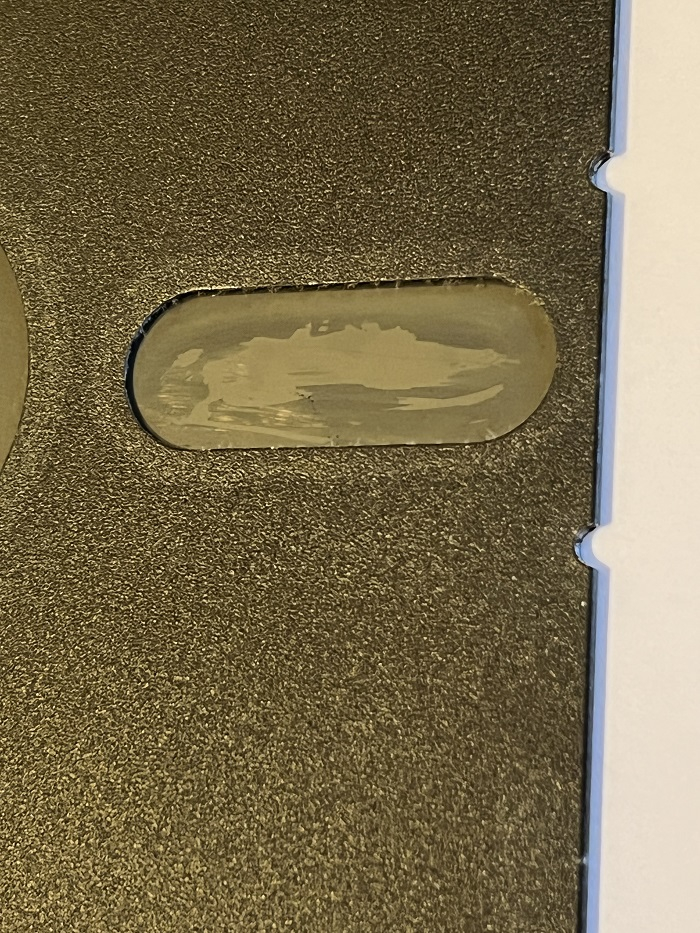
Is there any way to salvage this floppy ?
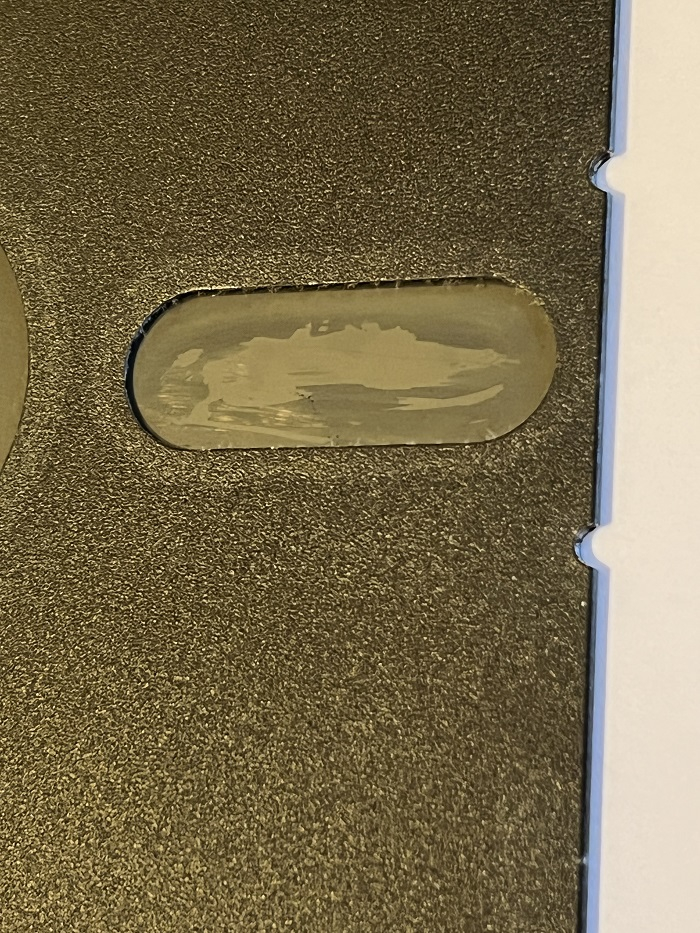
Comments
Some crappy brands of Isopropyl alcohol will just discolor the surface. But if it really is removing the magnetic stuff, then it is toast.
I've had alcohol chip off bits. I have also had alcohol slowly remove the surface with the only real hint being brown stuff on the tip of the q-tip until I hold the disk up the light and I can see the area I cleaned is now much thinner.
That is why I never start with alcohol unless I am already sure the disk is quality media that should not be damaged.
But I have never seen one this bad.
Does it say what brand it is?
What I would do at this point is switch to hot water and dawn dish washing soap. Put a few drops of dish soap inside the jacket around the hub, then run a tiny bit of water in around the hub - front left, front right, back left, back right. With just a little bit of water the cookie may turn - if it does gently brush the surface with a wet clean finger and see if anything changes. If it does not turn don't force it, just continue cleaning it. The next step is to further rinse by running hot (no hotter than you can touch) water in around the hub front left, front right, back left, back right. Since you put dish soap in there, repeat until no suds come out.
Then dry. I usually shake/spin (the entire thing) out the disk out over a bathtub to get some excess water out.
Then take a couple of q-tips and gently insert them in to the jacket around the hub. (I have a photo in another thread of that) just enough to let some air in on each side.
Let it dry in front of a fan or air purifier or something like that for a perhaps a day. I check it after an hour or so to move the q-tips and make sure the cookie is not sticking to the inside of the jacket.
When it seems dry, make sure the cookie spins easily using your fingers. Don't put it a drive if the cookie does not spin easily.
Visually inspect the disk cookie to see if there is still any visible crap on it. Clean further if needed.
Since it is in such possible bad condition, expect problems. I would "test fit" in a drive that is not installed in to a computer and that can be easily cleaned. Push the head back to past track 40 and manually try turning the disk. If you hear screeching or it rips - stop, because it still has crap on it. If it seems to turn ok, move the heads in some and see if similar happens.
If nothing else falls apart, try it in a drive.
(Technically if one is careful they can avoid damaging the label, but I wouldn't worry much about that in this case)
Honestly, I'm not sure what to expect with this disk.
Looking closer at the picture posted above, I'm beginning to think that the binder layer of the cookie has indeed gone bad and the oxide paint layer on top is indeed coming off.
The "professional" way to prevent this before it happens is to remove the cookie from the jacket and then "bake" the cookie in an oven.
I have a theory that the hot water method might have a similar effect to baking, but I've not had a batch of disks that I knew would disintegrate like that.
While this specific disk is probably a lost cause, it would interesting to experiment with it and see if the washing method has any better/worse/different results on the areas that have not yet been damaged.
It is not impossible that you might be able to get some data off of it. I recall one damaged 3.5" 720k disk where a q-tip removed a lot of oxide, but somehow the disk was still just barely readable.
More questions:
Are there any clues as to how this disk might have been stored? For example damage or yellowing on labels, sleeves, or included paperwork.
Were there any other disks with this that might be in the same condition?
What kind and percentage of alcohol were you using?
Dare I ask how hard you were pressing the q-tip? If that all came off with a gentle wipe then that disk was in really bad shape.
You’re suggesting to use, instead of alcohol, only water with soap. I will try that on the damaged floppy disk, on other areas.
My own observation has been that when using alcohol on a disk that appeared to be to be low quality, it would occasionally remove small flakes rendering some sectors unreadable or troublesome to read. Rarely the same problem with water. Never ran in to one as bad as above.
Even when cleaning small spots with a q-tip, I recommend just water. At least for a first pass. I've actually found the lower percent alcohol is more likely to discolor the surface (not always bad) due to the bitterants they add in there. Sometimes alcohol is the only way to get sticky stuff, however.
That reminds me, I've also had minor issues with with cheap Q-tip knock off brands. The tips can have more abrasive material, adhesive holding the tip that leaks out when wet, and plastic stems that don't bend as easily as paper.
I hate it when there is no warning. Not that long ago I opened a sealed software set that looked perfectly pristine and I failed to thoroughly check the cookie surface before plopping the disk in the drive. Oops. It was covered in crud. At least the kryoflux instantly shows when it is reading noise, so I stopped it before it ripped anything up.
It's not easy and there is no single answer to this problem. Of course, you could just send the disks to me :P .