Windows 3.0 / 3.1 embOS
Windows 3.0 / 3.1 embOS
WinWorld is an online museum dedicated to providing free and open access to one of the largest archives of abandonware software and information on the web.
WinWorld is an online museum dedicated to providing free and open access to one of the largest archives of abandonware software and information on the web.
Comments
Nice OS, I like the GUI and design
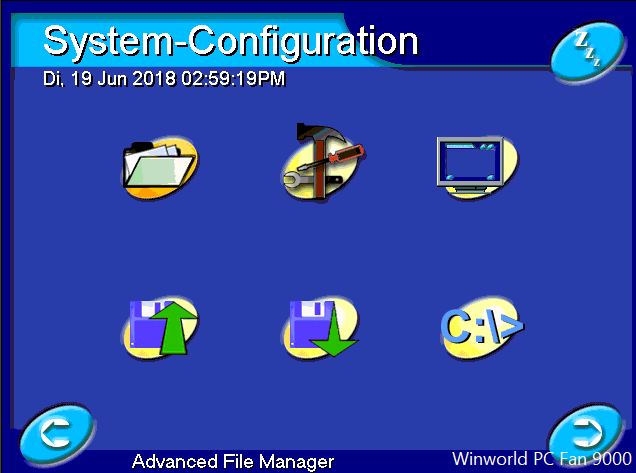
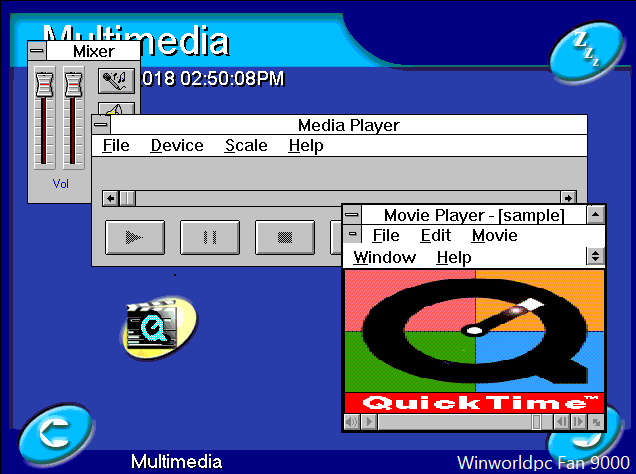

I installed QuickTime
There is even a Commodore 64 emulator too! :0
Thanks, this is one of those older archives I've never had time to mess with. At a glance I don't see much info about this odd release out there. I guess this is a pre-install from an embedded type device.
YEP


I Did Never Knew About This
A few months ago I tried to adapt this OS for a 486 single board pc.
I started figuring out how to remove that c64-emu stuff and start EmbOS in "normal" Win3x program manager mode. I had no luck.
I went over to an old linux distribution, as it was ready to install on CD. Now as I see this topic it pops back into my mind.
Is there anyone using this? Or someone who has a working image/zip for a VM?
If not, someday I'll go for more investigation on this, but atm there is not much time for such a task...
I had to do this... I took me a few hours, and now it is working.
I am going to post an offer in a few minutes, here are some screenshots.
I made a VM-disk (C-only, not that CDE crap) that runs IBM PCDOS 2000 (7+y2k) and embOS.
As embOS comes without program manager, i took it from stock win 3.1 and placed it in embos folder.
There's still a lot of work to do, but it seems to be usable.
Yes, I'm using it to convert the language to English instead of German. It working out so far!
Well, you do now!
When I try to boot from the hard disk,it told me a diskplay error occured.
oops..it's "display"
It only works with a S3 video card. Change video driver in win.ini
This one should work out of the box:
https://forum.winworldpc.com/discussion/10423/offer-clean-ibm-embos-win3-1-embedded-with-pc-dos2000-vm
I found a video on YouTube about installing embOS build 999 on Bochs, but the author didn't provide the download link.
I think my translation is currently the best one. I've actually edited the resources of executables instead of just the plain text config file used by PROGMAN.EXE. It is still incomplete but you can give it a try: https://www.betaarchive.com/forum/viewtopic.php?f=72&t=39285
The newest translated version: https://www.betaarchive.com/forum/viewtopic.php?p=444510#p444510
Will it run on VirtualBox? If it can, can you teach me how do I install it?
Will it run on VirtualBox? If it can, can you teach me how do I install it?
Your translation runs fine in VirtualBox.
Here's a direct link to the OVF file: https://mega.nz/file/SwdG0YAA#8GiZucv9DptEGrIxD0oQfROu944_vSUz6a2Q4btxgyo
Try importing my OVF file by File > Import Appliance.
If you prefer German, then add some patches to get it working. If you prefer English, try this and this already has the applied patches.
I've tried importing the OVF on VirtualBox. But then I get this error when I try to import it.
Try this one: https://mega.nz/file/zh0STK4B#joDGsqDcPf3zyCFniAkQ-axBBMi27fWqw1AaVGN-nig
Reply back if it doesn't work or does work.
Thanks! Maybe I couldn't import it because there were some missing files.
Here are some screenshots
Commodore 64 emulator:
Menu:
You are welcome. I used a utility supplied with VMware which converts VMX to the VirtualBox-readable OVF format. Then I imported it.
Oh, ok. Thanks for sharing the file and letting us see how EmbOS looked and experience it by ourselfes.
Again, your welcome.
But there is one thing I want to point out:
This patch was made by @ComputerHunter.
Oh, ok. Looks like ComputerHunter is good at this kind of stuff.