From what I remember, Virtualbox isn't a good hypervisor for Windows 9x due to its lack of compatible guest additions (I assume you're using some generic VESA driver?). I would use Virtual PC 2007 (if you're running Windows 8.1 or earlier), VMWare (not v14 as that version doesn't work well with 9x), or PCem/86box instead of Virtualbox.
@Erito17 I'm guessing he used one of the MS Plus! themes.
@KCompRoom2000 said:
From what I remember, Virtualbox isn't a good hypervisor for Windows 9x due to its lack of compatible guest additions (I assume you're using some generic VESA driver?). I would use Virtual PC 2007 (if you're running Windows 8.1 or earlier), VMWare (not v14 as that version doesn't work well with 9x), or PCem/86box instead of Virtualbox.
@Erito17 I'm guessing he used one of the MS Plus! themes.
Virtual PC 2007 is not compatible with windows 10 even with compability mode turned on
Well, seems that you're at a loss then... but you are better off with Windows 2000 instead. At least that's more robust and stable than ME and everybody knows that.
@Bry89 said:
Well, seems that you're at a loss then... but you are better off with Windows 2000 instead. At least that's more robust and stable than ME and everybody knows that.
But Windows 2000 dosen't have Windows ME's Multimedia features
If you really need to install a build with the fast speed without any regards within stability, install the build on an older version of VMware (VMware 14 doesn't like Windows 9x) and add a CPU patch and VMware Additions.
OK Folks I Tried These Windows 95 CD-ROM Videos:
-Goodtime
-Goodtime(High QUality)
-Welcome1
-Welcome2
-Welcome3
This are the results:
NT 4.0(128MB RAM)
-Goodtime(Great)
-Goodtime(High quality)(Great)
-Welcome1(Great)
-Welcome2(Great)
-Welcome3(Great)
ME(1024MB RAM/1GB RAM)
-Goodtime(Very Laggy)
-Goodtime(High quality)(Lag)
-Welcome1(Lag)
-Welcome2(Very Laggy)
-Welcome3(I Don't even want to try it)
But Windows 2000 dosen't have Windows ME's Multimedia features
What of ME's multimedia features exactly do you need?
I bet there is almost nothing that win2000+vlc wouldn't do. It even played divx5 movies 15 years ago on my P2-266MHz/64MB RAM.
@skinet said:
But Windows 2000 dosen't have Windows ME's Multimedia features
If you need Windows Movie Maker and Media Player 7, you can copy the Windows ME Movie Maker to Windows 2000 (I've tried that before and it worked). As for WMP, you can download Windows Media Player 7.1 from some old software website and install it on Windows 2000 (yes, that's officially supported).
@skinet said:
But Windows 2000 dosen't have Windows ME's Multimedia features
If you need Windows Movie Maker and Media Player 7, you can copy the Windows ME Movie Maker to Windows 2000 (I've tried that before and it worked). As for WMP, you can download Windows Media Player 7.1 from some old software website and install it on Windows 2000 (yes, that's officially supported).
I Copied The WIndows ME Movie Maker 1.0 And I Got This When Importing A Video
That error is because Windows Movie Maker doesn't recognize the file. Installing the last K-Lite Codec Pack compatible with Windows 2000/ME may help.
Edit: I noted you tried to import a GIF file, maybe you have not installed Internet Explorer 6, or something like that. You could try converting the GIF to a WMV if it's a moving image, or convert it to PNG if it's a fixed image
The absolute RAM limit for Windows Me is 1995 MB (95 is 512 MB and 98 is 1154 MB). Some tweaking of vcache settings in system.ini may be necessary.
Why don't virtualizers emulate real 3D cards like Voodoos? A core of a low-power mobile i5 is sufficient to emulate a Voodoo 2 perfectly (as PCem has proved). You could run Windows 9x to its full potential without having to deal with the overhead of emulating the CPU. But apparently newer CPUs have issues with executing 16-bit code so emulation is probably the future anyway.
Comments
you need the scitech display doctor driver, which gives display driver support for windows 9x and ME
The VM Has Great Color Detph but it stills laggy at playing for example video
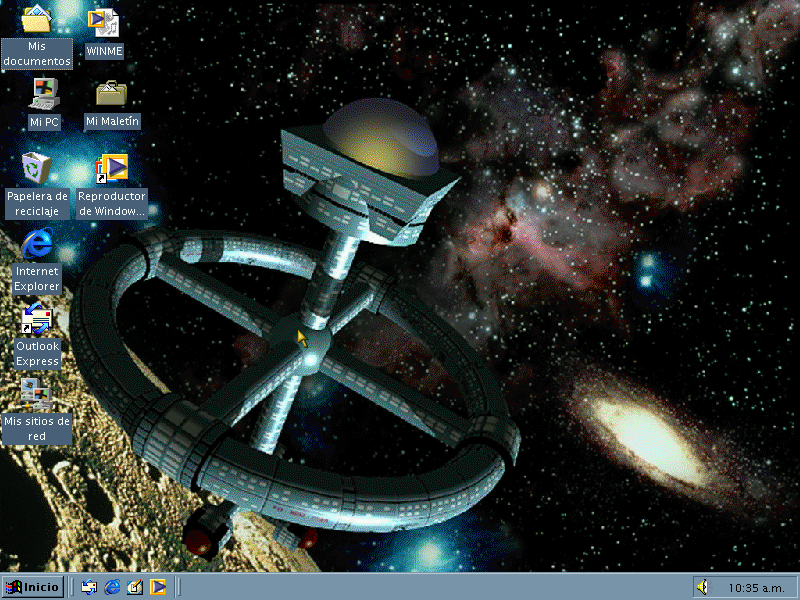
@skinet the font and icons look different than what I saw in ME. Were they changed?
Also if you don't require a DOS based OS I would recommend using Windows 2000 instead.
From what I remember, Virtualbox isn't a good hypervisor for Windows 9x due to its lack of compatible guest additions (I assume you're using some generic VESA driver?). I would use Virtual PC 2007 (if you're running Windows 8.1 or earlier), VMWare (not v14 as that version doesn't work well with 9x), or PCem/86box instead of Virtualbox.
@Erito17 I'm guessing he used one of the MS Plus! themes.
Virtual PC 2007 is not compatible with windows 10 even with compability mode turned on
Well, seems that you're at a loss then... but you are better off with Windows 2000 instead. At least that's more robust and stable than ME and everybody knows that.
But Windows 2000 dosen't have Windows ME's Multimedia features
You can use PCem, 86Box, or VARCem to install Windows ME as they are more stable as they emulate a real BIOS and hardware.
BUT they're slower on slow hardware (Like Celeron or Atom processors)
If you really need to install a build with the fast speed without any regards within stability, install the build on an older version of VMware (VMware 14 doesn't like Windows 9x) and add a CPU patch and VMware Additions.
OK Folks I Tried These Windows 95 CD-ROM Videos:
-Goodtime
-Goodtime(High QUality)
-Welcome1
-Welcome2
-Welcome3
This are the results:
NT 4.0(128MB RAM)
-Goodtime(Great)
-Goodtime(High quality)(Great)
-Welcome1(Great)
-Welcome2(Great)
-Welcome3(Great)
ME(1024MB RAM/1GB RAM)
-Goodtime(Very Laggy)
-Goodtime(High quality)(Lag)
-Welcome1(Lag)
-Welcome2(Very Laggy)
-Welcome3(I Don't even want to try it)
So from what's shown, you're better off with NT4 then. Trust me, ME has more faults and errors than a self-driving car.
What of ME's multimedia features exactly do you need?
I bet there is almost nothing that win2000+vlc wouldn't do. It even played divx5 movies 15 years ago on my P2-266MHz/64MB RAM.
If you need Windows Movie Maker and Media Player 7, you can copy the Windows ME Movie Maker to Windows 2000 (I've tried that before and it worked). As for WMP, you can download Windows Media Player 7.1 from some old software website and install it on Windows 2000 (yes, that's officially supported).
I Copied The WIndows ME Movie Maker 1.0 And I Got This When Importing A Video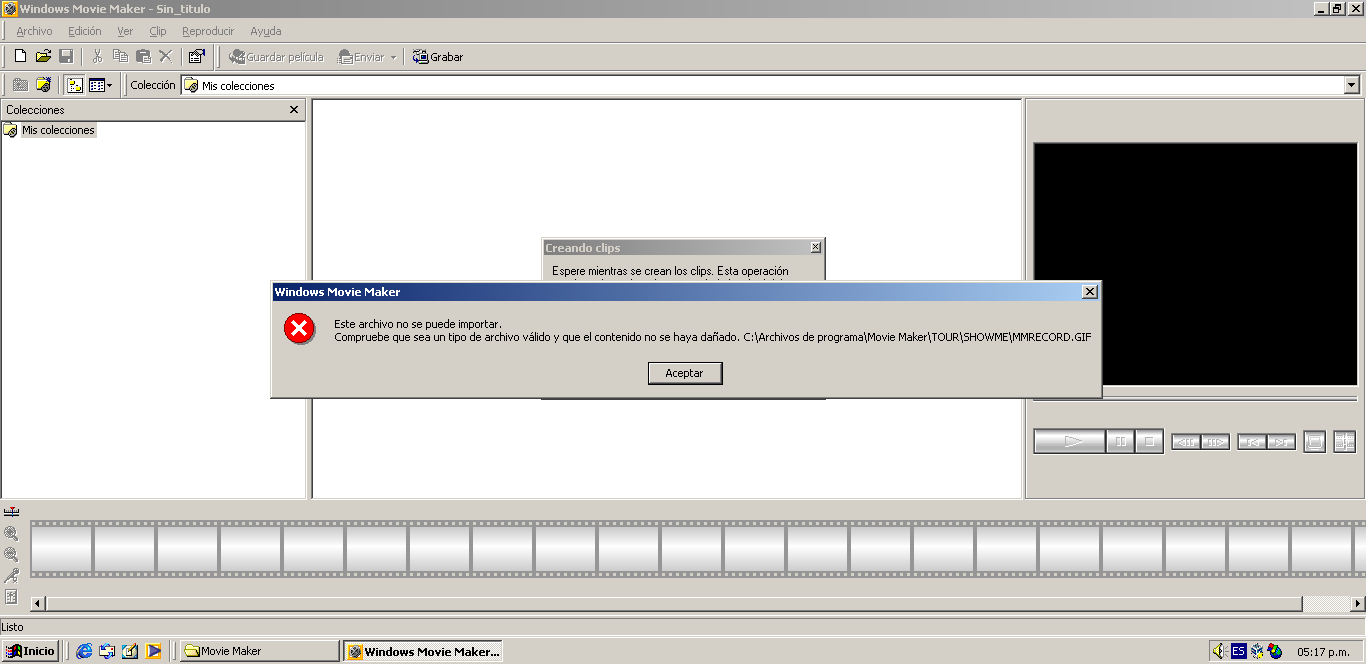
Have you installed the Guest Additions?
EDIT: Nvm I see you already did
If you translate this to english more people could help.
There are no guest additions for 9x/ME. You'll need scitech display driver and Windows-Shares (bridged networking) for shared folders.
EDIT: I saw after posting, it is about 2000. Sorry.
This file cannot be imported.
Check that the file kind is valid and that content is not damaged C:/Program Files/Movie Maker/TOUR/SHOWME/MMRECORD.GIF
This ought to shed some light.
https://msfn.org/board/topic/101183-windows-2000-movie-maker-system-restore/
I'd give the mentioned patch a try.
Why would you even use 1GB RAM for winme? It's not designed to handle more than 512MB, and even 256MB is more than enough.
I believe the lag is due to missing GPU acceleration, as those "universal drivers" don't have it.
That error is because Windows Movie Maker doesn't recognize the file. Installing the last K-Lite Codec Pack compatible with Windows 2000/ME may help.
Edit: I noted you tried to import a GIF file, maybe you have not installed Internet Explorer 6, or something like that. You could try converting the GIF to a WMV if it's a moving image, or convert it to PNG if it's a fixed image
The absolute RAM limit for Windows Me is 1995 MB (95 is 512 MB and 98 is 1154 MB). Some tweaking of vcache settings in system.ini may be necessary.
Why don't virtualizers emulate real 3D cards like Voodoos? A core of a low-power mobile i5 is sufficient to emulate a Voodoo 2 perfectly (as PCem has proved). You could run Windows 9x to its full potential without having to deal with the overhead of emulating the CPU. But apparently newer CPUs have issues with executing 16-bit code so emulation is probably the future anyway.