Software Spotlight: RAM Doublers
During the early to mid 90s, an odd kind of software tool emerged - the so-called "Ram Doublers". These programs made dubious claims that they would make your system effectively behave as if it had more RAM.
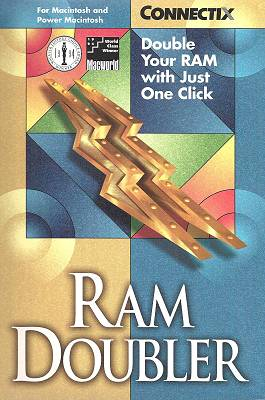
RAM prices were constantly dropping, yet software RAM requirements were constantly increasing, RAM was still not really cheap, and not all computers were easily upgradable.
There were already numerous other system speed-up and enhancement software tools on the market, such as DOS memory managers, disk caching products, disk optimizers, or disk compression. So why not software that somehow increases RAM in Windows?
The four most popular appeared to be: Connectix RAMDoubler, Syncronys SoftRAM, Quarterdeck MagnaRAM, and Helix Hurricane (Winworld does not have this one yet).
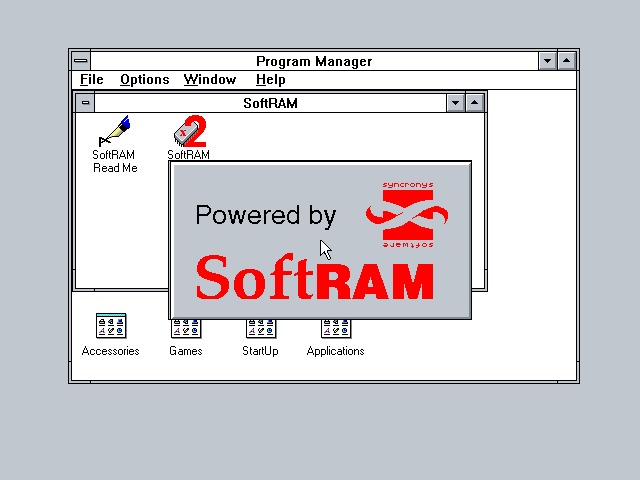
Was there any truth to this? Well, yes, some. But how?
Most of the tricks simply addressed Windows 3.1's memory management shortcomings. During the development of Windows 3.0 and Windows 2.x/386 certain design decisions were made that were no longer optimal. The 3.x memory management was nowhere nearly as advanced as NT or Unix, and had to maintain compatibility with DOS and earlier Windows.
Specifically:
- Limits in internal GDI resources often prevented multiple Windows 3.x applications from running at the same time, even if there was plenty of RAM. Tricks to reclaim or stretch these resources would let more programs run.
- Windows 3.1 still loaded parts of drivers, DLLs, and applications in to 640k base memory just like Windows 1. When this fills up, no more programs can load. 3.1 can't avoid this, but some optimizations could improve the way this memory is used.
- Hard drives were still slow and small, while programs sometimes allocated large amounts of empty memory. Swapping such memory to disk could be very slow. Lightweight data compression could eliminate large empty areas and vastly speed up writing swap. Further speed improvements could be seen if information about these empty areas were, itself, kept in a small amount of non-swappable RAM.
- Generalized Windows algorithms regarding what should stay in memory, where things should be loaded, or what/when things should be swapped out could be improved.
- Various default Windows settings such as PageFileOverCommit= were no longer sufficient for newer applications, and could be tweaked.
The big caveat that should be obvious to any technical minded person, is that any speed or memory increase would be completely dependent on the specific applications, tasks, and configuration.
A program that needs to load and process 8MB of actual data will not be any happier if there is only 4MB of real RAM. At best you might be able to load some extra instances of Microsoft PowerPoint or Excel.
Further, it should have been fairly clear that such tools would be short lived. Microsoft implemented some similar optimizations directly in to Windows 95, and most of these issues were not at all applicable to Windows NT. On top of that, RAM continued to get cheaper, and hard drives got faster.
Never the less, these software tools sold in large quantities. Since everything these programs were supposed to do was under the hood, there was no easy way for normal users to gauge their effectiveness.
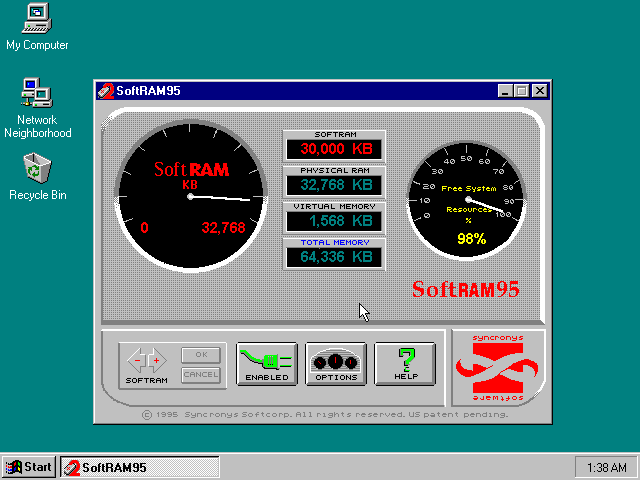
(The above UI is not even detecting my RAM amounts right, it's just making up numbers)
Things only started to go south when experts began discovering some of these applications did absolutely NOTHING.
Specifically, Syncronys SoftRAM 95 was proven to be completely broken, ineffective, and even contained bogus blocks of code. It was nothing more than a placebo product. This opened them up to a bunch of lawsuits. Ah, the days when people actually expected software to do something useful! Syncronys still continued to claim that at least their Windows 3.1 version "worked".
For a really in-depth breakdown of the Softram product, see: Inside Softram 95
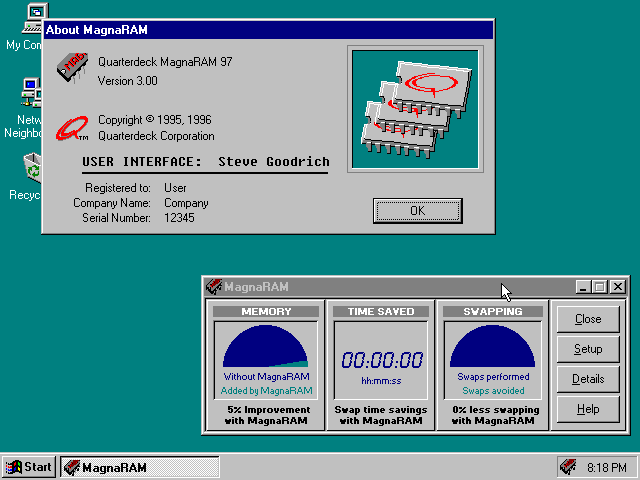
At any rate, this kind of fudging really soured the market for this kind of product, although similar tools did continue on for a little while. Reportedly Helix Software's Hurricane 2.0 for Windows 95 (later McAfee Hurricane 98) delivered on most of the memory compression promises and even added an interesting trick of making use of unused video RAM.
And people still complain that 4 GIGABYTES of RAM is not enough! 

Comments
I think I found Hurricane 98 on a crazybytes (or twilight) warez CD on archive.org once.
And here are some early 2000s snake oil system enhancers:
web.archive.org/web/20040603034443/http://dachshundsoftware.com/index.html
I think I'll install softram95 on my win2k machine, to double the RAM to 4 GB, then install the three others. Using my simple (but accurate as tested by the county's top high school's graders) math, I should have 32 GB of DDR2 RAM in my IBM ThinkPad T60, ignoring the fact the chipset only supports 3 GB physical RAM and force me to upgrade to win2k datacenter to take full advantage of it.
UPDATE: here is twilight 19. hurricane 98 is on disc 2:
https://archive.org/details/cdrom-twilight-019
and here is SoftRAM95, coerced to install on my win2k laptop with 2 GB of RAM (and 40-60 MB page file), relying on thunking functions that don't exist in NT:
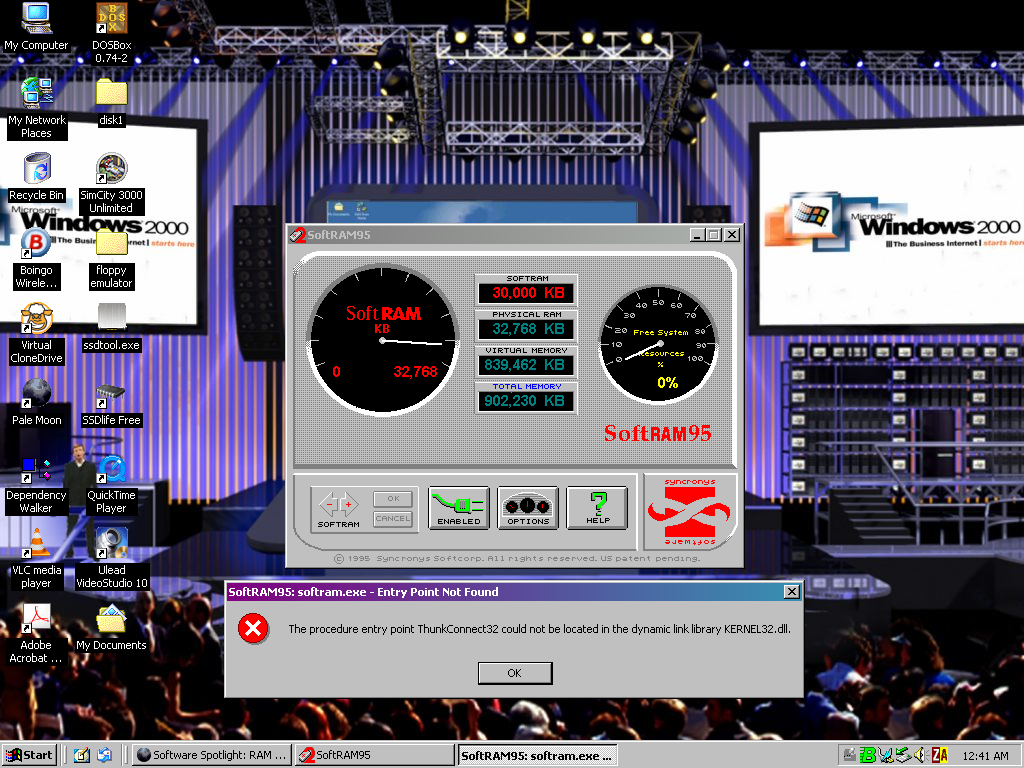
I'm surprised it even bothers to give an error. Notice the UI program is still giving the same nonsence numbers.
Yeah the physical RAM is always stuck at 32 MB, but the "virtual memory" kept changing every time I ran it (~250 MB or ~600 MB). I got the option dialog to pop up once but disappeared after clicking "OK" on the entry point error (which kept reappearing).
Haha, thats funny!
Sadly people still haven't learned about snake-oil. Almost everyone has such bullsh*t-apps on their phones and think it would speed up the system if they press on a button every 30 minutes.
Try to explain them that a advanced OS like linux or IOS does not leave half of your app in RAM after exit. If their phone is slow it is because of bad apps and 20 background tasks, no "free my ram"-button will ever help...
There were not only snake-oil RAM enhancers, the were even snake oil memory chips!
I have a board with these fake writeback chips as described here:
http://www.redhill.net.au/b/b-96.html#fake-pci
There is no picture of the chips I am talking about and I cant find one right now. But it is described there. The ones I have are just black plastik rectangles with pins and labeled with "WRITE BACK" - nothing more.
Did the Windows 3.1 version of SoftRAM actually work? Or was it also broken?
"Sometimes it's better to just say no." - PC World (January 1996 or April 1997 issue)
I definitely remember these utilities and I even used one of them (Helix Hurricane) for a certain period on an old PC of mine (which I still have), an old (and really rare) Total Peripherals AM386DX-40 computer that was running Windows 3.1, and it has this really odd item in the Control Panel called "Hurricane Control Center". It also included a system information utility (similar to/along the lines of Quarterdeck's Manifest) which you could also use to examine information about the PC that it happened to be running on (surprisingly it even correctly identified the CPU as an AMD AM386DX-40 at 40 MHz).
I have a number of computer magazine issues which also loaded up some of these programs, namely the January 1996 issue of PC Novice as well as the January 1996 and April 1997 issues of PC World. Generally speaking though, these utilities appeared to have the most effect under Windows 3.1 or Windows for Workgroups rather than Windows 95, and under both environments, the utilities making the fewest claims were the ones (ironically enough) with the most improvements.
My opinion though is that these utilities were simply just overrated and that for all that you could spend some (good) money on these programs, in most cases it was simply just better to spend that same money on real RAM.
Added Hurricane 98 for Windows 3.1 and 95 here: https://winworldpc.com/product/hurricane/98
Some did have uses correcting for limitations in the system memory allocation. For example, MultiFinder gives each program a complete block of memory even if most won't be used. RAM Doubler Mac would compress the unused memory and therefore free it for other applications. Similar techniques could be useful for Topview, DESQview, and virtual DOS machines in Windows. http://www.ambrosiasw.com/ambrosia_times/january_96/3.1HowTo.html explains the Mac version in more detail.
You know people still have those scam stuff today. But now its spread to the internet. Now a website claims to give you free RAM.
The worst part is these days nobody even blinks an eye when presented with scam software (or hardware or service). If softram were a commercial product today, nobody would bother to call it out for what it is. Just yet another scam from a big name company.
Sorry to bump an old thread, but:
What you mean? To this day some applications have been exposed as scams (PC optimizer pro is a good example)
For those who are interested, I found Helix Hurricane 95 (1996):
https://archive.org/details/hurricanehelix95
Thank you for sharing!
Really sorry for replying to an old thread
We have stuff like that on the App Store, for example, apps that claim they can give you 32GB of space! Apps and websites like that are much more common today, you just need to look for them.
This is a walk down memory lane ! I remember in the early 1990's helping a friend test out one of these software packages. Consistently we found that it made things run slower and figured out it manipulated the swap file. We found we could do as well or better by just tweaking the settings ourselves. Some others he tested just did nothing.
In some ways, it's no different to running disk compression to double the drive size.
In Windows 3.x, you can double the ram simply by an entry in system.ini. It defaults to 4, and doubling it doubles the addressable memory.
`System.ini [386Enh] PageOverCommit = 8`
Ingo Storm discovered the dirty secret, and Andrew Schulman also confirmed the claim.
This, and a small cycle-soaker was what SoftRAM offered as a product. It did nothing to compress, just made it look like it does.
Scams now = Let's see if the money you paid for your device was worth it.
I also love the ridiculous names of the products. SoftRAM is the perfect example. They use the most common names. Can't they be more original? If you make a program that "doubles your ram" and give it a original and good name then 2XRAM, Fasty or UltraMemory would be it.
SoftRAM was developed in a fashion similar to current games: shove something in the box and hope to slipstream a working replacement before anyone realizes what was in the box doesn't work.
Also, the DOS and Win3 "doublers" were enough to get rid of "Out of Memory" errors that were becoming commonplace. Most users had no idea what "doubling RAM" really did,anyways, but they were glad to see shortcomings like that be addressed and disappear. Even if you could change values in System.ini for free, people were willing to pay to not have to learn that! It saddens me that people don't seem to know the difference between "scam" and just overpromising and underperforming.
The topic is: Ram Doublers. The post states only "The four most popular appeared to be: Connectix RAMDoubler, Syncronys SoftRAM, Quarterdeck MagnaRAM, and Helix Hurricane..."
Connectix is the only product mentioned that had the audacity to use "doubler" in its branding.
"people don't seem to know the difference between "scam" and just overpromising and underperforming."
The very definition of a scam. smh