Windows NT 3.x 3.5
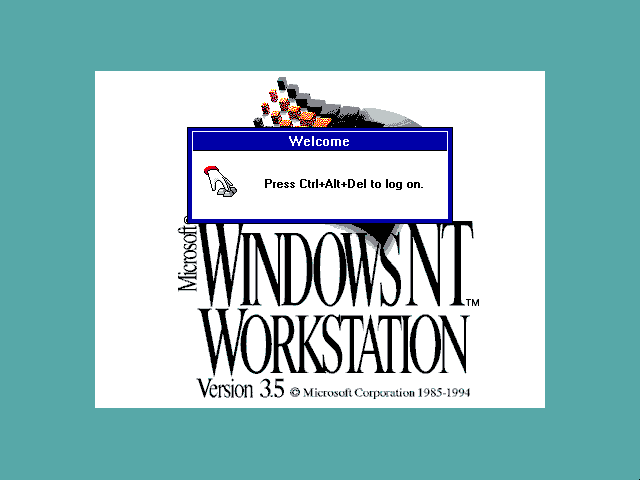 Windows NT 3.x 3.5
Windows NT 3.x 3.5
WinWorld is an online museum dedicated to providing free and open access to one of the largest archives of abandonware software and information on the web.
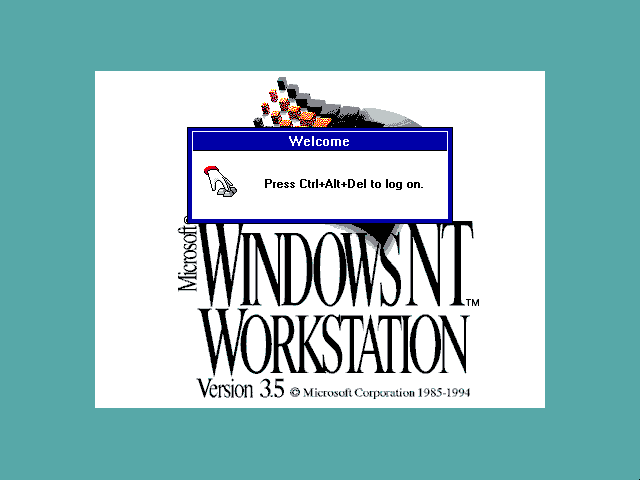 Windows NT 3.x 3.5
Windows NT 3.x 3.5
WinWorld is an online museum dedicated to providing free and open access to one of the largest archives of abandonware software and information on the web.
Comments
please upload korean windows nt 3.5 workstation and server
The source code of build 782 has leaked. I'm not going to link directly to it due to its sensitive nature but it's on an "archive" site.
Yup, but the problem is compiling it.
https://web.archive.org/web/20100604082534/http://www.winsupersite.com/reviews/winserver2k3_gold1.asp
"Windows NT 3.51 was dubbed the Power PC release, because it was designed around the Power PC version of NT, which was originally supposed to ship in version 3.5. But IBM constantly delayed the Power PC chips, necessitating a separate NT release. "NT 3.51 was a very unrewarding release," Thompson said, contrasting it with Daytona. "After Daytona was completed, we basically sat around for 9 months fixing bugs while we waited for IBM to finish the Power PC hardware. But because of this, NT 3.51 was a solid release, and our customers loved it." NT 3.51 eventually shipped in May 1995."
Real issue with 3.5 Server ISO is that it also has modified files SETUP.IN_ and INITIAL.IN_ like it was recently discussed on NT 3.1 page. Is there any chance to have unmodified ISO?
says "setup is unable to locate the hard drive" even though its partitioned and formatted with ms-dos 6.22 floppy
(3.50.807)
but it happens only on 0:0
on 1:0 it gives a bsod with kmode exception not handled
It works fine for me (in 86Box).
Firstly, don't try it via the boot floppies offered. They don't work (gives an error regarding the search of the hard drive failing)
Instead, you need to install MS-DOS 6.22, then get the MSCDEX drive so that MS-DOS can detect CD-ROMs and then go to the i386 directory in the CD-ROM and run winnt.exe. Then make 3 blank 1.44 MB floppies and name them as setup says and insert them one by one in the way that setup specifies (typically from 3 to 1). Then try to boot with the floppies created.
If it doesn't work, repeat the process until you arrive at i386 (the drive can be anything but it is mostly D or E) . Here, you can run winnt.exe /b instead to opt for a floppyless installation.
This was tested in 86Box so I can't guarantee that it will be working, especially on other software (VirtualBox, VMware, PCEm, etc.) or with a different 86Box configuration.
This is expected behavior. Never thought about circumventing it. Provides login security.
Looking around the web, this caught my eye:
https://green.cloud/docs/how-to-disable-ctrl-ezd_plus-alt-ezd_plus-delete-requirement-on-windows/
"HKEY_LOCAL_MACHINE\SOFTWARE\Microsoft\Windows NT\CurrentVersion\Winlogon
You should see a DWORD (32-bit) entry named DisableCAD in the right pane. Double-click it and change its value from 0 to 1 -> click OK to save it."
So, do that.
Let me put it differently: what happens when YOU press c/a/d ?
Oh, not real hardware, but virtual.
All I can tell you is that IF you enter the VM, then the keystrokes should affect only the VM. Otherwise, none of us would ever be able to use ANY OS in a VM, kapish?
EDIT: good tut on installing NT 3.1 on VMWare. And it gets plus -points for mentioning WinWorld.
I have only ever used VMWare for NT 3.1 and higher, and Win98 and above.
My recollection is that as soon as I moved the mouse into the VM, all keystrokes went to the VM.
https://dosbox-x.com/wiki/DOSBox‐X’s-Drop‐Down-Menus