Windows 10: Five years on
On this day, the very OS that was once anticipated was released, where immediately people hated it, yet some loved it regardless of its own set of problems. From the unattractive-looking Start Menu to updates being forced on you, along with a 50/50 chance of them causing issues rather than fix them. Ever since I joined here a few months after it was released, I've seen constant bashing of the OS right, left and centre and now, five years later, this begs the question... despite many improvements on a technical and (now) aesthetic aspect, has it really changed?
Well, from what I've seen seeing, yes and no. I will admit, the latest release of Windows 10 looks a lot better than it was before and the Start Menu is actually becoming more bearable to look at and of some things that can actually improve one's computing use (even with the ability to control your system with your eyes, which I found interesting to say the least) but there's still the odd times updates would screw you over. I heard that you can hold them back to deny them with the Pro and especially the LTSC editions.
And speaking of LTSC, other than it being a slimmed-down version of the usual 10, how else is it any different? Would this not be plagued with the same updates as the Home edition?
Discuss, especially if you think Satya Nadella's leadership of Microsoft may be the reason as to why everyone just can't love it the way people did for 7 and even 2000. Just wish it the whole thing was handled better, and then that my initial anticipation for it in early 2015 would've been a reality.
Well, from what I've seen seeing, yes and no. I will admit, the latest release of Windows 10 looks a lot better than it was before and the Start Menu is actually becoming more bearable to look at and of some things that can actually improve one's computing use (even with the ability to control your system with your eyes, which I found interesting to say the least) but there's still the odd times updates would screw you over. I heard that you can hold them back to deny them with the Pro and especially the LTSC editions.
And speaking of LTSC, other than it being a slimmed-down version of the usual 10, how else is it any different? Would this not be plagued with the same updates as the Home edition?
Discuss, especially if you think Satya Nadella's leadership of Microsoft may be the reason as to why everyone just can't love it the way people did for 7 and even 2000. Just wish it the whole thing was handled better, and then that my initial anticipation for it in early 2015 would've been a reality.
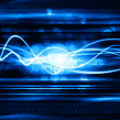
Comments
Windows 8.x was Microsoft trying to take desktop computers down the wrong path, towards dumbed down cell phones and appliances. Windows 10 didn't undo enough of that. Yea, they have improved things a hair, but that is stuff that should not have been messed with in the first place. Of course, yes, then they could not advertise easily visible new features. So now it is still a hodge podge mess of different, fragmented, UIs.
That was my main gripe with 10, but their development and update process is another problem. I have not used the LTSC, so perhaps there are other benefits, but in a corporate environment, it is critically important that things don't just randomly change. For example, A set of crappy screen shot instructions for a particular OS version need to remain 100% valid throughout the life of the product. A device driver set in place one day should not ever break the next day. Things like that. Normal Windows 10 does not give you that.
Personally, I think the idea of controlling the OS with your eyes is creepy. And it probably wouldn't work well for me for various eye related reasons. If someone actually find that useful, then fine, but like touch screen crap, don't ever force me to do that. I still get annoyed when applications don't have proper keyboard shortcuts.
Then there is that stupid "Cortana" crap. I DON'T talk to computers unless I am yelling at them. I actually find the idea of having to talk to a computer offensive. Has this fad died yet?
Their "telemetry" is also still an issue. As far as I know, they are still not open about what data they collect, and turning it "off" is not really "off".
The way their "apps" want you to always be on-line is also awful. Pulling up a standard help file should not require an internet connection. That's just dumb.
They way they have randomly pulled support for things during random updates is also very bad. I have the 32-bit Windows 10 version, and I constantly live in fear that they are going to one day magically just pull the plug.
Ug, and then their is that is that stupid "Microsoft account" crap they try to force people to create just to use their computers. I don't know why that isn't illegal. As I understand it, the latest versions don't even give you an option unless you machine is not connected to the internet during setup. That's just evil.
Satya Nadella is a numbnut, but that is probably not the reason Microsoft is turning in to one of those mind-numbing crap spewing enterprise companies like Sun or Oracle. That is just inevitable.
Now that Apple has decided on MacOS 11 and ARM CPUs, I fully expect Microsoft to blindly attempt to follow in their footsteps and come up with some monstrosity Windows 11 and attempt desktop/laptop ARM support. Of course, that will go the same way as the 64-bit DEC Alpha CPU again, buried right next to the Zune.
I daily drive LTSC on my personal desktop and laptop and I run regular 2004 Pro at work. The only difference I notice regularly is whenever I launch the calculator at work, the big annoying modern calc loads instead of the classic one. And the main reason I found that so annoying was that it took too long to load, but somewhere along the way, they seemed to have that and I don't find it quite as annoying as I used to. Still prefer the classic calculator though.
Pushing OS release updates to all the corporate PCs was something that made me really nervous. We started rolling out Windows 10 PCs with 1909, then 2004 came out. WSUS pushed it out and I was sure we were going to have problems. But nothing bad happened... Then again, it wasn't like 2004 was a huge new release. Biggest thing was WSL2, which no one at work uses but me. So who knows what future updates might bring?
As for ARM, I know Microsoft has tried to release Windows for ARM before and it didn't see much success. I'm hoping they learn from it and the next attempts go smoother. I think the whole Apple switching to ARM is interesting and I can't wait to see how that goes. I was expecting it to be a huge failure when I first heard the rumors, but now I'm less sure. It will be fun to watch though.
I completely agree with the help files. I mean, basic HTML has not changed in 25 years, and they could make something like a help: URL scheme and be done with it. They use several gigabytes for the OS itself, is including help files a problem or something?
Also, they release a new Windows 10 version every so often, so it's really annoying to have that update icon on your taskbar. At some point, when you reboot, or something. It shows up updating screen. And it takes like an hour on a slow computer. On fast computers, it takes like 5 minutes. But still!
Also, Cortana takes up all your memory even without one of those things you talk to (microphone?).
Chrome also take's up all your memory, I use it every so often. Without Chrome open, it will be at like 1 percent CPU usage.
Also, my laptop model is a HP Envy x360, with AMD Ryzen 5, 4000 Series. AMD Radeon Graphics. And I know nobody asked.
The Microsoft account thing is annoying, but I'm not sure if anyone actually.signs up for them.
If you have Pro or LTSC you can hold back updates, but many places use Home for some reason.
But I think that OEMs releasing computers with HDDs and Windows 10 non-LTSC is equivalent to them calling machines with 512 to 1024 MB of RAM "Vista Capable". 5400 rpm HDDs are fine with LTSC, but will be thrashed for over 10 minutes after boot on a bog standard Home/Pro.
MS accounts are probably common, especially with the popularity of what used to be Hotmail and of course, OOBE trying to hoodwink people out of making local accounts. I know several people who used their MS accounts (Hotmail accounts) to sign into 8.1/10, then changed their password to get into Hotmail and wondered why they can't get into Windows anymore.
The long update thing is not really of W10's doing as far as I know. The update stack changed majorly with Vista and it seems to be a similar process now.
There are some refurbs of business-class desktops that come with W10 Home licences. I guess it could do in smaller businesses.
Back in the day, I would pay close attention to resource usage. If my browser was using 100 MB, that was cause for alarm... but then again, that was when resources were low and at a premium. The system we had at the time only 256 MB of RAM to begin with, so a single process using almost half of it was concerning. But these days, 8 GB is common enough... none of my daily use systems are lower than 16 GB, with my desktop having 32 GB installed. So RAM is just not something I have to worry about anymore.
As far as running OS's off a mechanical drive, it's terrible. In 2020, you should never do that. SSD's are pretty much a requirement now and they're cheap enough now that I think there's no excuse for it.
Pretty much agree with what SomeGuy said... FWIW, the LTSC versions are a tad bit slimmer, but they don't suffer from the same update issues as they do not get "feature" updates. LTSC versions only get critical security patches. I think the version I use, uses version 1804 as its core OS. Meh, it's still ugly and annoying. I'm still sticking with 2000 as my main OS of choice until I can't anymore.
Come on, nobody uses them.
A slower development cycle for Windows 10 would be better.
It is more of a problem on my mobile daily driver with 512 MB, but not untenable, using roytam1's Serpent 52 build on Windows
20042003 SP2.Once you get to 2 GB, no worries. Still NT5, but even Windows 10 would be fine I think, since that would probably idle under 1 GB and Serpent (maybe the main Basilisk/Pale Moon as well?) rarely uses more than 500 MB in my usage.
So I don't understand why you would even need 8 GB if you just browse p0rn and write Word documents. The 12 GB of RAM in my workstation seemed good enough until it met this thing called Cities: Skylines.
Best statement of thread. If not for the lack of working WUDF, Enhanced SpeedStep multicore support and its allergy to wireless "n" drivers, I'd be back on there. Deep down I wanna take my expertise from Vista and contribute it to win2k by porting some more integral system components from 2003.
And now, there begs this question... would Windows 10 massively "improve" by 2025? From the direction it's heading at the moment and as by the replies about it on this thread so far, not so much. That's just what I think.
My solution to 7 going EOL and wishing Microsoft didn't add/remove (insert feature here)? Mozilla/5.0 (X11; Linux x86_64; rv:68.0) Gecko/20100101 Firefox/68.0
But still.
EDIT: There's a bunch of YT videos also at the some topic.
Start Screen? Clunky on non-touchscreen and lower resolution devices. We've seen how quickly the developers created the hybrid start menu in early builds of 10. Why the thought never came to mind developing 8 or 8.1? Who knows.
Now from time to time you'll see me praising the Start Screen. This is because it is faster, and easier to use than the 10 equivalent on Tablets. It is also easier on my eyes. Those are pretty much it.
Clunky Settings? I despise the "mobile settings" concept. I hate Mac OS's, I hate it on 8.X, and I especially hate the Mac OS ripoff in 10. Different settings are still strewn across CPanel and Settings, and the CPanel "equivalent" in Settings is so dumbed down and useless. In addition the layout is completely assinine. For instance, right click desktop and hit "Display Settings" and historically it would bring you to a window to change resolution. Instead, it brings you to a prompt to change DPI scaling and a teeny little "advanced settings" link at the bottom. Because of the historical terminology and how the similar button worked in the past, I believed clicking that would bring me to the historical adapter settings so I never clicked it. I had no idea the first month I was using 10 (Server 2016) where to change the resolution until I decided to just google it. Turns out the "advanced settings" is where I needed to go. WTF. Thankfully this bit has changed in recent versions. But it never should have been in the first place.
Clunky UWP replacements of Win32 components.
Thanks to the power of useless corporate background programs, the machines I use at work are horrifically slow. So when it takes 2 minutes to launch settings, a minute to launch calculator, and 3 minutes to load a jpeg with this "photos" app it's pretty salty. On my home PC when I ran it, I made extensive use of the fallbacks to the classic Win32 programs rather than use these garbage.
Automatic (forced) Updates:
Yet another attempt by Microsoft to fix problems, albeit this time one that was out of their control. In this case it was meant to stop the population of unpatched Windows PCs. These PCs enable the spread of numerous malwares.
But who doesn't patch their PC? Many misinformed Home users. Many many who just hit "don't configure windows update" and roll on thinking their Norton AV will do everything for them. It does not. Or those who ignore the updates are available message and never install them "because it will interrupt them." So by enabling the forced updates, Microsoft aimed to alleviate these vectors. When it turned to automatic, forced driver updates, is obnoxious. I would like to swing a bat at whoever's idea that was. No Microsoft, your drivers are not always "the best."
I digress. So rather than make this a "feature" for the Home SKU (who it was arguably designed for) they decided to just slap it on everything. Including Windows Server. No Microsoft there is never a time my server is "not being used." I can't afford that downtime for you to install updates whenever you choose. By removing this choice from the "power user" SKUs, it shows how little Microsoft regards its users by grouping them all into a single, stupified identity.
The way I like to go is set Windows Update to check for updates but do not download or install them. This way I get a nice notification that updates are available, which I then go and look up the KB of each update, see what it does, and if there are any bugs it may introduce that I can't flip a coin for I simply hide it and wait until a revised version is included in a rollup a little in the future. Then, as its installing I do some other things. If I need a restart, I save what I'm doing and let it restart. Then cook dinner, call a friend, draw something or whatever and it's back up after a few minutes.
Because if you have more than 20 listed essential updates and this isn't a fresh install, you are doing something wrong.
Thankfully large enterprises already have their own update servers to control the dissemination of updates to minimize the downtime. But small businesses and common home users, not a chance.
Privacy
I don't bash this as often. When you run Windows 10, you agree to the privacy policy and EULA. Which entitles Microsoft to collect copious amounts of uncontrollable telemetry. Think that "control" does anything? Think they're showing you everything with the telemetry viewer? It's your choice to send that telemetry by running Windows 10 or not. I did not agree to the terms of Windows 10. Hence why I do not use it at home anymore. I agreed to the 8.x terms which allows Microsoft to collect information on the built-in services when I choose to use them. Which I do not use.
Last, but not least, Satya Nadella. Arguably better than Ballmer, he still has numerous problems people often overlook. His marketing skills are much better than Ballmer, as well as his ingenuity. However, his ideas often stray from reality mostly in no fault of his own. For instance, to trim down operating costs of Microsoft, rather than look at the big picture and trim down under-used sections of the company he decided to turn to "the way of the future" and crowd-source testing of the OS and eliminate the entire team dedicated to this. We've seen how well this concept works.
He thinks too highly of himself, and many times believes his concepts and projects are infallible. Unfortunately this will not change.
Yeah, unfortunately I can't run 2000 on my laptop, but it runs very well on my desktop, which is what I use most of the time anyway. I even got OpenRCT2 running on it last night.
Lately at work, the graphics drivers on my workstation will crash once in a while and the screen will go black for a couple seconds. This is Windows 10 Pro, I forget what version. It's whatever comes before the 2004 update, which I've deferred until next year.
http://www.seamonkey-project.org/doc/screenshots
But it looks like in SeaMonkey's case, you can change it by modifying userChrome.css. See this forum thread: http://forums.mozillazine.org/viewtopic.php?f=40&t=2977835
I tend to prefer this kind of look.
Nonetheless, Microsoft still has yet to improve the performance and reliability of the XAML flyouts, e.g. connection and volume. I click them, and usually they come out when they want to. Which is when I'm already doing something else so it disappears right after. Useless. When I set the network panel to the old Win 8.X one, it comes out instantly. Even during high CPU usage. With the XAML one, high cpu usage and you can forget about it. Maybe it'll appear 30 minutes after you click the taskbar icon.
Pretty much the only reason I use 10 is because the video driver available for Windows 8.1 doesn't play well with my 3D software on my CF-33. So I boot 10 off a VHD. After setting the volume control and power flyouts to the win32 and the network flyout to the 8.x, it is much more usable.
Because I'm sorry, I like to listen to music while I wait for my render to finish in an hour.
I'm not crazy about the look visually, but Vista was the last windows I liked the look of (even if everything else about it sucked) so I just shrug and thank whoever that at least it's not as bad as windows 8.
So why hasn't anybody commented -or why haven't more people commented? Because there's honestly just not that much to say. It's windows -so what?
It is not really worth being upset over.