Microsoft Mail 2.1
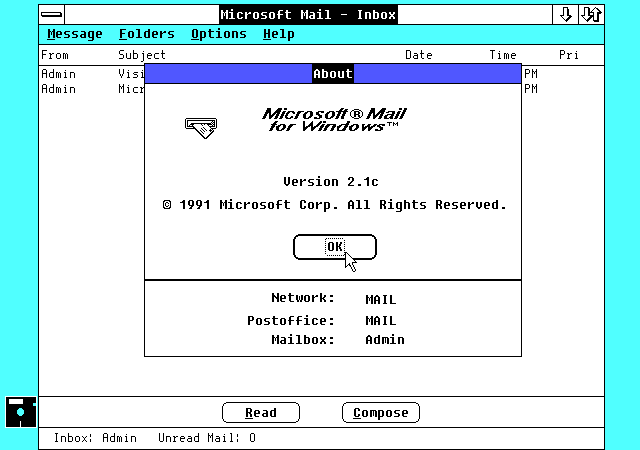 Microsoft Mail 2.1
Microsoft Mail 2.1
There were two distinct "Microsoft Mail" products. One for AppleTalk Networks, and one for PC Networks.
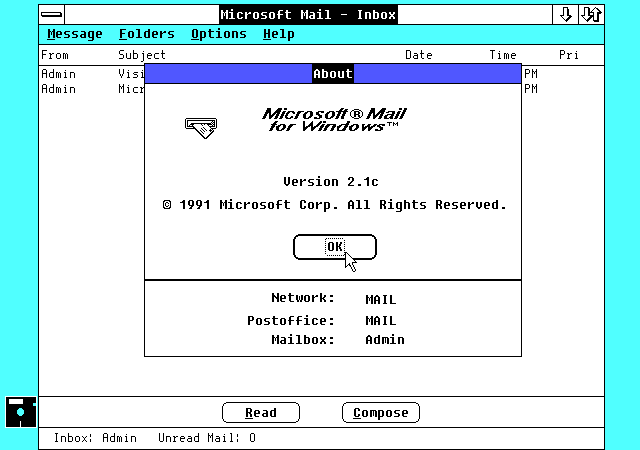 Microsoft Mail 2.1
Microsoft Mail 2.1
There were two distinct "Microsoft Mail" products. One for AppleTalk Networks, and one for PC Networks.
Comments
This is why we need manual scans.
MS Mail 2.1 mostly assumes that things will be on the root directory of the M: drive. "SUBST M: C:\MSMAIL" works in a pinch. Mind your LASTDRIVE= in CONFIG.SYS.
When the server installer program asks for "DISK 3", give it "D2 Server Disk 2.img" instead.
admin/password is the default admin account, just like your Wi-Fi router.
And F1 brings up context-sensitive help.