hDC ClickStart - Attempting to Copy
I recently picked up a copy of hDC's ClickStart for Windows 1. It was totally sealed and unused, but the box is not in the best of shape. I decided to open it up and see if I could image the disk. The disk looks absolutely perfect, but I am having issues getting anywhere with it. I encounter a read error just trying to switch to the disk. I tried to use DskImage to get a quick idea of if anything was readable, and noticed an interesting pattern. Sectors appeared readable except for sector 1 and sector 2 of each track. This was consistent for each head across all tracks. Sector 1 produces a CRC error, and sector 2 gives a sector not found error.
Since I am new to archiving and imaging disks, I am unsure if I am doing something wrong, or if the disk is genuinely unrecoverable. Any advice would be greatly appreciated!
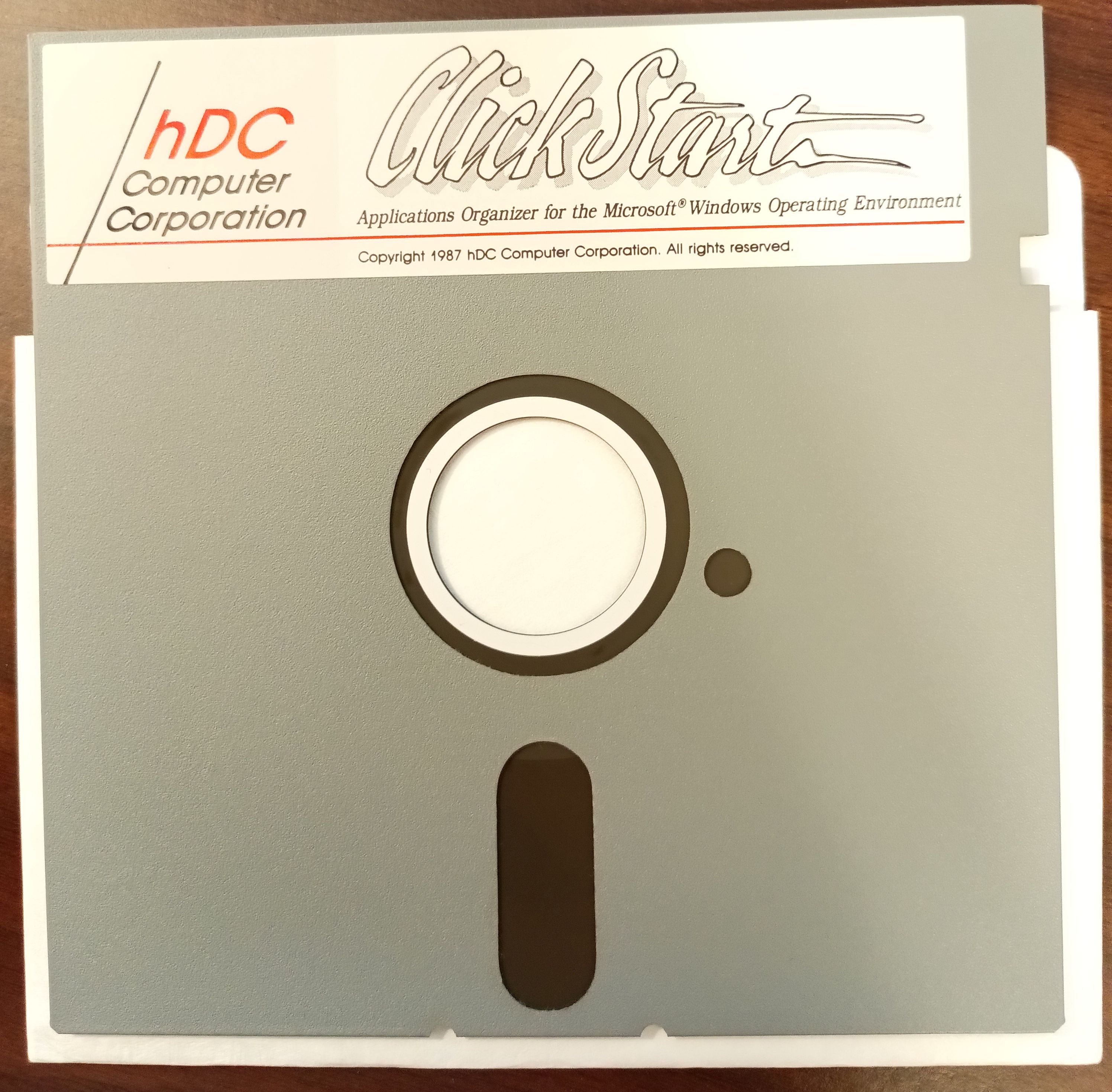
Since I am new to archiving and imaging disks, I am unsure if I am doing something wrong, or if the disk is genuinely unrecoverable. Any advice would be greatly appreciated!
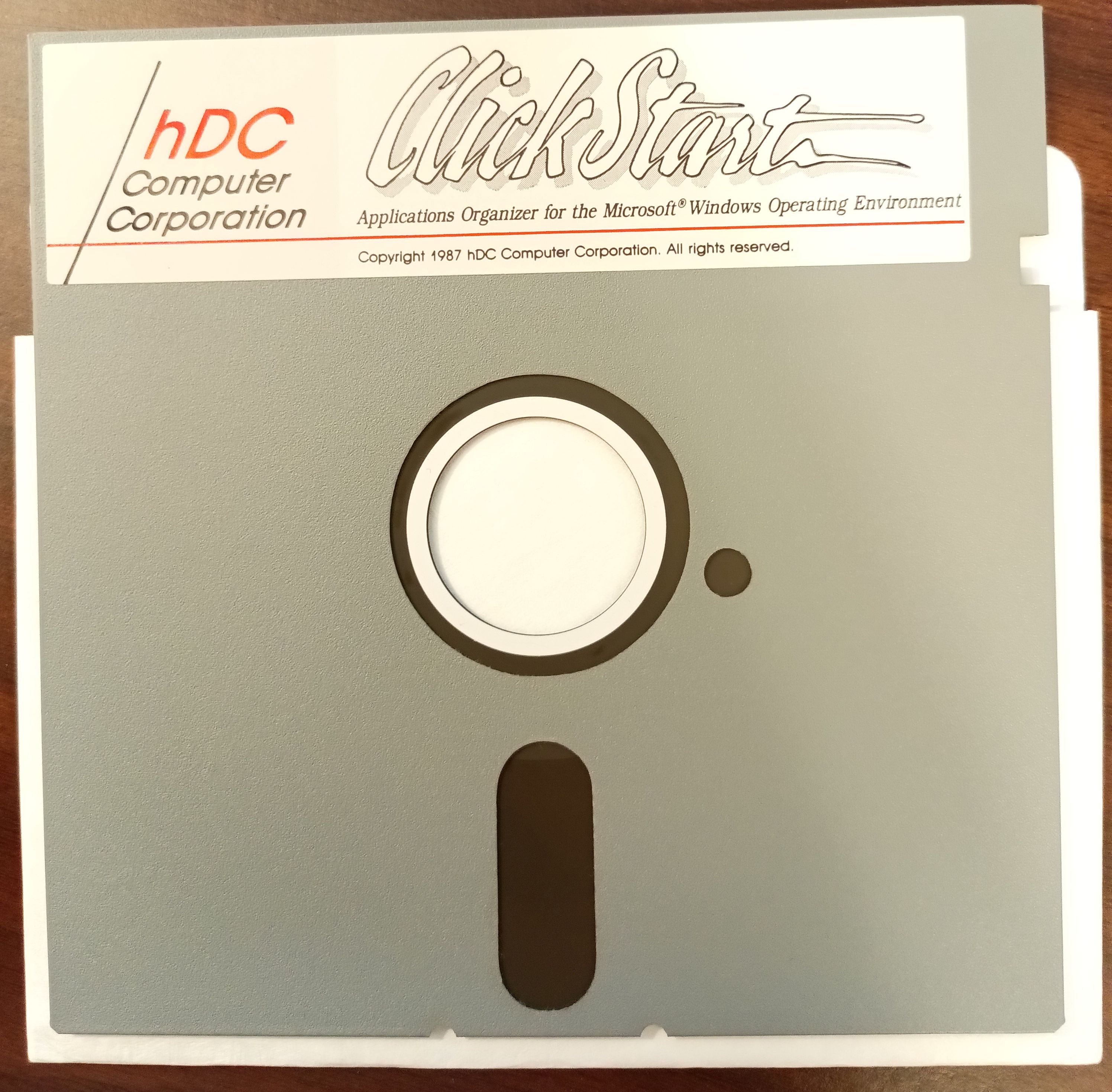
Comments
From what you describe, what has likely happened is that the surface of the disk that was exposed to the air through the jacket opening has gotten dirty and damaged. That creates an entire line of damage along the same sectors.
Unfortunately, letting that run through a drive without cleaning has likely made the damage worse - this is why (after cleaning and inspection) I normally start with a flux level dump, that at least gets all possible bits and allows some reconstruction.
I think this is going to be a tough one, but let's start by inspecting the surface of the cookie. Take a flashlight, shine it at an angle to the disk cookie, and see if any scratches or dirt become visible. You will likely have to try various angles. Carefully turn the disk cookie using the hub, and repeat until you have looked at the entire surface on each side.
Is there a dirty area on the cookie shaped like jacket opening? Are there deep concentric scratches anywhere? Are there splotches, dents, scratches, or other damage? Often these are not visible until light hits them at the correct angle.
I think this is an important enough title, if you are new to archiving stuff, you might actually want to set this one aside until you get more experience. (Or you could send it to me to try and dump).
If you dumped it with DskImage then you at least got something. If you post that for us to take a look at, that could yield clues.
From those photos, the surface does not look too bad.
But if you have real DOS PC, I recommend to use DCOPY.EXE
www.msxarchive.nl/pub/msx/utils/othersys/dcopy.zip
Example :
DCOPY A: DISK01.IMA /R:10
(R:10 --> Retry with 10 counts.)
Also TELEDISK 2.1x is good for dump.
http://omolini.steptail.com/mirror/www.classiccmp.org/dunfield2/img54306/teledisk.htm
I would be willing to let someone else handle this one before I go further and reduce the chances of recovery. I do keep my drives clean and and good order, so hopefully I haven't damaged anything so far.
https://mega.nz/file/nnhGzITY#08HBomSineZGXyFlzhLFxIO78JpkM6hgqCw7KwCeasM
https://mega.nz/file/H2BwkJwb#gD1DF2KSEUOGpUUyXVHLFG_DaACJibBCsRH6eXrN87A
Unfortunately, The diskette's contents are most likely lost due to a change in magnetic force.
Every sector 1 of track : data read error : Bad CRC
Every sector 2 of track : data read error : Sector ID bad or not found
The pattern of read errors is that all sectors 1 and 2 are regular.
First, after cleaning the drive head, then would you please try to dump by DCOPY.EXE?
DCOPY A: DISK01.IMA /R:100
(R:100 --> Retry with 100 counts.)
What kind/model/make of drive are you using to dump this disk? And what kind of computer system?
I'm thinking trying a different drive might be beneficial in this case. If you are using a 360k drive, try a 1.2mb or if you are using a 1.2mb, try a 360k drive.
Be sure to sanity check your system. Find a known good disk and make sure it dumps 100% correctly before trying this disk again.
When the drive is sitting reading a track, do you hear any kind of "tick-tick-tick" noise from the disk?
If you have not already done so, you might just try using DOS to copy the files directly off of the disk. Although in this case, I would not expect that to be much more successful.
I'm thinking the only way to get more off of this disk would be to use a Kryoflux, SuperCard Pro, or other flux-level dumping device. That should at least retrieve some of the bits from the sectors that can not be "found". But I have a suspicion the errors would be too large to reliably recover.
I have been dumping tens of thousands of disks for a long time, but in general, I see a high possibility that this type of track/sector read error is lost due to a change in the magnetic force of the diskette.
I was thinking about this again as I was archiving some damaged disks here - a regular PC floppy and disk controller constantly returned errors, yet Kryoflux plus the HxC software was able to decode it with little trouble.
https://1drv.ms/u/s!AqMYnYBoI21phYZVuS5_JaKtN3J8KA?e=WjF0a0
https://1drv.ms/u/s!AqMYnYBoI21phYZUpp_GcFW_vfL_wQ?e=UHE1Ti
I'm new to these devices, so if anyone has any suggestions on how to do better, I would be glad to try! I am using a Toshiba FDD6474R1J 360k drive hooked up to the Greaseweazle. The drive is in pristine shape and I cleaned the heads with a cleaning disk.
https://1drv.ms/u/s!AqMYnYBoI21phYZWSJr2ftJIrR4Zvw?e=BQE9Iw
Unfortunately, this looks much worse than I expected. At this point I'm thinking that small line we saw earlier probably isn't the issue.
Lets take a step back for a moment and take another physical look at the disk surface with a flashlight at various angles. I'm guessing 90% of the disk should look fine, but as you turn it, you might see an area, roughly shaped like the jacket opening,that shows numerous tiny scratches, dirt, or at least not the same shininess as the rest of the disk.
When you ran the disk through the drive, did you hear any sounds that were much different than a regular disk? Such as a tick-tick-tick or woosh-woosh-woosh, louder than a normal known good disk?
If you do find an area like that that differs somehow we may need to plan how to clean it, if possible. Do not use alcohol.
If there really is no physical damage, then I can only think that someone exposed the disk to a strong magnetic source at some point. I guess a manufacturing error is still possible, but those would have been some really lousy disks. To me the damage seems to be on both sides of the disk surface.
Did you dump this SCP image with a 360k drive? If so then give it a try with a 1.2mb drive, and we will see what difference if any that makes.
BTW, when viewing the image graphically with HXC, the "view mode" 5 1/4 options doesn't actually work right - you are seeing only half the tracks. Use "dummy disk" view mode instead. Of course, with the SCP image we can all examine this stuff ourselves, and it looks like you have successfully read everything this disk is willing to give you right now.
This gives us a much better view of what the damage is shaped like. Note that it is a similar shape and orientation to the jacket opening. If it were that manufacturing line, we would clearly see a small line at an angle instead.
While I have seen damage like this before, this is much worse than usual. I'm hoping there is perhaps just hard-to-see residue on the surface at that area.
There are one of two possible things that has happened here. Either oxide has flaked off in which case there is nothing we can do, or there is just a bunch of reside.
There seems to be a little bit of smearing on the outer tracks, exposing a tad of the signal, which at least makes me hopeful the data might still be there.
If it were me, I'd give it an all out washing, but without practice that could add damage. Since it is just in one area, cleaning with q-tips should be easy enough.
Step 1: find the bad spot on the disk and report back. It should be shaped like we see above, but slightly different shades of brown, perhaps with tiny scratches. Use a flashlight shining at different angles and a magnifying glass to help see it. If you can manage to get a close up photo to share, great.
Step 2: very gently clean the area on both sides with a wet q-tip. Wet the surface of the disk, dry, and repeat. See if anything changes visibly. Be careful not to scratch the surface. I've got a hunch this might be some nasty stuff. I'm thinking you might need to use hot water and perhaps even a teeny tiny bit of dish washing detergent (like the Dawn liquid stuff). If you do add dish washing soap, some will get in to the jacket so make sure to rinse as best you can.
Step 3: After it dries, try re-dumping a new SCP image and we will see if anything has changed. It probably won't be perfect but if there is any improvement, we can repeat the cleaning.
After that I would like to try to recommendations you have for inspecting and possibly cleaning. I'll report back soon.
Dumping to another diskette will tell you whether the drive is the problem or not.
However, the uniform error in only the same specific sector in the entire track is considered to be damaged by magnetization rather than physical damage.
Good luck.
That is what I was thinking at first, but the probability of that being in the shape of the jacket opening a bit unlikely. The jacket doesn't protect against magnets.
Now, many poorly stored disks that I have acquired have a nice fuzzy white area in the shape of the jacket opening on the cookie. I ALWAYS clean these kinds of disks before putting them in a drive. And they are usually readable after that. I have encountered residue that is very hard to see.
One other thing to try... hold the disk up with a light behind it and turn the cookie. If you see an area where the light shines through the cookie more than the rest of the cookie, then you have shed oxide somehow.
I will certainly need to move to cleaning more of the disk, but I plan to go slow with small parts and check to see if there's any difference.
I did go ahead and image using a 80 track drive: e=Qg040Q">https://1drv.ms/u/s!AqMYnYBoI21phYZbpQ4A7tXI-zcVbA?e=Qg040Q
It does appear to have some different features than the image make with the 40 track drive:
However, when I searched the contents of the disk, I confirmed that if the same file is found one day, it is possible to restore the disk using it.
Even if it is not a diskette dump, recovery is possible even if there is a proper file.
Thanks.
However the large unreadable area is completely unchanged.
I really wonder what exactly happened to this disk.
I'd still try a bit more careful cleaning. I'd use the 1.2mb drive for any additional dumps.
There is one other thing you might try eventually. Once you have explored all other avenues, and if the disk really does not seem to gaining any additional damage, you might just try putting the the dump command in a script file that loops (For this process I would set it to dump all 80 tracks) and let the disk just run for an hour or two. After that time, re dump with your original command and see if there is any change.
It is risky, but if the disk does not rip itself apart, that can effectively "polish" the surface and sometimes increase readability. Although if it is demagnetized or if there was already shedding, then it may not make any difference.
I may go ahead and post the image as-is and mark it as "damaged". As mentioned it could assist someone trying to dump a similarly damaged disk if the damage is in a different area.
I have looked the disk over quite a bit trying to see if there are any imperfections. Outside of those I noted earlier, I cannot see any. It looks like a perfectly fine disk no matter where or how much I look. I suppose the only thing I have noticed recently are two very small, pinpoints where light shines through, in the same place as the line that runs through the disk. This was probably there when I started, however, I just didn't see it until I shown light through.
Otherwise, there does not seem to be any large, obvious areas of discoloration or light bleeding through. Sadly, I have much worst looking disks around that still read fine
So I am now leaning toward that magnetic degradation took its toll. This disk was from the Computer Reset warehouse, and there is no telling what it might have rested against for many years. Even though it was still sealed in its packaging, the heat, cold, and whatever else around very well might have taken out that part of the disk.
I really hoped given how new and clean things looked when I open this up we'd have a full archive, but at least I was able to share this much. I can also make scans of the documentation to include in the archive.
Fortunately, in this case the missing contents were already archived elsewhere.
Since that was the case, I have experimented and re-written one sector. After writing, that sector was perfectly readable. This indicates that the media is clean and good, or at least good enough to hold data for some time.
So, it seems, either this disk was exposed to a strong magnetic field, or the magnetism on the disk "faded" over time.
Interestingly, the shape of the unreadable area doesn't really look like a magnetic field, it is sort of spotty.
Were you ever able to scan the manual? You say the box was not in good condition, but any chance of a box scan or photos?
Let me get that manual scanned so it can be included. I'll reply back soon.