Windows 2000 Advanced Server keeps trying to format a 80 gb partition with FAT32
so i've been trying to install windows server products on real hardware (first nt 4 now 2000 advserver) and the setup says that "your hard drive is over 2048 mb in size so we have to format it using fat32" or something like that ntfs was all ready released by then so what the [PEEP] is going on here.
([PEEP] is a sensor)
([PEEP] is a sensor)
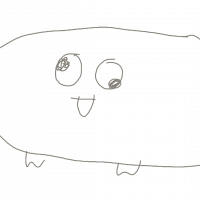
Comments
Windows NT 4 won’t create an ntfs boot partition bigger than 4GB, but if you use 3rd party software it can support up to about 8GB before it starts having issues bluescreening on boot if the system files move too far out.
What is the total size of the drive, and what vintage of machine is this? Be aware that some machines may have BIOS limits. For example on many ~2000 machines with IDE you may need to keep the bootable partition within the first 128gb.
That's what it should say if you selected FAT16. There is a 2GB partition size limit. Microsoft imposed a 32GB limit on FAT32, so that won't work on your 80GB partition either. You have to select NTFS as the partition format during installation yourself.
NT4 needs to be installed to a smaller partition, then upgraded to SP6a, then you can use a partition resizer tool to expand the NTFS partition. With older service packs, NT4 won't boot from the enlarged partition.
including windows 2000
just don't make anymore replys ok?