OPENSTEP 4.2 Screenshots
I took the time to download and setup OPENSTEP 4.2 from your downloads with the help of this guide. I used VirtualBox. I also used this webpage. If someone wants me to, I can compile the information included in these two pages and use them for a guide of my own on WinWorld. I took some screenshots, so here we go!

The OPENSTEP 4.2 Login Screen
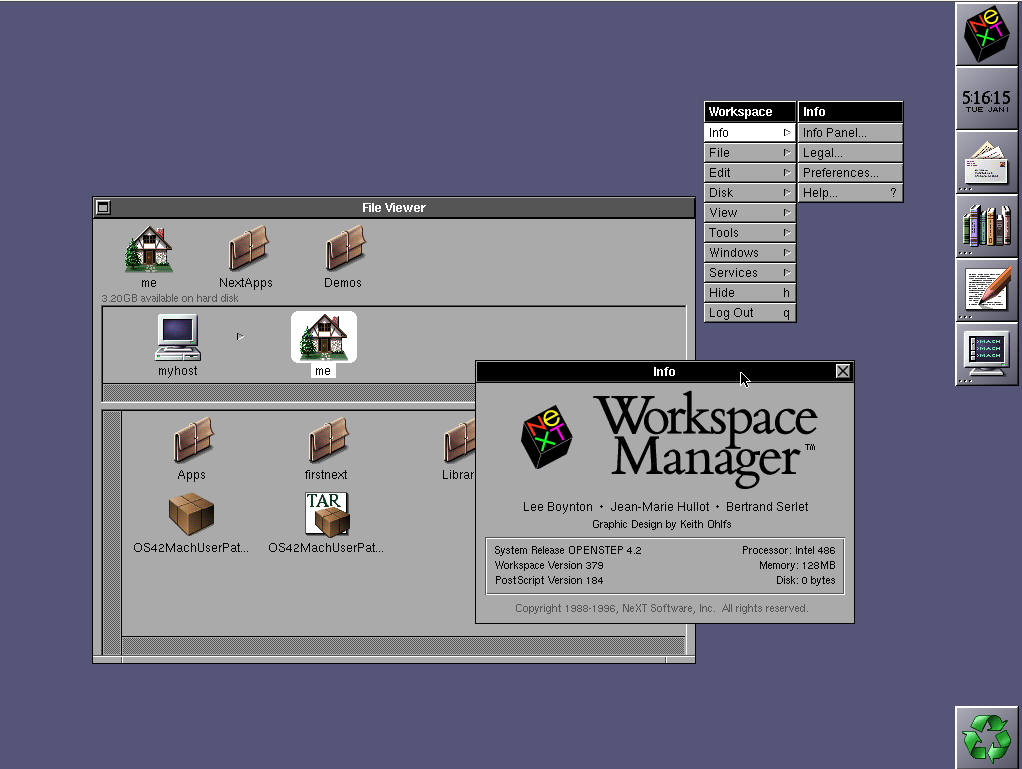
The OPENSTEP 4.2 File Manager
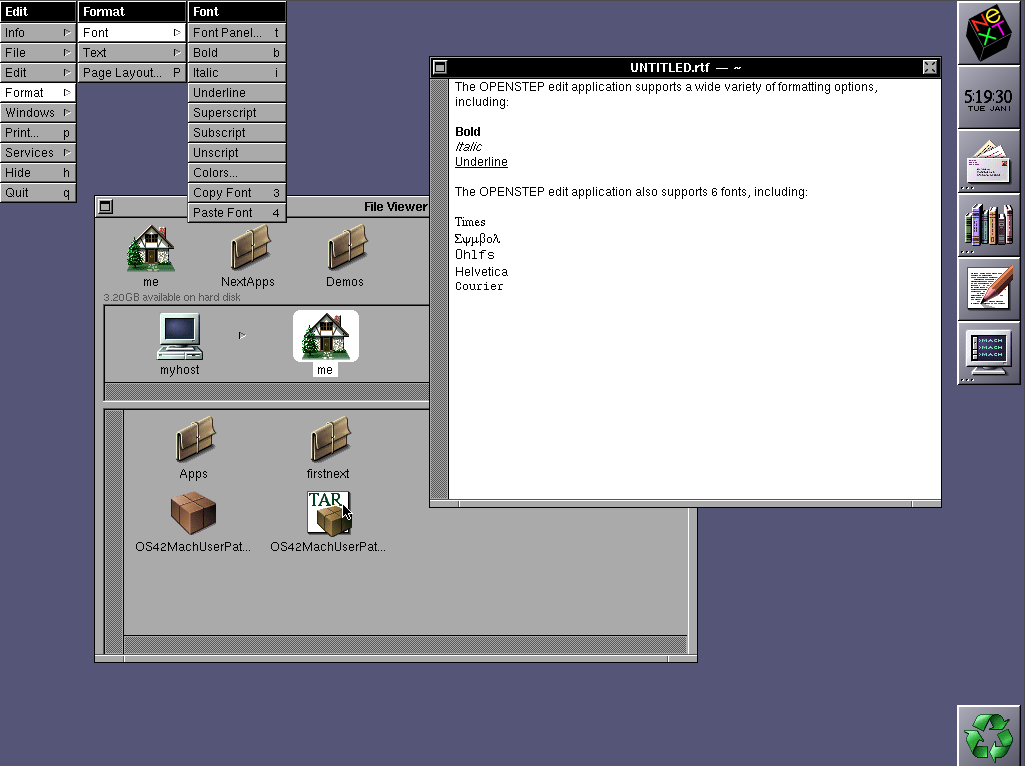
The OPENSTEP 4.2 Edit Application

Chess on OPENSTEP 4.2 (The computer is black)
Now for some developer tools...
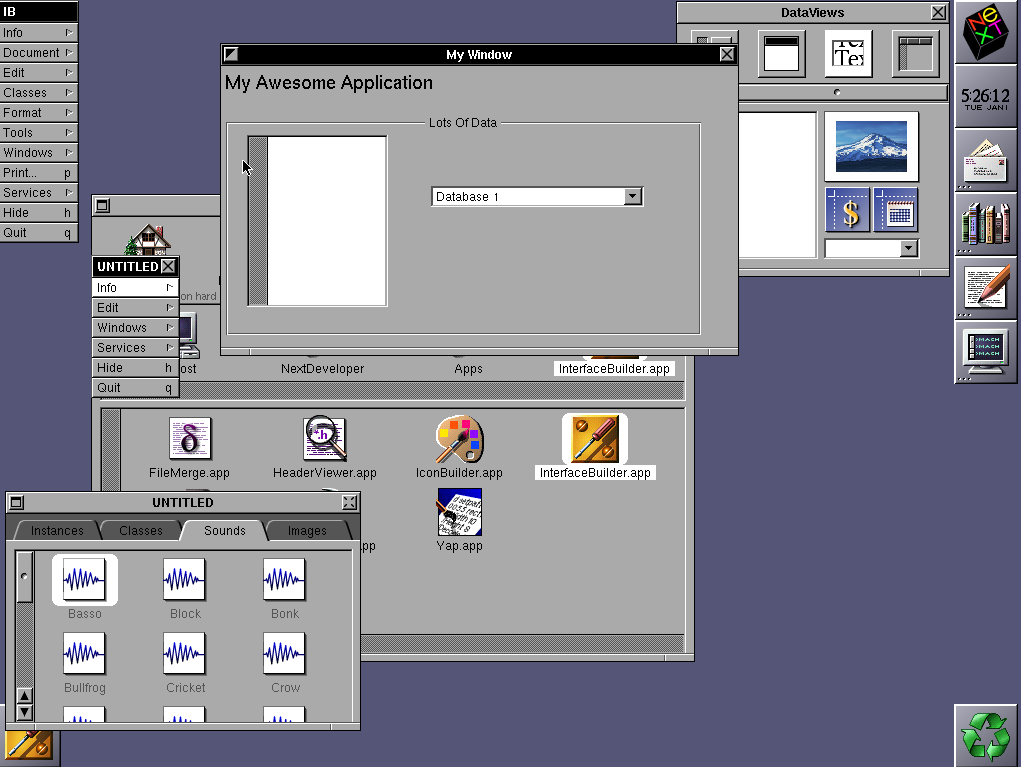
Interface Builder
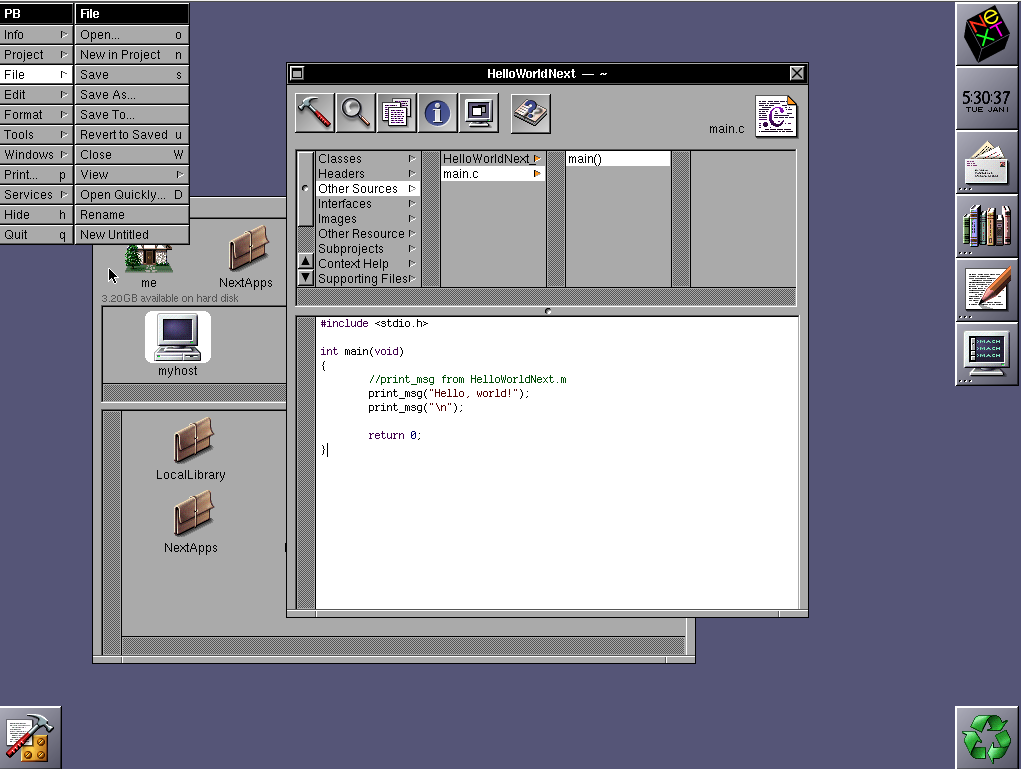
Project Builder
I am quite delighted with OPENSTEP 4.2. The only thing I don't like is that they chose Objective C as the programming language for developers. But I can live, I suppose. Let me know what you think and let me know if I should do an installation tutorial for OPENSTEP 4.2 on VirtualBox (using the poll above).

The OPENSTEP 4.2 Login Screen
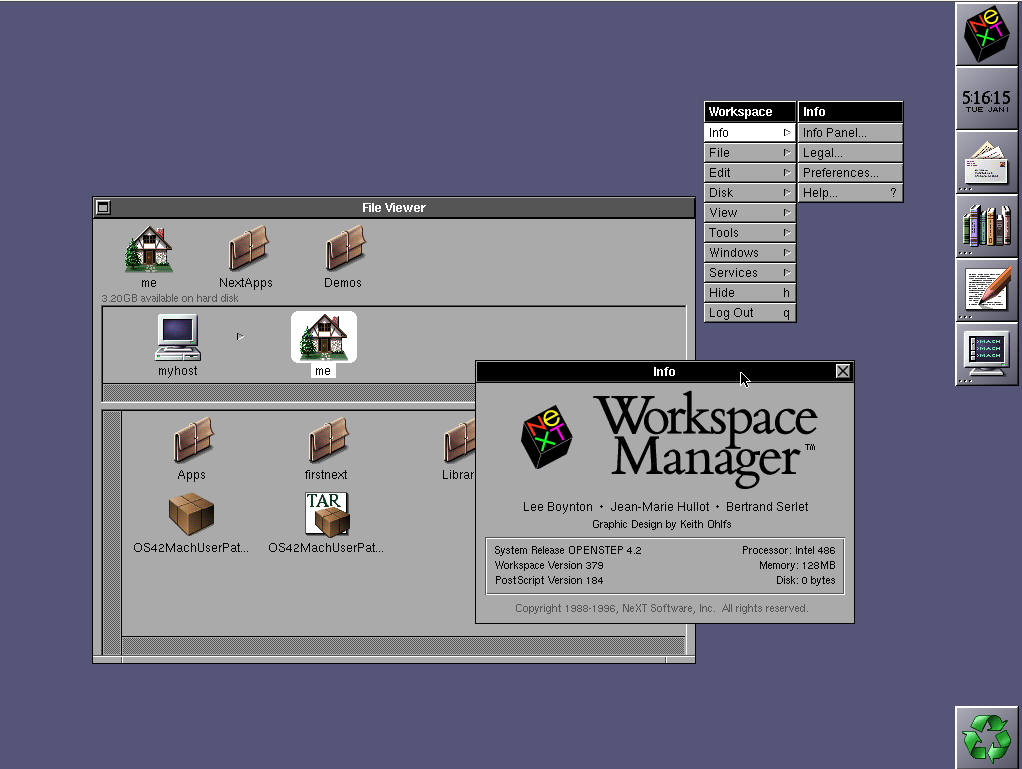
The OPENSTEP 4.2 File Manager
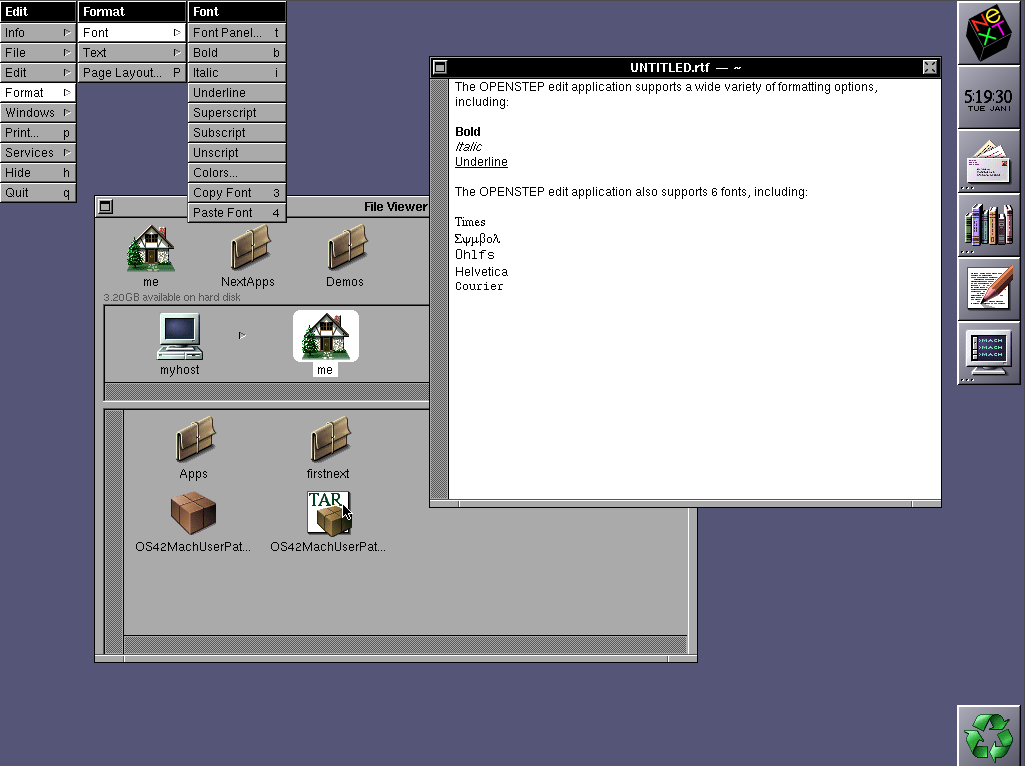
The OPENSTEP 4.2 Edit Application

Chess on OPENSTEP 4.2 (The computer is black)
Now for some developer tools...
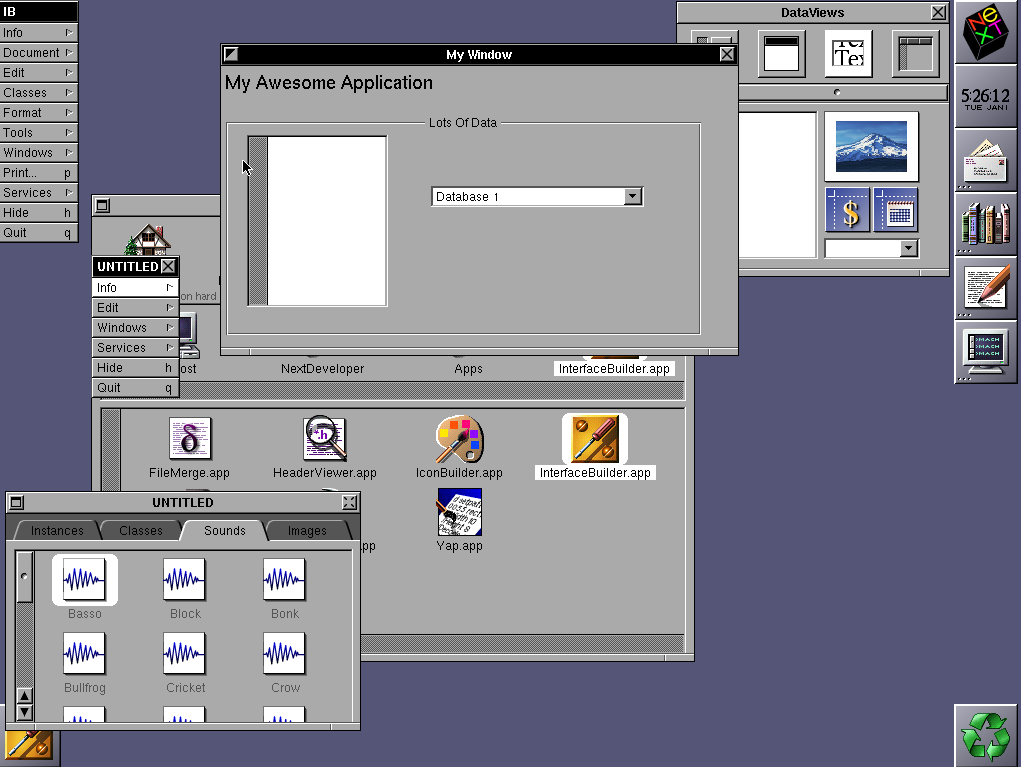
Interface Builder
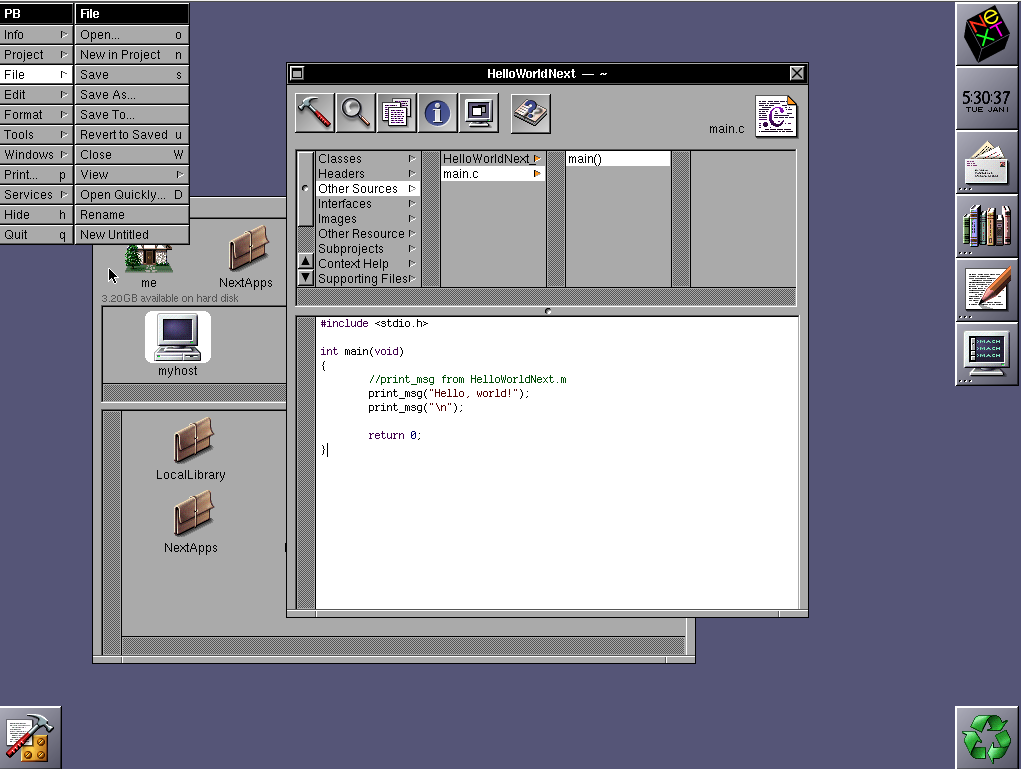
Project Builder
I am quite delighted with OPENSTEP 4.2. The only thing I don't like is that they chose Objective C as the programming language for developers. But I can live, I suppose. Let me know what you think and let me know if I should do an installation tutorial for OPENSTEP 4.2 on VirtualBox (using the poll above).
Comments
I'll give OPENSTEP a try though, because I really like the look and feel of the interface here. How stable is it as a regular OS?
As for Windows Maker, if you're using Ubuntu you can get binaries of Window Maker by following these instructions: http://www.howtogeek.com/109686/how-to- ... on-ubuntu/