Windows Update... broken?
Yesterday was meant to be the day I'm to get new updates for my system but, something went wrong (and just to mention, I only get Windows Update to check for updates only because of the Win10 upgrade being forced upon us if we stick with Automatic Upates). All I can say is that I see the svchost.exe process under Task Manager where it is eating half the CPU and it may be part of the update process but it's taking much longer than usual to the point I'm losing my patience and took the risk of ending the process. Then, when I go onto Windows Update itself and showed some updates I can install (only four, which is unusual as I get about twenty-odd), nothing seems to be happening when they're being downloaded or even to check if there's more and once again, svchost hogs the system again. Turning on Automatic Updates also generates the same problem.
I do not know what is up but for now, I have turned off updates and just manually check for them but even that doesn't seem to work. Seems like a fault at Microsoft's end even though their site is running fine. I hope I'm not the only one experiencing this because this is getting me really stressed out big time, even when I know I'm in great risk for not updating my system with security updates but at least Malwarebytes Anti-Malware can protect me in the long run.
I do not know what is up but for now, I have turned off updates and just manually check for them but even that doesn't seem to work. Seems like a fault at Microsoft's end even though their site is running fine. I hope I'm not the only one experiencing this because this is getting me really stressed out big time, even when I know I'm in great risk for not updating my system with security updates but at least Malwarebytes Anti-Malware can protect me in the long run.
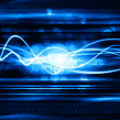
Comments
8.1 and 10 systems are updating fine.
I got up and wandered away for a while so I'm not sure how long it took to complete the scan, probably an hour or so.
Be careful, you have to have a clean Windows 7 installation at your disposal! And it seems that it has to be disconnected from the Internet otherwise it'll update itself and cause the problems again!
I'm also had weird problem after updates on Windows 7 in the past, like sometime will set file copy preparing process into forever, while my another laptop installed with vista sp2 updates never got major problem as Win 7.
Tried checking for them under Windows Update, and still slow as hell. What else can I do? I wish there were links to each individual update on Microsoft's site so I can download and install them from there, rather than depending on Windows Update if it's going to be a dick to me.
The next time it is "Patch Tuesday", I hope this doesn't happen again. I mean it :x
I don't know if other 7 users have had the same problem as me like my initial one but, maybe critical updates will come later this month or the next. I mean, the last bunch of security updates were installed on 11th May and I will be pissed off if there's no more, and that would make no sense as 7's lifetime doesn't end until another four years. I swear to god, if any more issues with this occur again, I am considering ditching this OS for good... and I will have no regrets. This is not on.
EDIT: Because of how angry I am over this, I decided to disable the Windows Update service and to be honest, it's better off that way if things won't change. I know it's not a good idea to disable updates overall but if the update client is going to be a sluggish piece of shit, no matter if that particular update has been installed to "rectify" it, I think it's a must.
The KB3102810 update was ineffective in improving WU search/scan times under Windows 7 SP1 but fixed a memory/RAM leak with svchost.exe when doing WU searches.
Try installing either the latest win32k.sys security update (KB3161664) or the June 2016 update rollup (KB3161608), which includes the newest Windows Update client fix from KB3161647.
The fix is "an optimization that addresses long scan time for updates that's reported on some computers", as Microsoft puts it...
Fingers crossed this won't happen again in the future.
@nikkigreg1974: the problem NEVER occurred under Windows XP SP3 as I just checked myself on a test PC (a custom built PC with an Intel Pentium D 945 [3.40Ghz] CPU with 2Gb of RAM, 250Gb SATA hard drive, Intel D101GGC board). The Windows Update web site for XP using the Windows Update Agent/Client v7.6.7600.256 displayed a list of 150+ available XP updates in just less than 2 minutes - this was a fresh XP install (yea it was lightning fast).
well Bry89 the Windows Update problem is even worse under Windows Vista SP2 as I tested myself on an HP A6230n PC with pre-installed Vista Home Premium edition. Windows Update on Vista was taking more than 3 to 5 hours still searching for available Vista updates. I ended up using the command "net stop wuauserv" to stop WU from searching for updates since it got nowhere. The latest WU agent/client app on Vista is version 7.6.7600.256.
Since Microsoft did not make an updated WU client fix for Vista, the only to fix the problem on Vista is to install the very latest WIN32K.SYS security update which is KB3161664 to speed up Windows Update searches. The Vista KB3161664 win32k.sys update will temporarily fix the problem from June 14 to July 11. When the problem comes back on July 12 (July patch Tuesday), a newer win32k.sys fix for Vista may be offered then to cure the problem for a few weeks.
But on Win7 SP1 systems (both x86 and x64), the KB3161608 update rollup (which contains v7.6.7601.23453 of the WU agent/client app) is the more permanent fix rather than keeping on installing newer win32k.sys security updates.
maybe. Support for Windows Server 2008 (R0) SP2 (the Server counterpart of Windows Vista) ends on Jan. 2020 instead of Apr. 2017.
There's a recent Microsoft forum thread of the Windows Update problem for Vista (poor Vista users, they'll have a really tough time checking for Vista updates on WU and waiting for many hours - no new WU client patch has been made for Vista SP2 that will resolve that problem)
And also a recent blog on the Askwoody.com site for a possible solution to the slow Vista updates but I'm not too confident on the solutions posted there.
So far, the new Windows Update client app from KB3161608/KB3161647 worked great for my Win7 SP1 PCs (my sanity restored when checking for Win7 updates on WU - takes between 3 to 6 minutes to show a list of available updates)
Although KB3161608 & KB3172605 update rollups seem to cause Intel Bluetooth devices not to function properly with outdated Bluetooth drivers, Intel has recently posted new Bluetooth drivers & software that are compatible with the KB3161608 and KB3172605 updates.
See this Intel forum thread on how to install updated Bluetooth drivers under Win7 SP1 while re-installing either the KB3161608 or KB3172605 update if either one was already uninstalled:
https://communities.intel.com/thread/104851