Software Spotlight: Xmas for Windows v3.0
What better way to celebrate the winter solstice than to give someone the gift of an ugly Windows 3.1 color scheme, annoying backgrounds, and looping MIDI music that will make you want to rip your ears off of your head? Xmas for Windows gives you all of that as well as themed system icons, a screen saver, and several themed games.
https://winworldpc.com/product/xmas-for-windows
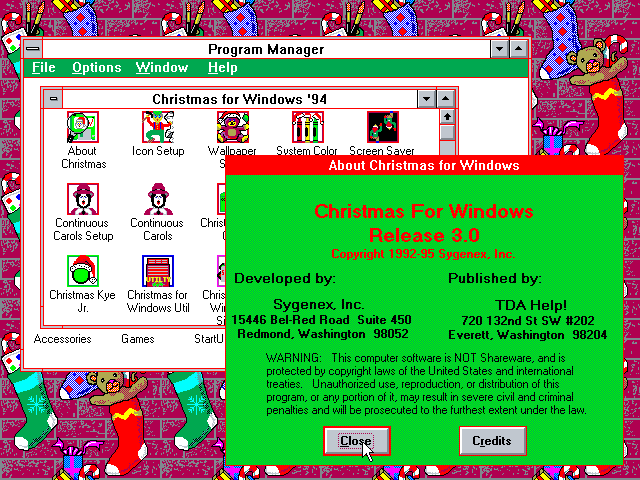
Released in 1994 by Sygenex, Xmas for Windows version 3.0 is one of those silly novelty programs along the lines of Icon Hearit or Talking Icons that does nothing useful, makes noises, and animates stuff. Incredibly this was an actual boxed commercial product sold on store shelves, and not some shareware program.These sorts of programs were briefly popular in the early 90s because multimedia was still somewhat new. You just bought a fancy new sound card so you want it to do SOMETHING, right?
On a side note, a number of people have, in the past, asked about how to theme the windowing controls on Windows 3.1. The "Windows FX" program included with Talking Icons will do that, and I think Windows FX may have been available as a standalone program as well.
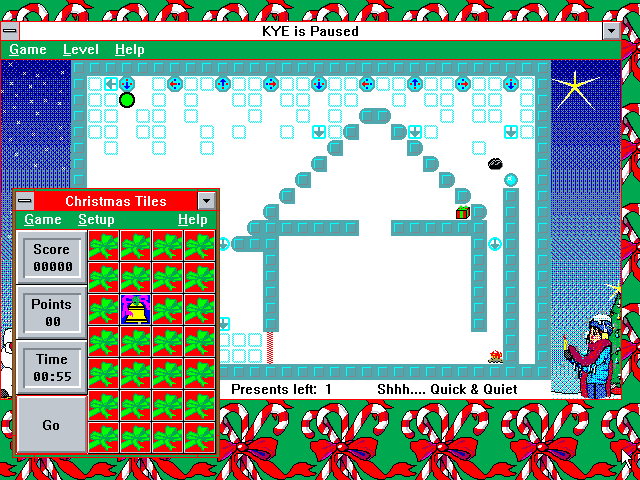
The included games aren't really much fun unless you count catching the software box on fire. :P

It does contain an OK winter themed screen saver featuring Santa Claus.
On the surface, this program is fairly light on religious drivel, but it does contain the usual religious based Xmas musics and some graphics. Please store it in a safe location away from children.
It is interesting to note this genera of novelty software, as it shows how people sometimes liked to change the default windows appearance. Compared to "modern" interfaces it is interesting how animated icons(or tiles) were once uncommon and annoying and now they are almost mandatory and still annoying. At least Windows 10 doesn't loop music in the background... yet.
So, Jingle Bells wasn't good enough the first 432,525,258,292,491,844,121 times so LET'S PLAY IT AGAAAAINNN!. (Bangs head on wall until it is red and green).
Happy hollydaze from Winworld, your primary source for mismatched socks and, oh lets sing Rudolph again... :P
https://winworldpc.com/product/xmas-for-windows
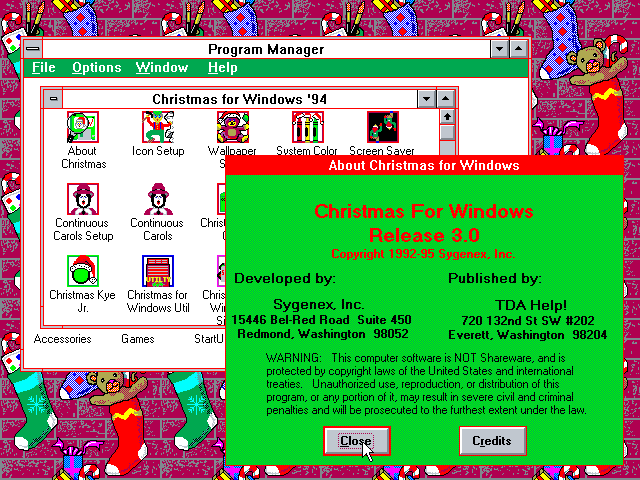
Released in 1994 by Sygenex, Xmas for Windows version 3.0 is one of those silly novelty programs along the lines of Icon Hearit or Talking Icons that does nothing useful, makes noises, and animates stuff. Incredibly this was an actual boxed commercial product sold on store shelves, and not some shareware program.These sorts of programs were briefly popular in the early 90s because multimedia was still somewhat new. You just bought a fancy new sound card so you want it to do SOMETHING, right?
On a side note, a number of people have, in the past, asked about how to theme the windowing controls on Windows 3.1. The "Windows FX" program included with Talking Icons will do that, and I think Windows FX may have been available as a standalone program as well.
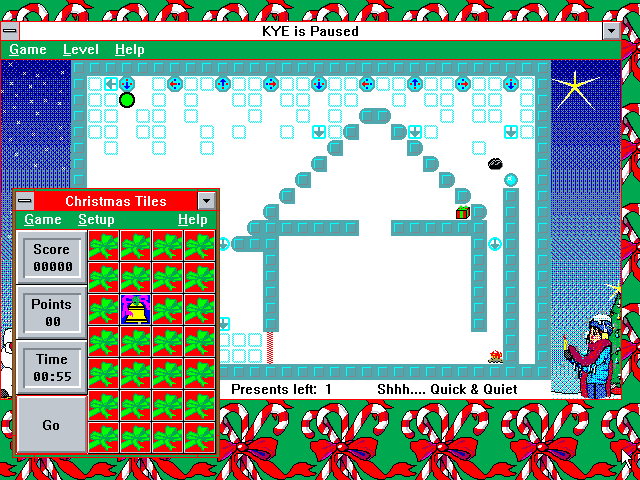
The included games aren't really much fun unless you count catching the software box on fire. :P

It does contain an OK winter themed screen saver featuring Santa Claus.
On the surface, this program is fairly light on religious drivel, but it does contain the usual religious based Xmas musics and some graphics. Please store it in a safe location away from children.
It is interesting to note this genera of novelty software, as it shows how people sometimes liked to change the default windows appearance. Compared to "modern" interfaces it is interesting how animated icons(or tiles) were once uncommon and annoying and now they are almost mandatory and still annoying. At least Windows 10 doesn't loop music in the background... yet.
So, Jingle Bells wasn't good enough the first 432,525,258,292,491,844,121 times so LET'S PLAY IT AGAAAAINNN!. (Bangs head on wall until it is red and green).
Happy hollydaze from Winworld, your primary source for mismatched socks and, oh lets sing Rudolph again... :P

Comments
Merry! X-Mas!
(I uploaded Jingle Disk 1986.)
This amused me for some reason - maybe because I could imagine you saying it out loud.
The colour scheme is almost as harsh as the Hotdog Stand, with the software as useful as Microsoft Bob.
Except, Microsoft Bob actually attempted to be useful.
I just like things that go whir.
I also thought MS Bob was a hoot - way too much for someone my age.
I'm the guy that as a kid could wind the string on a top and spin it over & over for hours (ya'll have to Google what a spinning top was - not the kind with a plunger in it either).
https://www.youtube.com/watch?v=XLYefZkOMB0
This disappeared from the forum view. I had to search for it.
Anyways, Christmas for Windows version 8 has turned up from 1998 or 1999. Windows 3.1/95/98/NT4 all supported! Actually versions 3 and 4 worked fine on win2k so this should be smooth sailing for me:
https://archive.org/details/ChristmasForWindowsR8
More importantly, Windows 10 x64 users may have more old crapware to go along with their new crapware!
Thanks for sharing that!
Spotlights were moved from announcements to their own category. Can you not see a "Software Spotlights" category listed on the left column? I have noticed they don't get as many comments as they used to.
I do see the category, but I didn't see this one until I commented on it. The forum view allows for 30 topics per page, and the spotlights that aren't the 30 most-recently-commented are not visible in the category, like the Netscape Navigator one.
You are right, I don't see all of them or a 1.2.3.4 page selection at the bottom.
Have I mentioned lately how much I HATE the Vanilla forum software?
Ok, the page selection looks like it is visible now.
Note to self: If pagination is off, jiggle the handle by adding and then deleting a discussion.