MBAM alternative?
Okay, Malwarebytes is good software to save our asses from the nasty stuff from the Internet but, I feel now that I don't really need it anymore yet I payed for the license for it, and that I don't use the Internet itself much than I used to - plus that I'm one of the few who doesn't go on random sites and increase my chances of getting infected. Also, I'm having trouble with the program itself right now about it unable to update itself, usually after the laptop boots up to start the day (though I really should be hibernating it instead, as what HowToGeek told me to do). On top of that, I feel I don't need top protection either for the reasons already stated.
I wonder... is there any good-enough replacements for MBAM? The only one I know of that was mentioned here was Avast 8 which may be an older version but still gets updates. I could try Panda Security also, or ClamWin, whichever's better for me.
I wonder... is there any good-enough replacements for MBAM? The only one I know of that was mentioned here was Avast 8 which may be an older version but still gets updates. I could try Panda Security also, or ClamWin, whichever's better for me.
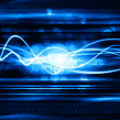
Comments
On my Windows tablet, however, I use the built in Windows Defender (and maybe ClamAV and Malwarebytes free too, occasionally) because I somehow got a virus on it from a legitimate site (this was a few years ago, so I don't remember the URL) and had to reinstall Windows to fully get rid of it. Turns out the virus actually DISABLED Windows Defender through a GPO and then disabled gpedit.msc.
TL;DR You should use uBlock Origin and ClamAV or Windows Defender.
I strongly recommend that you do not ditch Malwarebytes. Just because you go to a few sites really isn't an excuse to go unprotected. Trusted, legitimate sites get compromised all the time. When this happens to the site(s) you visit, your plan kinda falls apart. Try reinstalling MalwareBytes. If anything, use the free version and scan your computer every week or so (or whenever you get suspicious of something.)
If it still doesn't work, get off Windows 2000
And, I may as well keep MalwareBytes and, maybe I could reinstall it but I'm getting the problem sorted when I reported my issue with it at the official forum. And by the way BigCJ, I use Windows 7 :P Also, the reason why I am on the Premium version is really for the Web Protection which has saved my life many times, especially when browsing through Google Images and if I just stuck with the free version, I would become more paranoid. I only said that I didn't need MalwareBytes anymore because, I don't really need anything from it now as it's become a full anti-virus replacement. Web Protection is a must-have and Malware Protection too but, Exploit and Ransomware Protection? Not so much. Getting these kind of attacks seems rare anyway unless I'm mistaken.
Anyway, since Win7 is still very much supported, just grab the newest version of Avast from the website instead of fooling around with an older package.
I thought Malwarebytes Ransomware Protection was separate? Well, better to have it and not need it than to need it and not have it.
Rare? Not even in the slightest (at least on the business side of things). Ransomware is very much the trendy thing now, mostly because it's so successful. So few people have reliable backups so they have no choice but to pay the ransome.
It's actually so prevalent that Microsoft is now building in ransomeware protection into Windows 10:
https://www.theverge.com/2017/6/29/1589 ... rs-feature
Also, I only had MBAM in the first place when I was hit by an unexpected drive-by download two years ago (and I swear, I did not do anything for it to happen. I just had Firefox open at a blank window until things happened) and kept it since, and only went for Premium when I was becoming so paranoid about security and my own safety.
Now, I shall bump this again when, Malwarebytes is borked... big time. A massive memory leak going on and that many others are up in arms about it too. Look at the official MBAM forums and see for yourself.
With this known, and of me only just recovering from the madness that I was feeling from it, I have uninstalled it for the time being and if things don't improve at their end, it's time to make the switch... but to what? I'd like something that isn't as intensive as it and of it not making every program load seconds slower because of web protection and other crap. Or just depend on Windows Defender when it seems these days, not all AVs can be trusted.
I don't know what's the best option but, it had been a great inconvenience... to me and thousand others and already, people had lost all hope in it. I think I may go the same way too when I've had issues with it before, even mentioned in this thread.
Issued the same day you posted. MBAM v3 (I use an older version 1.75 - newer ones are hogs and I use 800x600 screen, which later versions force larger res.). I assume you already "fixed" it?
https://www.bleepingcomputer.com/news/security/malwarebytes-update-released-to-fix-high-cpu-and-memory-usage-in-mbamservice-exe/
I didn't, because I decided to ditch it straight after this happened, when I had other issues with the program before. It was the last straw really.
And, you can still use the older version? I thought you couldn't when they'd cut support for it and stuff. If that's the case, then I could use v2.3 again if I wanted.
In my opinion, if you don't like it, uninstall it, because as what you say, you're very careful with what do you do in the Internet.
I think the AV are just a security guard for the PC, but if you use an Ad blocker, that might be enough (Of course supposing you don't go random sites and download things from anywhere). But if you're very paranoid (No, offense, but almost everyone here seems paranoid because you want to uninstall an AV/AM), just keep it.
And as a supply for AV (I'm supposing you're an advanced user), have always a rescue or Pen Drive with something like HBCD or so just in case you get infected, you could boot from outside the system and delete the virus.
Do what you want, but in my opinion, an expert user doesn't needs an AV
Indeed. Then again, I've always been a responsible Internet user, even back when I was a 15-year-old kid. And yeah, adblockers are the best, especially if it's uBlock Origin at your corner
And with this said, I think this thread is now irrelevant.