Software Spotlight: ZSoft PC Paintbrush
Apparently Microsoft is planning to remove Microsoft Paint from Windows 10. I thought this would be a good time to show off its origins as PC Paintbrush from the small Marietta, Georgia based company ZSoft.
https://winworldpc.com/product/pc-paintbrush
But let's step back a little further first:
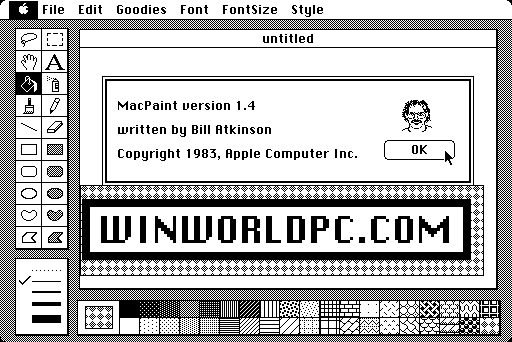
https://winworldpc.com/product/macpaint
The story really starts with Apple MacPaint. It was designed as a simple and easy to use bit-mapped drawing tool. In contrast, many others were shape/vector based drawing programs. MacPaint stood out among other drawing programs of the time, making them look clunky in comparison.
My own observations was that the unique simplified yet powerful user interface combined with the simplicity of black and white screen drawing resulted in a tool that was very artistically inspiring.
But most importantly to this story, many created similar looking clones.
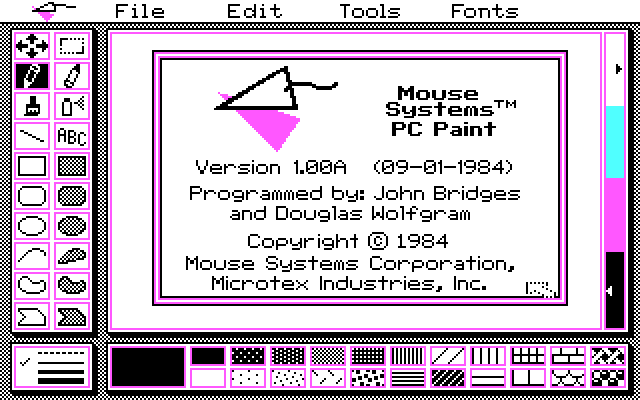
https://winworldpc.com/product/pc-paint
One notable clone was Mouse Systems PC Paint. PC Paint ran on IBM PCs with a Color Graphics Adapter, and was commonly bundled with Mouse Systems Mice.
Despite the similar name, it has no direct relation to PC Paintbrush.
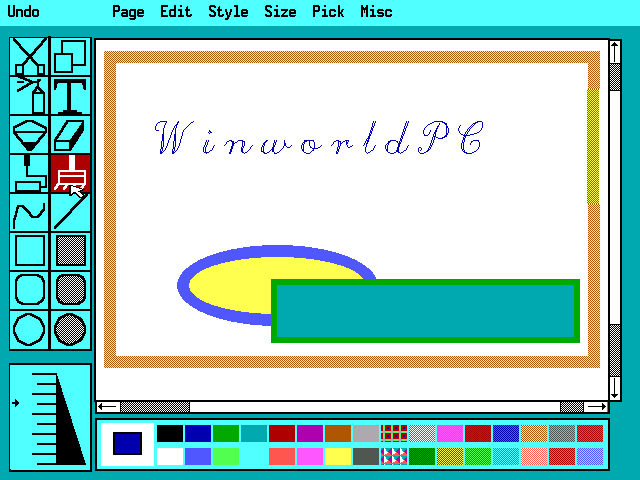
https://winworldpc.com/product/pc-paintbrush
About the same time or shortly after, ZSoft created their own painting program for IBM PC DOS systems called PC Paintbrush. They also sold several variants: PC Paintbrush Plus included scanner drivers, and later Publishers Paintbrush included extra font and zoom features targeted at desktop publishers.
The earliest versions I have been able to find so far are 3.x. It would be great if we could find some earlier releases. (Note that confusingly Publisher's Paintbrush uses a different version numbering sequence, even though it is almost the same thing as PC Paintbrush. Also note that the Microsoft OEM uses yet another version numbering)
A November 1984 advertisement can be seen in this PC Magazine: https://books.google.com/books?id=-Ukz6 ... &q&f=false
I just added version 3.77, dumped from original media. I'd recommend taking a look at the flyers included with the manual. There is some good information about ZSoft Publishers Type Foundry, and it suggests there was a version of PC Paintbrush for OS/2 1.1.
PC Paintbrush was notable for supporting virtually every single IBM PC video card produced prior to its release date. Between all the different DOS versions currently on Winworld, there is support for:
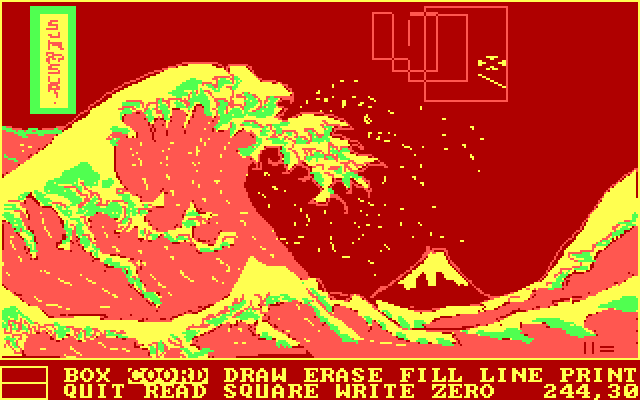
https://winworldpc.com/product/microsoft-mouse
Now, here is where things start to get interesting. After Mouse Systems released their mouse products to the market, Microsoft began producing their own mice.
With these mice, Microsoft bundled a cheesy little drawing program called Doodle. At the time, few IBM PC programs used mice, and Doodle was a weak program that compared badly to Mouse Systems PC Paint.
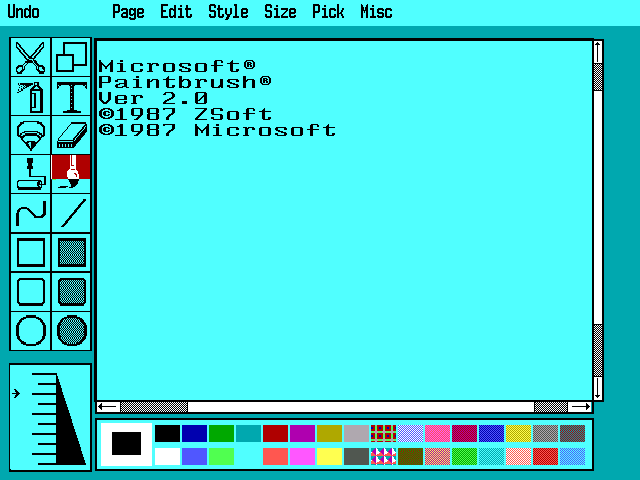
Microsoft needed a better drawing program to compete with Mouse Systems, so they licensed PC Paintbrush.
It looks like it first shipped with the 4.0 mouse drivers, but if there was a 3.x driver release, we seem to be missing that. It continued at least up to the 7.0 mouse driver in 1989, which included both an enhanced DOS version and a Windows version.
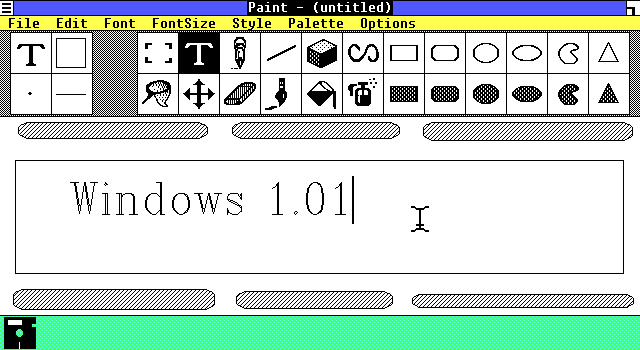
When Microsoft finally released Windows 1.0 and 2.0, Microsoft included a primitive monchrome-only painting program.
This appears to have been written entirely by Microsoft ("Microsoft Paint (c) 1985 Microsoft Corp. by Dan McCabe, et al"). And it probably evolved from the sample paint program shown off in earlier versions.
Like Doodle, it was perceived poorly.
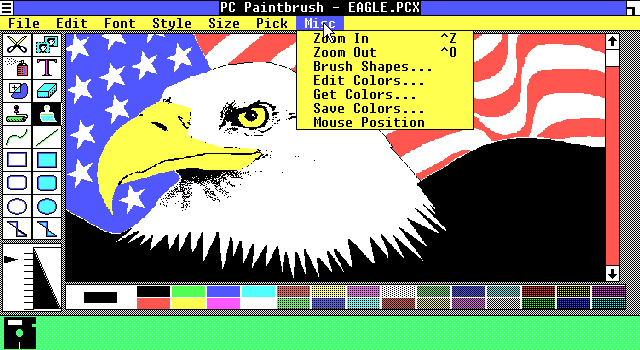
Luckily for Microsoft, ZSoft ported PC Paintbrush to Windows. Although probably targeted at Windows 2, it also ran under Windows 1.
An interesting technical note: Neither Windows 1 nor 2 support color Device Independent Bitmaps internally. To draw with color bitmaps, PC Paintbrush for Windows had to use EGA and VGA specific device dependent hacks.
Microsoft included PC Paintbrush for Windows with the 7.00 Microsoft Mouse drivers, and with certain Windows 2 packages. ZSoft also sold the Windows version retail.
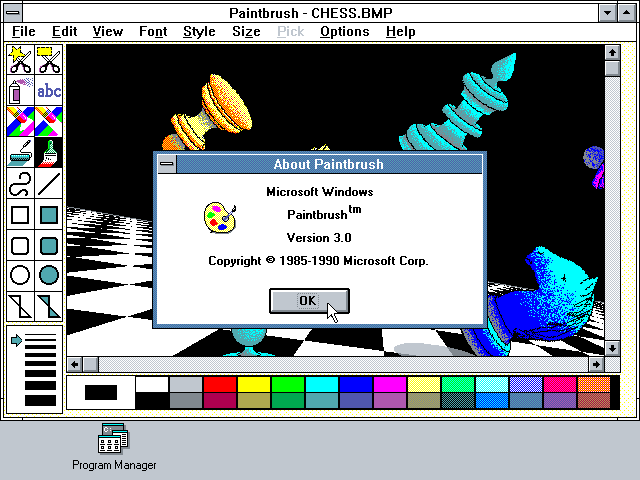
Finally, starting with Windows 3.0, Microsoft bundled PC Paintbrush as a standard component of Windows itself.
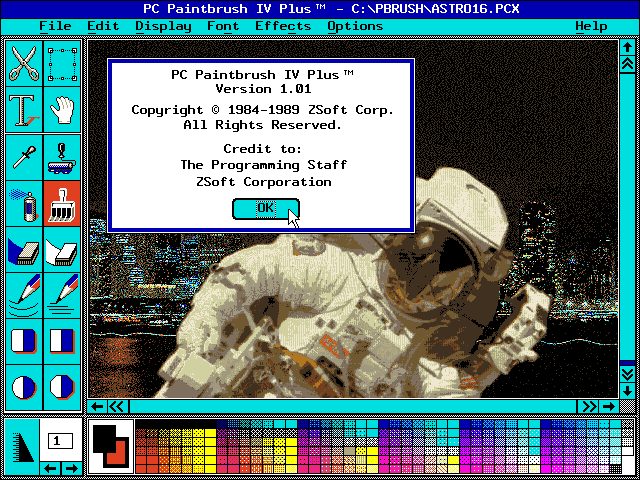
ZSoft continued to enhance their products, however these enhancements did not find their way back in to Windows. PC Paintbrush IV and 5 for DOS add many new features.
Wanted: PC Paintbrush 5 for DOS
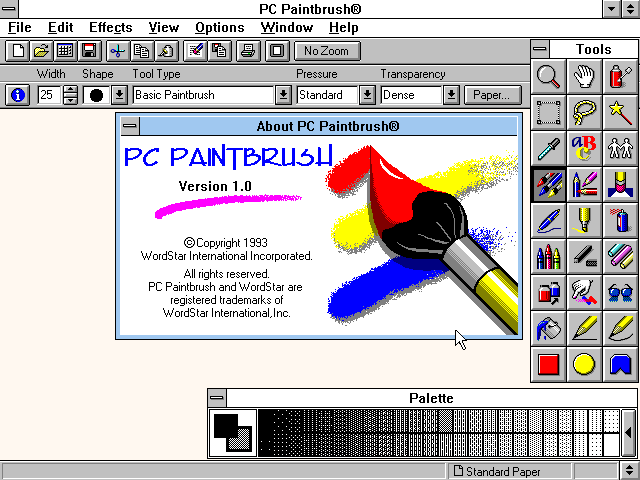
https://winworldpc.com/product/softkey-pc-paintbrus
There also was a much later Windows product sold by SoftKey under the name PC Paintbrush. It is so different, it is unclear if it is really even related to the original ZSoft product.
It could be that Winworld is missing some intermediate Windows 3.x retail PC Paintbrush releases.
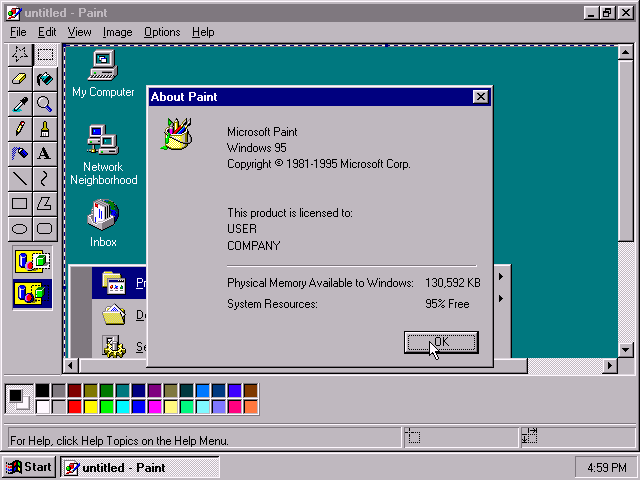
In Windows 95 and later, the Paint application underwent some rewrites and revamps, but retained the same basic user interface and capabilities. It resumes the use of the name "Microsoft Paint" rather than "Paintbrush".
Microsoft Windows Paint became important as a "standard" part of Windows. If you or your users needed to open and edit quick image, you could rely on it almost always being there.
Paint in Windows was was not intended as a professional graphics program. But as professional graphics programs advanced, Paint saw no new features.
In fact, it grew a bit of a reputation for its primitive abilities. Yet as a standard component, was still considered quite useful.
It even gained a bit of a following from users taking the limited abilities as a challenge to create artwork. Often as a tool for creating "meme" rage comics.
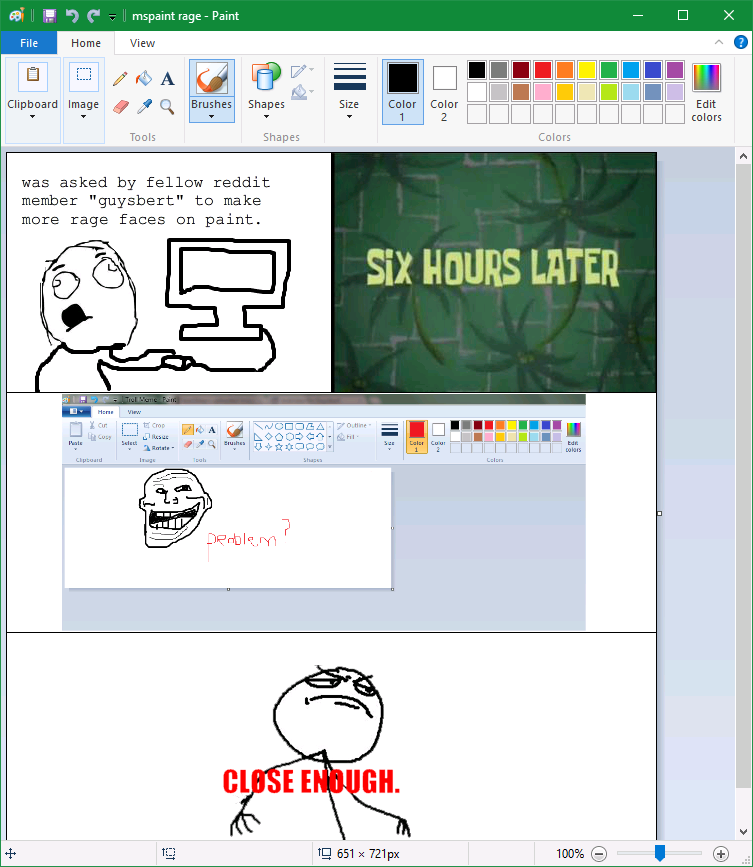
Starting with Windows 7 Microsoft bastardized the user interface by adding Microsoft's "ribbon" shit.
Windows Vista Paint was the last one with proper menus.
Finally, with Windows 10, Microsoft has vowed to remove Paint. No, not in the next Windows release, but as part of a Windows 10 "update". While a replacement is long overdue, it is simply stupid of Microsoft to change major features in a released product. (Yea, yea rapid release, continual updates, no new Windows versions, that is also stupid).
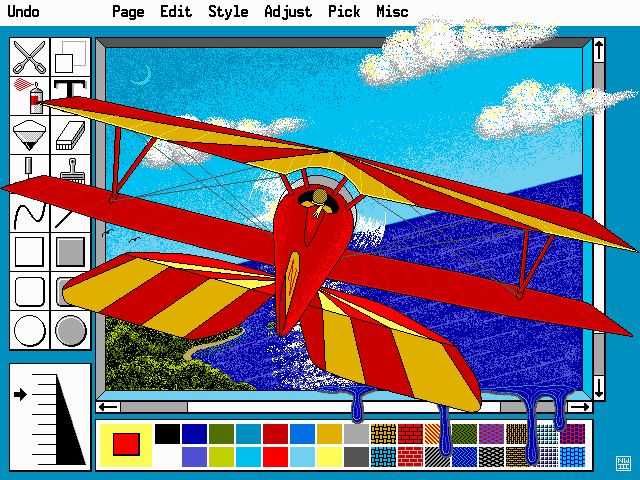
Personally I find ZSoft interesting, as their headquarters used to right up the street from me. Currently there is a business named "AlphaGraphics" there that may or may not be related.
https://winworldpc.com/product/pc-paintbrush
But let's step back a little further first:
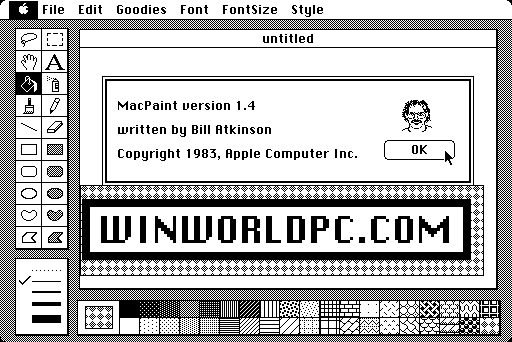
https://winworldpc.com/product/macpaint
The story really starts with Apple MacPaint. It was designed as a simple and easy to use bit-mapped drawing tool. In contrast, many others were shape/vector based drawing programs. MacPaint stood out among other drawing programs of the time, making them look clunky in comparison.
My own observations was that the unique simplified yet powerful user interface combined with the simplicity of black and white screen drawing resulted in a tool that was very artistically inspiring.
But most importantly to this story, many created similar looking clones.
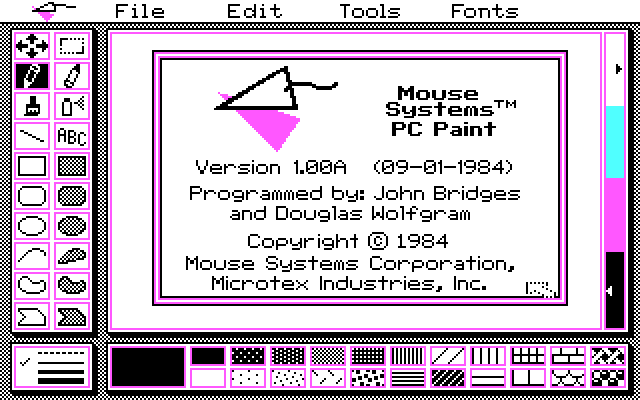
https://winworldpc.com/product/pc-paint
One notable clone was Mouse Systems PC Paint. PC Paint ran on IBM PCs with a Color Graphics Adapter, and was commonly bundled with Mouse Systems Mice.
Despite the similar name, it has no direct relation to PC Paintbrush.
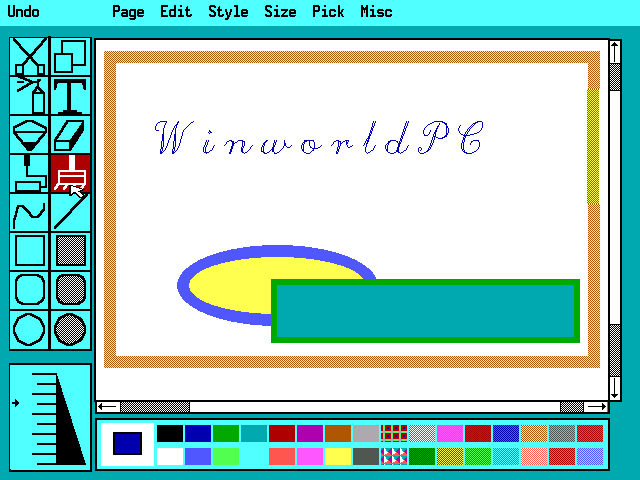
https://winworldpc.com/product/pc-paintbrush
About the same time or shortly after, ZSoft created their own painting program for IBM PC DOS systems called PC Paintbrush. They also sold several variants: PC Paintbrush Plus included scanner drivers, and later Publishers Paintbrush included extra font and zoom features targeted at desktop publishers.
The earliest versions I have been able to find so far are 3.x. It would be great if we could find some earlier releases. (Note that confusingly Publisher's Paintbrush uses a different version numbering sequence, even though it is almost the same thing as PC Paintbrush. Also note that the Microsoft OEM uses yet another version numbering)
A November 1984 advertisement can be seen in this PC Magazine: https://books.google.com/books?id=-Ukz6 ... &q&f=false
I just added version 3.77, dumped from original media. I'd recommend taking a look at the flyers included with the manual. There is some good information about ZSoft Publishers Type Foundry, and it suggests there was a version of PC Paintbrush for OS/2 1.1.
PC Paintbrush was notable for supporting virtually every single IBM PC video card produced prior to its release date. Between all the different DOS versions currently on Winworld, there is support for:
AT&T 6300 High Res AT&T 6300 w/ D.E.B. ATI EGA Wonder ATI EGAWonder800+ ATI Graphics Solution ATI VGAWonder ATI VIP ConoVision 2800 Cordata computer;640x400 2 color (Cordata is the later Cornoa brand) Cornerstone 1600 Cornerstone DualPage Cornerstone PC1280 Cornerstone PG1600 Cornerstone SinglePageXL Corona Computer; 640x400 2 color CPT Computer;720x738 DFI VG-2000 ETAP ATIS Monitor ETAP ATRIS Monitor ETAP NEFTIS Monitor ETAP NEFTIS Monitor Everex EV-600 Everex M.E.D. EV-657 Everex Viewpoint VGA Gemini Tech VC-0002 Genoa SuperEGA HiRes+ Genoa SuperVGA-10 Hercules Incolor Card Hercules Monochrome IBM 3270-PC (APA) IBM CGA IBM Color Card IBM EGA High Res IBM EGA Low Res IBM EGA w/ Gray Converter IBM PCjr Computer IBM PS/2 8514A IBM PS/2 VGA,MCGA IBM PS/2 VGA Matrox VGO-AT MDS Genius VHR MDS Genius2 Mindset II Computer NEC GB-1 NEC Monograph Number Nine Pepper 1600 Number Nine Pepper Pro1280 Number Nine Pepper SGT Number Nine Revolution 512 Number Nine Revolution Orchid Designer VGA Paradise Autoswitch EGA Paradise VGA Bit-16 Plus Paradise VGA Plus Paradise VGA Professional Persyst BOB (EG) Board Persyst BOB 16 Board;640x400 16 color Persyst BOB Board Persyst BOB II Board;640x400 16 color Persyst BOB-16 Board;640x400 16 color Plantronics ColorPlus Princeton Graphics LaserPage Princeton LaserPage Princeton Pub Labs MultiView;800x1000 16 grays Profit Multigraph II Quadram Quadcolor I/II Quadram Quadcolor II Quadram QuadVGA Spectra Scantek on EGA Scion Display Adapter Sigma Color 400 Sigma EGA 480 Sigma L-View Sigma L-View for PS/2 Sigma LaserView Sigma VGA Sigma VGA/HP16 STB Graphix Plus II STB Multi-Res II STB Multi-Res STB Super Res 400 STB VGA EXTRA EM/512 Tandy 1000 Tandy 1200,3000 Taxan Crystal View Tecmar Graphics Master Tecmar VGA/AD w/128k Tecmar VGA/AD w/64k Tecmar VGA/AD Toshiba T3100 Computer Trident TVGA Tseng Labs EVA Tseng Labs Monochrome Ventek PS2000 Display Vermont Microsystems PM100;1024x1024 2 color Verticom 2Page Display;1280x960 2 color VGA, MCGA VGA Video Seven Fastwrite VGA Video Seven Vega Deluxe Video Seven Vega VGA Video Seven VRAM VGA Wyse WY-700 Xerox 19" LFS VX 222C;1152x860 2 color; Xerox 6065 High Res;640x400 2 color Xerox 6065 w/E.G.C.;640x400 16 color Xerox Full Page Display;720x992 2 color
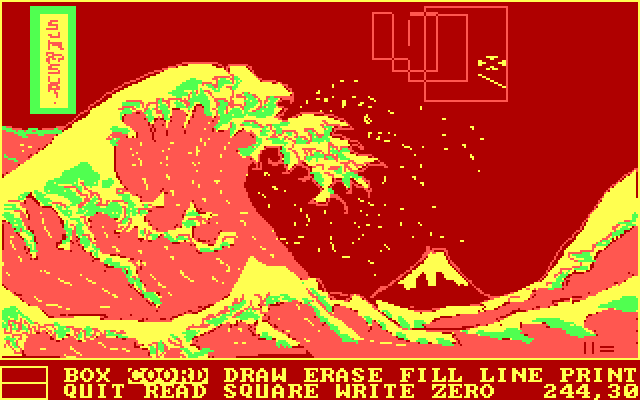
https://winworldpc.com/product/microsoft-mouse
Now, here is where things start to get interesting. After Mouse Systems released their mouse products to the market, Microsoft began producing their own mice.
With these mice, Microsoft bundled a cheesy little drawing program called Doodle. At the time, few IBM PC programs used mice, and Doodle was a weak program that compared badly to Mouse Systems PC Paint.
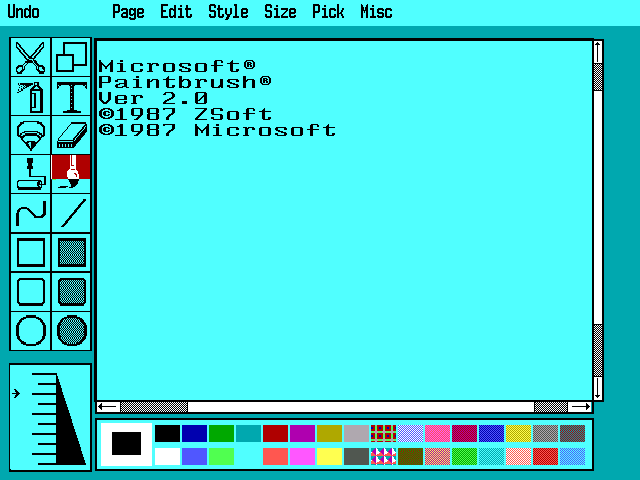
Microsoft needed a better drawing program to compete with Mouse Systems, so they licensed PC Paintbrush.
It looks like it first shipped with the 4.0 mouse drivers, but if there was a 3.x driver release, we seem to be missing that. It continued at least up to the 7.0 mouse driver in 1989, which included both an enhanced DOS version and a Windows version.
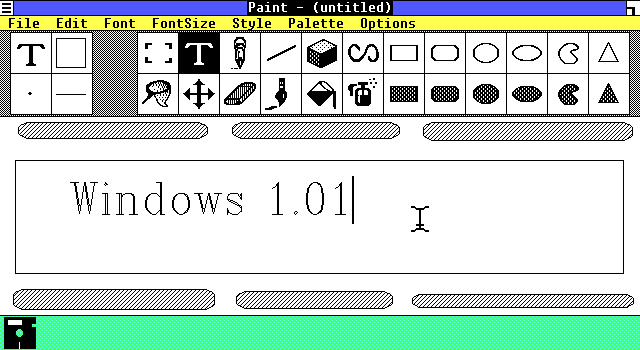
When Microsoft finally released Windows 1.0 and 2.0, Microsoft included a primitive monchrome-only painting program.
This appears to have been written entirely by Microsoft ("Microsoft Paint (c) 1985 Microsoft Corp. by Dan McCabe, et al"). And it probably evolved from the sample paint program shown off in earlier versions.
Like Doodle, it was perceived poorly.
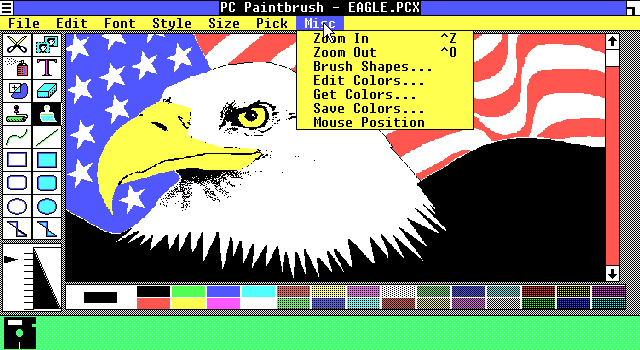
Luckily for Microsoft, ZSoft ported PC Paintbrush to Windows. Although probably targeted at Windows 2, it also ran under Windows 1.
An interesting technical note: Neither Windows 1 nor 2 support color Device Independent Bitmaps internally. To draw with color bitmaps, PC Paintbrush for Windows had to use EGA and VGA specific device dependent hacks.
Microsoft included PC Paintbrush for Windows with the 7.00 Microsoft Mouse drivers, and with certain Windows 2 packages. ZSoft also sold the Windows version retail.
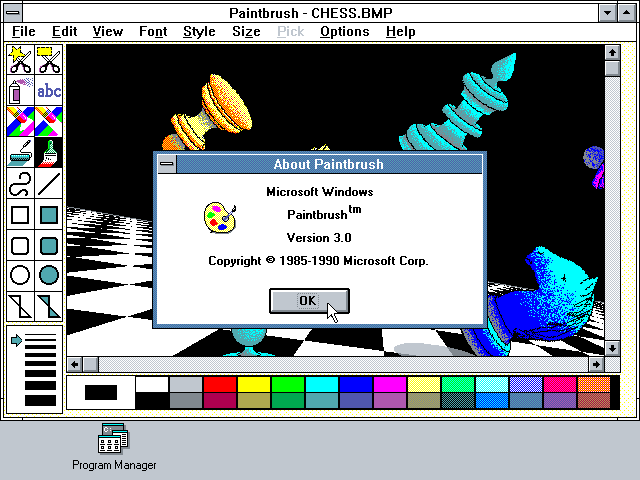
Finally, starting with Windows 3.0, Microsoft bundled PC Paintbrush as a standard component of Windows itself.
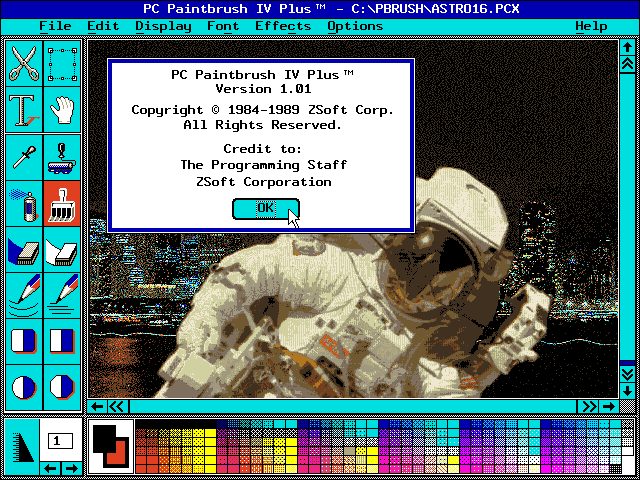
ZSoft continued to enhance their products, however these enhancements did not find their way back in to Windows. PC Paintbrush IV and 5 for DOS add many new features.
Wanted: PC Paintbrush 5 for DOS
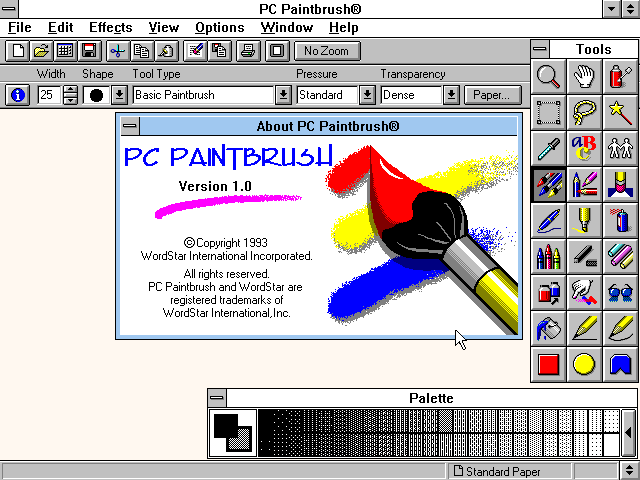
https://winworldpc.com/product/softkey-pc-paintbrus
There also was a much later Windows product sold by SoftKey under the name PC Paintbrush. It is so different, it is unclear if it is really even related to the original ZSoft product.
It could be that Winworld is missing some intermediate Windows 3.x retail PC Paintbrush releases.
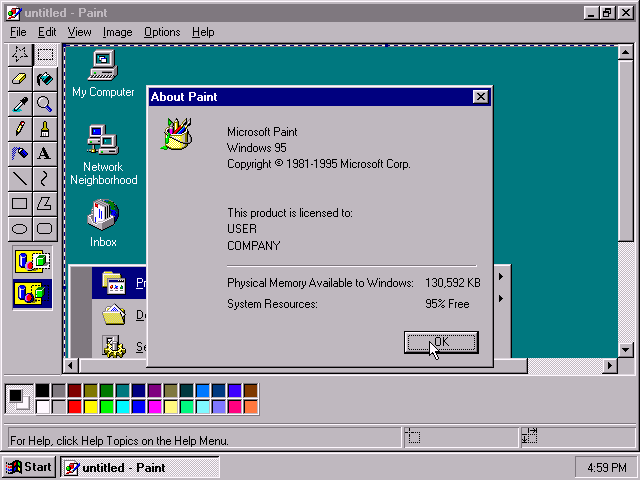
In Windows 95 and later, the Paint application underwent some rewrites and revamps, but retained the same basic user interface and capabilities. It resumes the use of the name "Microsoft Paint" rather than "Paintbrush".
Microsoft Windows Paint became important as a "standard" part of Windows. If you or your users needed to open and edit quick image, you could rely on it almost always being there.
Paint in Windows was was not intended as a professional graphics program. But as professional graphics programs advanced, Paint saw no new features.
In fact, it grew a bit of a reputation for its primitive abilities. Yet as a standard component, was still considered quite useful.
It even gained a bit of a following from users taking the limited abilities as a challenge to create artwork. Often as a tool for creating "meme" rage comics.
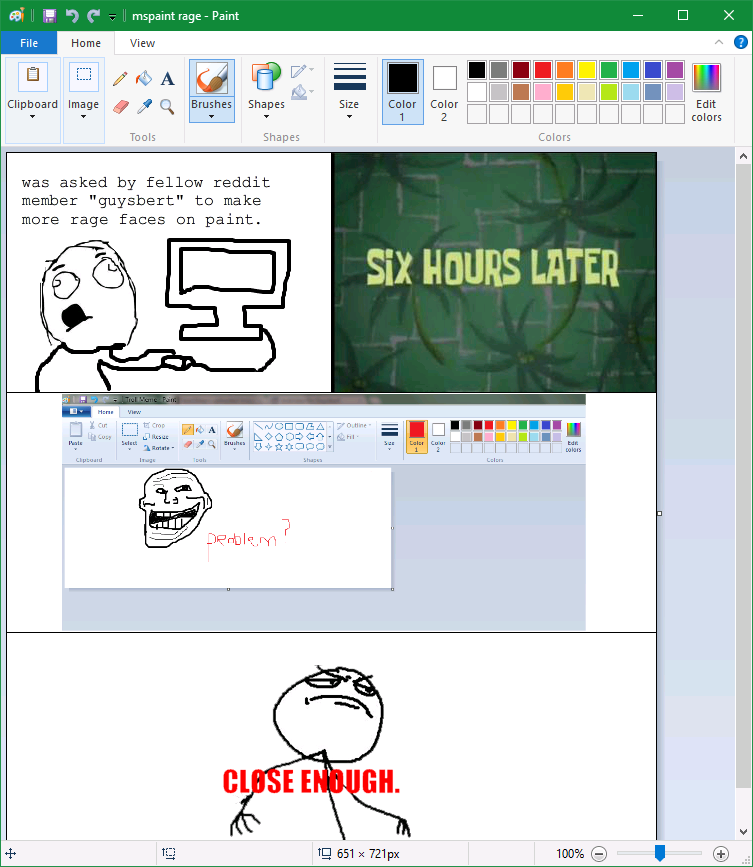
Starting with Windows 7 Microsoft bastardized the user interface by adding Microsoft's "ribbon" shit.
Windows Vista Paint was the last one with proper menus.
Finally, with Windows 10, Microsoft has vowed to remove Paint. No, not in the next Windows release, but as part of a Windows 10 "update". While a replacement is long overdue, it is simply stupid of Microsoft to change major features in a released product. (Yea, yea rapid release, continual updates, no new Windows versions, that is also stupid).
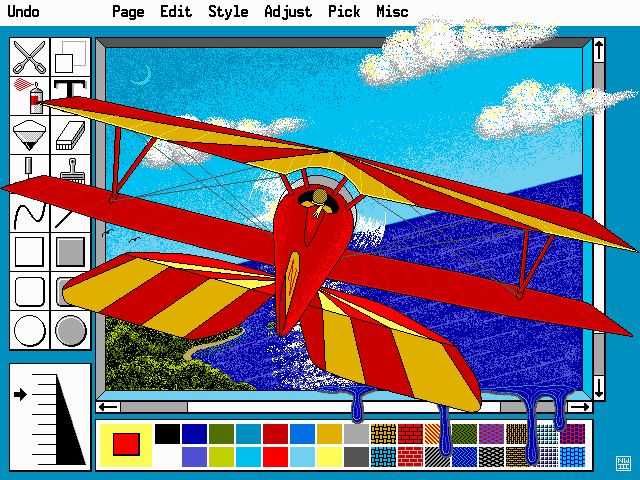
Personally I find ZSoft interesting, as their headquarters used to right up the street from me. Currently there is a business named "AlphaGraphics" there that may or may not be related.

Comments
Anyway, interesting history here. Thanks for sharing
A bit off topic, but is there any kind of list of Win1 applications? There don't seem to be very many of them.
Windows 1 had fewer applications than Mac but more than GEM, VisiOn, and more business applications than Amiga or Atari ST at the same time. Of course, it wasn't until late in Windows 2 life span that the first Windows applications that were competitive with the best applications on other platforms showed up.
I also have different version of it.
I'll have a change to upload it.
I have as part of my legacy and vintage collection ZSoft Paintbrush 5+, including manuals. I will locate it and upload it. I may have Version 5 around somewhere.
Really nice article, SomeGuy! Helped me to decide which one to install in which VMware'd version of DOS for my little tech museum.