Windows Update, broken again
Last year, I made a thread about a serious issue with Windows Update and now, it's screwed up again, since yesterday morning. Firstly, I noticed that it didn't start up as it usually does upon the system starting up until I accessed the Windows Update dialog and I am greeted by this:
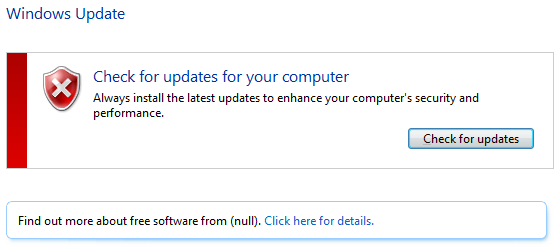
And when I click on the "Check for updates" button, I see this error message:
"Windows Update cannot currently check for updates, because the service is not running. You may need to restart your computer."
Okay, this has really baffled me. I've just checked Task Manager and it says that the Windows Update service (wuauserv) is running yet when I use the Command Prompt to check for updates manually, nothing happens. The same for when I do reboot the system and the same thing happens, and I don't know what's up. Worse yet, when I access the same dialog box again, it fails to load up and I had to use Task Manager again just to close it but seconds later, it would cause Explorer to crash and then to restart. This might be a fault at Microsoft's end, like what happened last year and I hope this won't be a long-term issue, and that nobody else is suffering like me.
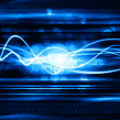
Comments
Try restarting the service. (services.msc will help you)
I've done that, still no joy. Not even when I did it three times there. What the hell is going on?
Try also restarting the BITS and Cruptographic services. You could also try reinstalling the latest update of the Windows Update Agent.
After that, the suggestions start becoming more invasive. Several years ago, renaming the %systemroot%\SoftwareDistribution folder to something like %systemroot%\SoftwareDistribution.old worked wonders. There are further invasive troubleshooting steps here: [https://support.microsoft.com/en-us/help/971058/how-do-i-reset-windows-update-components]
I've been working at a school recently and came across this issue twice in the last couple of days. Like Totengeist mentioned, deleting C:\Windows\SoftwareDistribution folder worked like a charm.
I've done both the things mentioned and sadly, none of them worked. Still see that agonising error message. For the renaming/deletion of that specific folder, I can't do it because apparently, the folder itself or one of the files contained in it is being used in "another program". Tell me this, what other program?
I don't know what else can be done... :(
Stop the Windows Update service, then it should allow you to delete the folder. Then reboot.
The Windows Update service probably has a hold on them. Try running these commands in cmd:
net stop wuauserv net stop bits ren "%systemroot%\SoftwareDistribution" "%systemroot%\SoftwareDistribution.old" net start bits net start wuauservRight, so I've stopped the specific service and deleted the folder which had solved things, only that the update checking process would take forever or abort. Upon reinstalling the Windows Update Agent, things are now fine when it happened to have found a few new updates for me to install (including one to do with removing software to do with the Win10 free upgrade, which I just ignored, especially when that's now obsolete).
Now, I'm happy as Larry Though I should mention that the folder I was told to delete had respawned, just to let you all know. I really have no idea how that happened in the first place. No need to worry anymore as it's all sorted. Thank you both for helping me out
Though I should mention that the folder I was told to delete had respawned, just to let you all know. I really have no idea how that happened in the first place. No need to worry anymore as it's all sorted. Thank you both for helping me out 
That folder is necessary for Windows Update to function, so it will recreate it when you restart the service if it's missing. That's normal.
I'm glad it's all working for you.
Boy, this came in handy. I had not checked for updates recently. When I did check updates (W7x64), I discovered I had the same problem as Bry89 and wasn't aware of it. So I followed the steps outlined by Totengeist and all is working ok now. The only down side is that I have lost all my update history. This happened once before, but I don't remember how I got it fixed and Iost all my update history that time also.
I've lost mine too but I'm not too bothered, as I had lost it all before through the "Windows Update Aggregator" thing (something like that). At least I still have all the updates installed even since the beginning :P
Same here. I wonder if a recent update caused this issue for multiple people