Xenix IBM PC 1.00
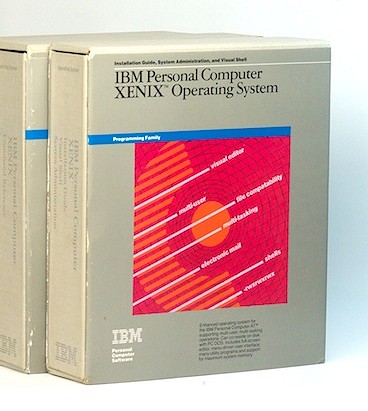 Xenix IBM PC 1.00
Xenix IBM PC 1.00
WinWorld is an online museum dedicated to providing free and open access to one of the largest archives of abandonware software and information on the web.
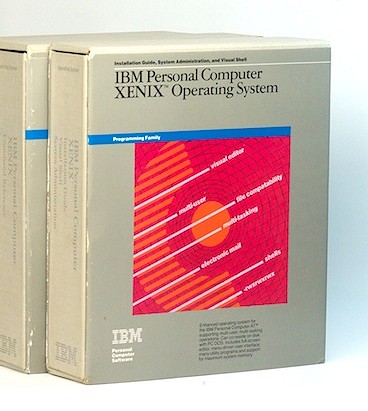 Xenix IBM PC 1.00
Xenix IBM PC 1.00
WinWorld is an online museum dedicated to providing free and open access to one of the largest archives of abandonware software and information on the web.
Comments
CPU is 286 only.