Mac OS X Developer Previews
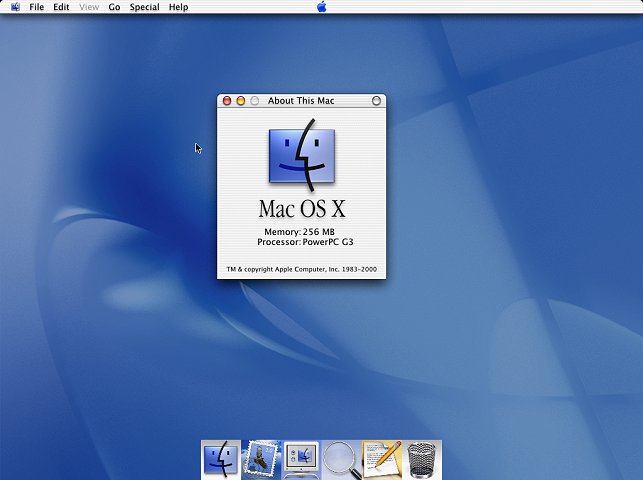 Mac OS X Developer Previews
Mac OS X Developer Previews
WinWorld is an online museum dedicated to providing free and open access to one of the largest archives of abandonware software and information on the web.
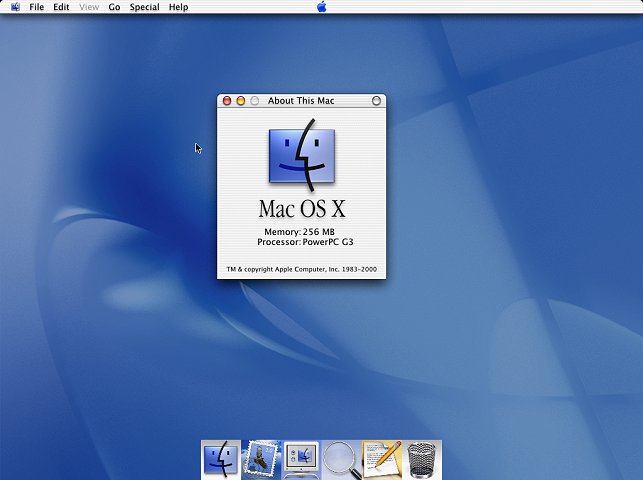 Mac OS X Developer Previews
Mac OS X Developer Previews
WinWorld is an online museum dedicated to providing free and open access to one of the largest archives of abandonware software and information on the web.
Comments
What is the QEMU config to run this? I keep trying to load DP1 but it says the device is not supported.
use sheepshaver, it can run old ppc shit from the 90's
@lollolmanVM couldn't sheepshaver run up to mac os 9.0.4? it clearly says you have to use QEMU to use the developer previews. maybe pearpc could work but it has no longer been touched since 2015. possibly being abandonned.
I tried QEMU, most of the CDs fails or crashes on boot.
odd... maybe the files need a redump.
No, they do work, but likely only on real hardware.
It depends; QEMU PPC isn't for novice users, it needs very specific steps to run some OSes, and some special command line options so that it runs almost flawless
Qemu config. for dp2 and dp3 in Windows
Firstly you'll need to create a 2G drive with
qemu-img.exe create -f raw -o size=2G dp3.img
You then need to initiallise the disk in Mac OS9, (I used OS 9.1 in Qemu). Then launch Qemu with:
qemu-system-ppc -L pc-bios -m 256 -hda ./dp3.img -cdrom ./dp3.iso -boot d -prom-env "auto-boot?=false" -M g3beige -cpu g3 -prom-env "boot-args=-v"
That launches Open Bios, in Open Bios type:
boot cd:9,\:tbxi (There should be two back slashes in this command, not one as shown)
Press enter and it will launch straight into the installer. When it's finished installing shut down qemu and boot into the hard disk with:
qemu-system-ppc -L pc-bios -m 256 -hda ./dp3.img -cdrom ./dp3.iso -boot c -prom-env "auto-boot?=true" -M g3beige -cpu g3 -prom-env "boot-args=-v"
That will do it.
I am currently trying it out. I will reply to you if it works.
Yep.Even I don't know what command options to put.
You can do DP4 if you set the installation media to boot from a hard disk instead of a CD-ROM. DP1 isn't possible at all though because it uses a version of Mac OS (8.6) that QEMU doesn't support.
I tried DP2 and DP4 on QEMU and it gave me a kernel panic.
For DP4, you need to pre-format the 2GB drive with OS 9.1, then launch QEMU with:
qemu-system-ppc.exe -L pc-bios -boot c -m 512 -M g3beige -cpu g3 -prom-env "boot-device=hd:9,\:tbxi" -prom-env "boot-args=-v" -prom-env "vga-ndrv?=true" -drive file=dp4.iso,format=raw,media=disk -drive file=dp4.img,format=raw,media=disk -sdl -netdev user,id=network01 -device sungem,netdev=network01 .
I get an error message that says:qemu-system-ppc: -device sungem,netdev=network01: 'sungem' is not a valid device model name
What version of QEMU are you using? 2.11 was the first version to include sungem.
Get rid of the "netdev" and "device sungem" then. You don't need networking for the installation to work nor get any faster.
1:2.5+dfsg-5ubuntu10.36
Your version string says you got QEMU 2.5 on Ubuntu 16.04. Any reason why you haven't upgraded to Ubuntu 18.04 (which is another LTS release)?
Because my computer can't handle the GNOME desktop environment.
You should probably use QEMU 4.0 for best experience.
Now I installed Windows 7 so I can run QEMU 4.0
It works! However,the boot command needs to have 2 backslashes not 1 as shown.
QEMU doesn't support Mac OS 8.6 interfaces.
I already knew that a long time ago. UbuntuXP has managed to accomplish installing DP1 though on Emaculation using a lot more prom-envs. However, if you try to load to install DP1 on Mac OS 9 it'll just hang checking disks. It's clearly impossible on Windows hosts too.
Yeah, I was basing my instructions on what I remembered doing months ago on Linux (which may explain why it won't work on Windows). Honestly, the hardest part was trying to figure out how to get DP1 installed (my earliest attempts involved a DP2 installation to get it installed, since the packages were compatible).
Anyways, here's a screenshot to prove it (blanked out some parts of the status bar for privacy reasons):
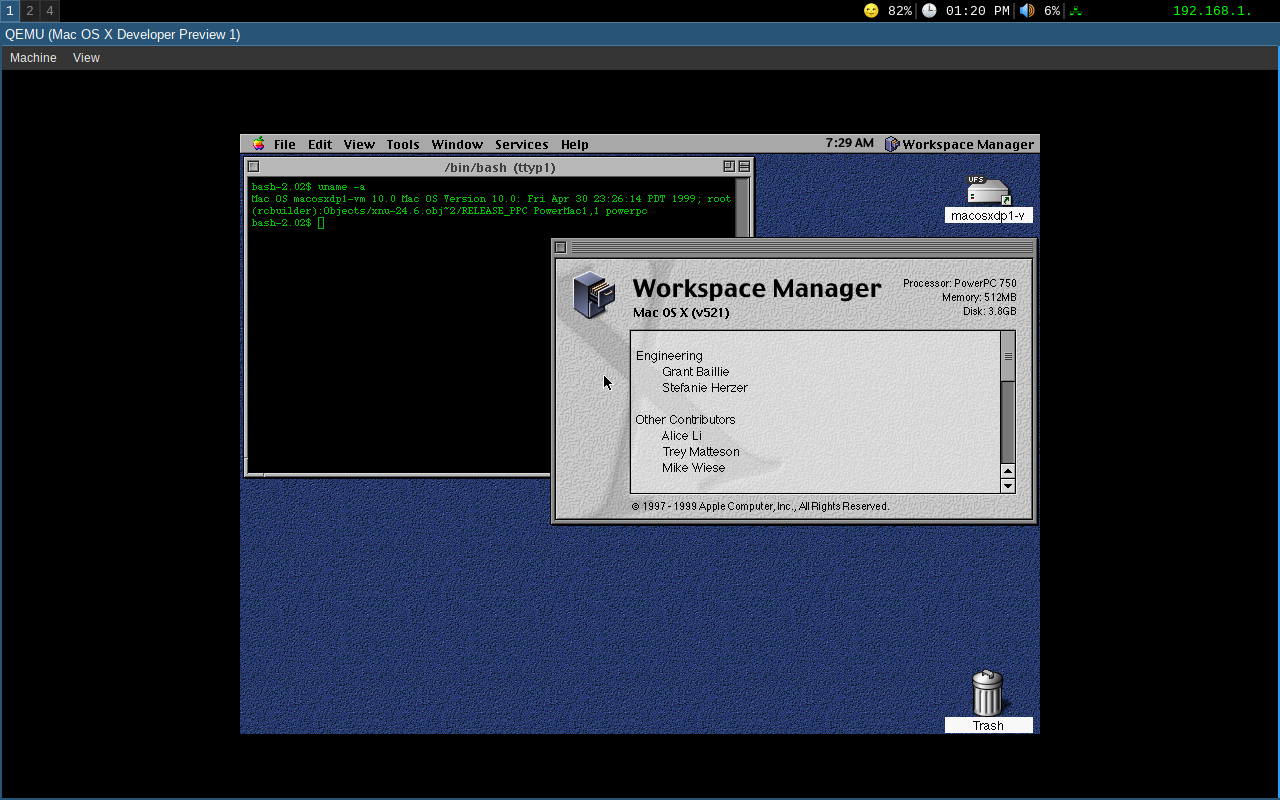
Yes, while the rest of the installation is feasible, the first part is the hardest part since I always hang while checking disks.
Realy? How did you manage to install Mac OS X DP1 on QEMU(PPC)?
If you install QEMU 4.0,you don't have any problems.(I also had the same problem when I was using Ubuntu 16.04)
I have already long found a way to install all the DPs besides DP1, for obvious reasons.
I wonder how UbuntuXP managed to install DP1 on QEMU.