Software Spotlight: Palantir WinText and WinTime demos
WinText
Palantir WinText is an executive level word processor for Microsoft Windows. Its primary claim to fame: it was advertised as the first word processor for Windows other than Write. Most notably, it runs on Windows 1.03.
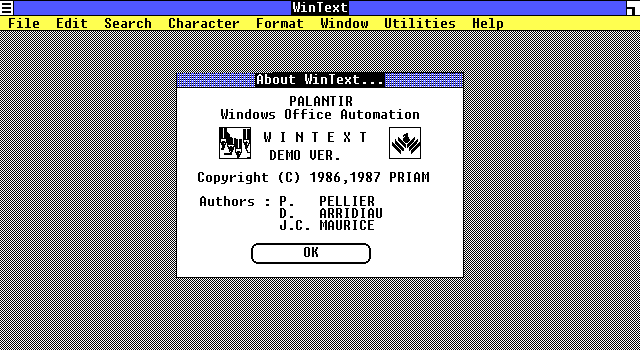
Since there turned out to be quite a bit of information about WinText, I decided to spotlight this demo version.
https://winworldpc.com/product/wintext/1x
This is a demo disk, released 6/13/1988, that contains limited functional demonstration versions of the Palantir Wintext Word Processor and WinTime resource scheduling application. The demo version does not include the spell checker.
They do not display version numbers, but I see the string "1.5" in the executables. That sounds about right based on the release date.
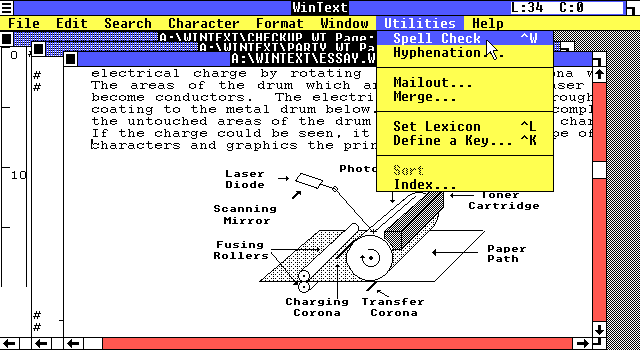
WinText features the ability to open multiple document windows at the same time, either overlapped or tiled. It features the ability to embed graphics, includes a spell checker (but not in the demo) and hyphenator, handles files of indefinite length, includes mail merge, boilerplates, multilevel undo, page preview, and document import file converters.
Like other standard Windows applications, it can share data between most other Windows programs via the Windows Clipboard, and supports all printers supported by Windows.
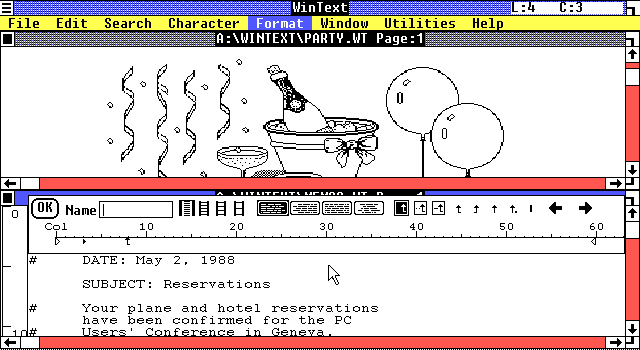
It was criticized for being slow compared to DOS programs due to the overhead of Microsoft Windows, as well as requiring a mouse for some operations rather than the keyboard. It was also priced rather high for functionally comparable word processors.
Palantir announced WinText along with a few other Windows applications in summer 1987. It is a little unclear exactly when they started shipping but it was among the earlier commercial Windows word processors, if not the first.
NBI Legend 1.0, arguably more of a desktop publisher than word processor, was released around that time (late 87 or early 88), and Samna Ami 1.0 shortly after. Microsoft Word 1.0 for Windows was not released until November 1989.
This demo version requires Windows 1.03 or later. It is crashy under 1.01. It requires at least 512k RAM.
WinTime
The demo disk also includes WinTime.
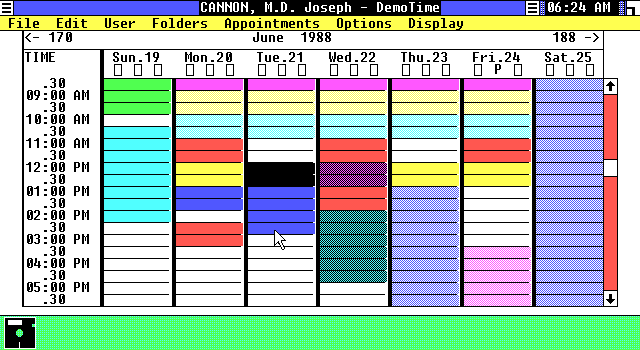
https://winworldpc.com/product/wintime/1x
Palantir WinTime is a resource scheduling program for Microsoft Windows that can coordinate schedules across multiple individuals. A network aware version was available under the name NetTime.
Like WinText, this demo runs on Windows 1.03.
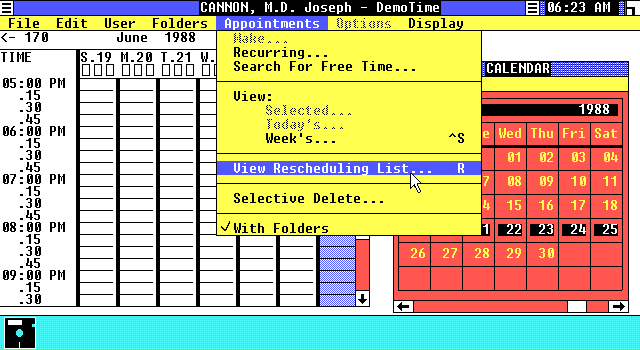
Without a manual, it is kind of hard to tell what is supposed to be special about this particular program compared to competing programs. To me, it seems a little clunky and confusing.
There seems to be little information published about WinTime, or other Palantir products.
Palantir also produced a spreadsheet called "WinCalc", a database called "WinFiler", offered the spell checker standalone as "Windows Spell", a network version of WinTime called "NetTime", and a telecommunication program called "Windows InTalk", an image manager called "WinLook", a paint program called "WinPaint", possibly a font editor called "WinFonts".
It seems they placed their bets very early on the future of the Windows platform, possibly as a way to more easily port some of their existing Macintosh application. However, the impression I get is that they were not able to hold out long enough for Windows to become a true success. Even in to the Windows 3.x era, people often demanded responsive compact DOS applications over sluggish Windows programs, without the additional cost or requirement of Microsoft Windows, and without the uncertainty that some other environment might be the future.
Anyway, Winworld still needs the full WinText 1.0 and WinTime 1.0 software and manuals.
If anyone has deep pockets, there are overpriced copies of Palantir WinText 2.0 and Palantir WinTime 2.0 on eBay:
https://www.ebay.com/itm/273201042230?nordt=true
https://www.ebay.com/itm/273202952173?nordt=true
In summary, these demos give a fairly functional feel of what the full versions would be like. They only omit the spell checker, limit number of appointment records, and disable printing.

Comments
Note, if you are the deep pocketed type, the seller of those two eBay auctions puts them on sale relatively often for ~$95 or so. That could save you some money if you're patient (and they don't sell them to someone else in the meantime). I've been watching them for months and have been agonizing over whether to pull the trigger. They're just way to expensive, even at the discount.
Don't expect to find actual copies of the last few advertised Palantir products. During the time between death of the major investor and the closure of Palantir, Palantir started development on a lot of software but didn't have the resources to publish any.
Palantir also had a number of DOS and CP/M products including word processing, database, and accounting.