Internet Explorer 4 for Unix - Solaris 2.6
- Follow this tutorial to get Solaris 2.6 up and running:
- https://learn.adafruit.com/build-your-own-sparc-with-qemu-and-solaris/overview
- Download ie4setup.gz at https://browsers.evolt.org/browsers/archive/ie/solaris/4.0/
- Gunzip before transferring it over to solaris 2.6 via hotjava browser and run a local web server to serve any file to solaris via http.
Here's the end result.
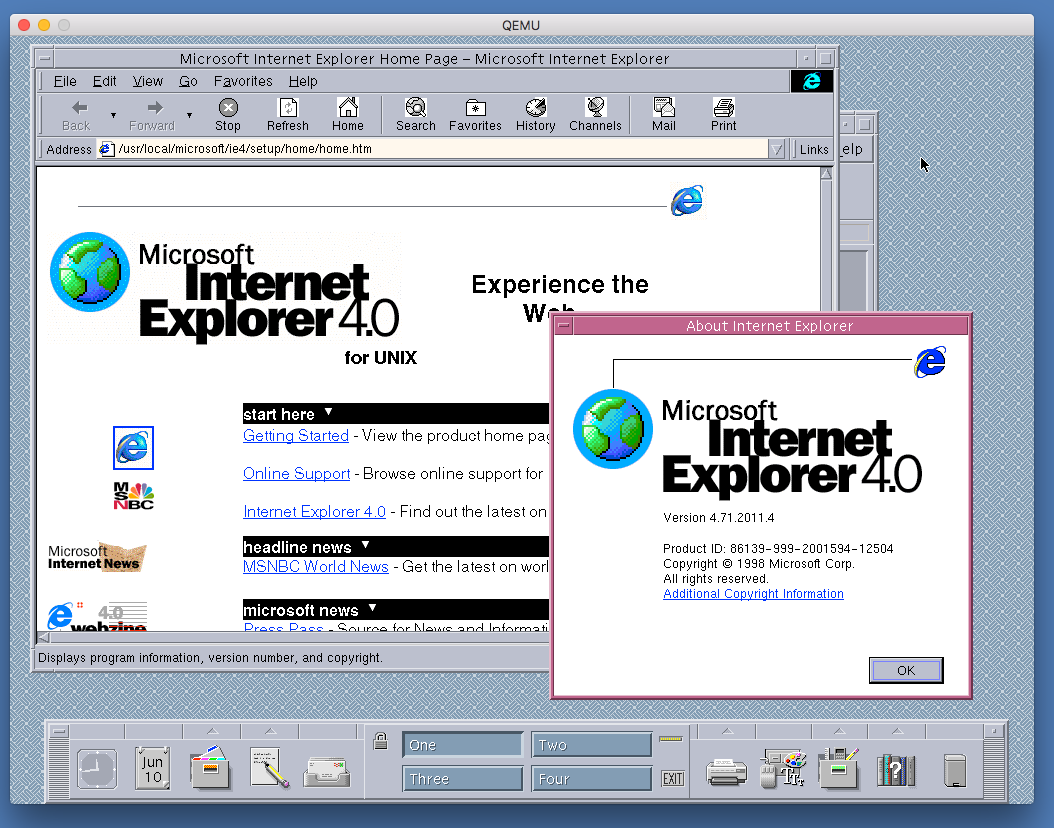
Something looks off.
- The "e" in the top right looks kind of greenish.. should be blue.
- The Icons on the button are not transparent and have white boxes around them.
Maybe I'm in 256 color mode instead of 16 million color mode?
Comments
Did anyone make a Firefox build for 2.6? That would work with more modern websites than IE/Netscape.
For 2.6, I couldn't find one. :(
The oldest build I found was for 2.8:
https://ftp.mozilla.org/pub/firefox/releases/1.0/contrib/
Solaris 2.8 is Solaris 8. I already knew they had builds for Solaris 8. Hmm, maybe check an older Mozilla build?
EDIT: Here’s a 1.2 beta build for Solaris 7:
https://ftp.mozilla.org/pub/mozilla/moz-sol/1.2a-02-09-25/
1) To get beautiful 24 bit True color, add the -g and tcx options as follows to qemu:
qemu-system-sparc -vga tcx -g 1024x768x24 -M SS-5 -m 256 -drive file=sparc.qcow2,bus=0,unit=0,media=disk
The tutorial on:
https://learn.adafruit.com/build-your-own-sparc-with-qemu-and-solaris/overview
does not mention this detail at the time of this comment.
2) Also with the tutorial at adafruite.com, my DNS wasn't working. I may have fumbled up the commands in the tutorial. But thats ok. Simply copy the /etc/nsswitch.conf.old to the empty /etc/nswitch.conf. Then edit one line by adding dns to the hosts: files line as below:
hosts: files dns
take care not to edit the other lines.
Thats all! Enjoy for True color solaris 2.6 !!!
What "Gunzip before transferring it over to solaris 2.6 via hotjava browser and run a local web server to serve any file to solaris via http" exactly mean?
Hotjava doesn't work for me, but I tryed to ping google through terminal and it works.
Did you know how to connect share folder from local machine to qemu sparc?
I can't remember why I did such an odd workaround. Not sure why I did not use sftp and gzip.
My guess is that I couldn't find them or run sftp and gzip from solaris 2.6. but if you can, that would be best so you don't have to use my odd workaround below:
1. So from the host OS, start up any web server of your choice (I prefer node), httpd, etc.
2. use any zip program from the host OS to unzip the archive to your web server's public folder.
3. from solaris 2.6 (the guest) use any default browser or any browser you can easily install into solaris 2.6.
4. download the files one at a time from your browser. using localhost in the url.
I'm sure there's a better way to do this. I just don't know it! if only there is somewhere you can find ftp, sftp gzip for solaris 2.6... good luck