Windows 1.0 DR 5
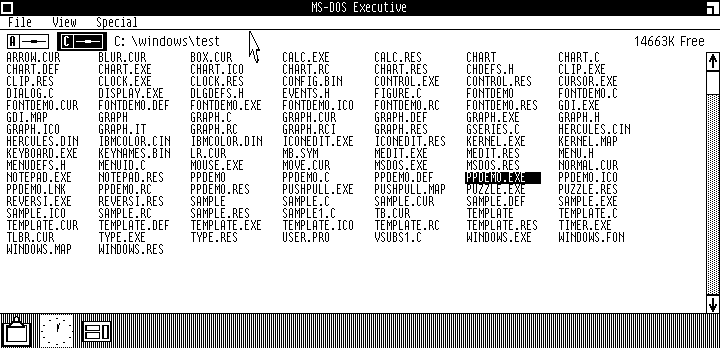 Windows 1.0 DR 5
Windows 1.0 DR 5
WinWorld is an online museum dedicated to providing free and open access to one of the largest archives of abandonware software and information on the web.
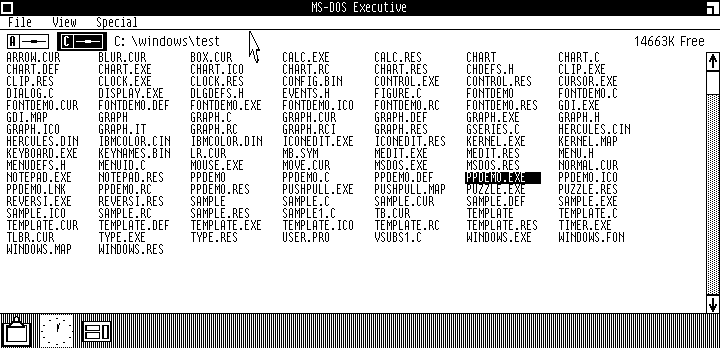 Windows 1.0 DR 5
Windows 1.0 DR 5
WinWorld is an online museum dedicated to providing free and open access to one of the largest archives of abandonware software and information on the web.
Comments
Just a bit of a tip for anyone who's had the same Notepad hang issues on DR5: add FILES=30 and BUFFERS=30 to your CONFIG.SYS file and the issue will be solved
Also in WINDOWS.RES is an unused icon named TRASH, indicating older builds likely had a trash can feature of some kind. This is supported by photos and articles describing older builds, where this icon can be seen and is described as a place where files are discarded. Clearly the feature was already removed before DR5 with only the trash can icon remaining.
A bomb icon exists in WINDOWS.RES, to be used for error messages, but neither Windows nor any included application ever display a true error message, only warnings, which feature the musical note icon instead. The error icon was later changed to a hand performing the "stop" gesture, but the original choice of a bomb indicates early Windows development was influenced by Apple's Macintosh, which also used a bomb as an error icon.
i am still trying to find where the hell is that command.com...wish me luck...
Try looking at the root of your C: drive, or whatever floppy you've installed DOS on. I think it's called something else in PC-DOS... IBMDOS.COM or IBM something...
aha...i see...thanks xD
One day I hope Someguy will do review on Windows 1.0 DR5 like he on Windows 1.0 Non PC Compatible. Seen Windows 1.0 DR5 is oldest leak of Windows in general. There is a lot discovery was found in Windows 1.0 DR5 reasonably like Trash Icon in DR5.
A bit late...
A little correction:
MS-DOS name = IBM name:
COMMAND.COM = COMMAND.COM
IBMBIO.COM = IO.SYS
IBMDOS.COM = MSDOS.SYS
hi...thx..you know being late is better than not helping at all hehe
can someone make a VMware archive?
i have problems when i run it, like glitched screen, black screen or system crash.
Impossible. Use 86Box or PCem. Also, read install.bat to find system requirements.
If we found Windows 1.0 Pre-DR5 Build It will be development release 1-4 they was release to Application developers May-October 1984. This why Windows 1.0 DR5 is was leaked because it available to Application developers in although mid-late 1984.
Keep dreaming.
Follow this guide: https://betawiki.net/wiki/Windows_1.0_Development_Release_5#Installation
This build runs great on my 386 with DOS 6.2 and a serial mouse.
It possible to run Windows 1.0 DR5 on DOS 5.00. Windows 1.0 Alpha have internal version check not in Windows 1.0 DR5. Windows 1.0 DR5 do not run internal version check. For better results run MS-DOS 2.10.
BetaArchive Discord found Picture of Windows 1.0 DR5 but it includes the PIF editor PIF.EXE and PIF.RES. The files DOSAPP.BIN and DOSAPP.EXE could be an early version of WINOLDAP.MOD. This prove Windows 1.0 DR5 have some DOS Support.
It doesn't prove anything of that sort. Just because the build otherwise looks like DR5 in this particular photo doesn't mean it actually is DR5. It could just as well be some later build between DR5 and Alpha that had preliminary DOS app support (that is, IF it had such support, the presence of PIF Edit alone doesn't completely confirm this either).
Either way, I guess we'll never know because the person who posted this image seems to have disappeared right after, making this a yet another hit-and-run without explaining the source of the image and such.
It seems like the only thing preventing DR5 from running on Virtualbox is the mouse incompatibility. When I use an actual serial mouse on the host machine (disabling the mouse driver on the host and forwarding it to Virtualbox), DR5 runs correctly. If there was a serial mouse emulator (maybe using virtual 8086 mode or something of the sort), DR5 would have no problems running on Virtualbox. Here's a screen capture from my tower:
And yes, this is cloned from the Alpha VM and I forgot to relabel the hard drive again.
VirtualBox can run Windows 1.00 Beta Builds. I ran Windows 1.0 Beta VirtualBox it Worked like charmed. I Try Windows 1.0 Alpha it crashes on VirtualBox. If we found any more Windows 1.00 Betas Build more lightly will worked VirtualBox with Fixed it.
That build works really well on VirtualBox, but I personally preffer 86box or PCem.
I just modified the DR5 mouse driver so it uses int 33h instead of a serial mouse. To use it, replace the MOUSE.EXE you have with this one. Before running Windows, run a DOS mouse driver like Cutemouse. Then it should run and use the PS/2 mouse. This also makes it work in emulators that don't support serial mice. Tested in DOSBox (no Cutemouse needed) and Virtualbox.
EDIT: I just noticed that it causes the Guru Meditation error on Virtualbox if you run it too many times, requiring Virtualbox to be completely closed and reopened to run again. I am aware of this and am trying to see what I did wrong. This problem does not occur on DOSBox.
The Guru Meditation error only occurs if you're using a DOS version too new (whoops, that's what I get for cloning the VM I used with an actual serial mouse). It's probably the loss of RAM from loading the DOS mouse driver that causes it to run fine in MS-DOS 6.22 with a serial mouse (likely just barely having enough RAM) but crash with the new mouse driver. This isn't a problem in MS-DOS 2.11, which doesn't use nearly as much RAM. It does hang very rarely (only if I Ctrl-Alt-Del it 20 times), but is relatively stable (or at least as stable as DR5 can get on a modern machine). I also attached my Virtualbox VM for those too lazy to install it.
@jb881122 I want know how i can start searching for unused FAT root directory entries on floppy images like Microsoft Windows 1.00 DR5 or Alpha. I nobody Answer my Question on BetaArchive. Which type Software i need so start searching for unused FAT root directory. Can these file recover by using UNDELETE command or their lost ever.
I just posted an answer to that on BetaArchive, but it will take a few hours to appear because it is only my second post, so it needs to be approved.
For a better experience, try the AMI 286 Clone.
I just updated my Virtualbox VM so that the clock works by using PC-DOS 3.0 instead of MS-DOS 2.11. This also makes it support 1.2MB floppy disk images. Updated video drivers are included as well.
EDIT: Fixed the Notepad hang issue.
It look like Windows 1.0 Comdex Build add Command Line from Bottom Screen to Top Screen. Command are same as in Windows 1.0 Byte Magazine Build.
MS-DOS 5 was used, and I got this working with the guy who made the mouse driver use 16h. Thanks.