Nothing works
I'm sorry, but I'v downloaded several versions of MS-DOS, IBM PC-DOS, not only from your site.
NON OF THEM ARE WORKING. MOSTLY THE PC ANSWERS WITH "NO SYSTEM DISK" OR NOT EVEN THAT! All sources declares they have only double checked guaranted working software. It's not true ! The IMG files are too big for a diskette, open the file is not possible, extract causes errors on each file, a.s.o. For the only one working version of MS-DOS 6.22 I had to use several tricks to create working diskettes. But they not realy working, because after the finished setup, the computer can't start from the HDD.
Each OS need a bootmanager. Not one of the downloaded softwares could create one!
30 years ago I'v create a diskette with different boot sector copys, but I can't read it, because it was writen on a Toshiba T350. If you search in the www for this computer, you will get just Toshiba hallogen lamps with the same name, and anything else, but NO COMPUTERS. I found only ONE picture of my first machine. The same I also still have, only in spanish...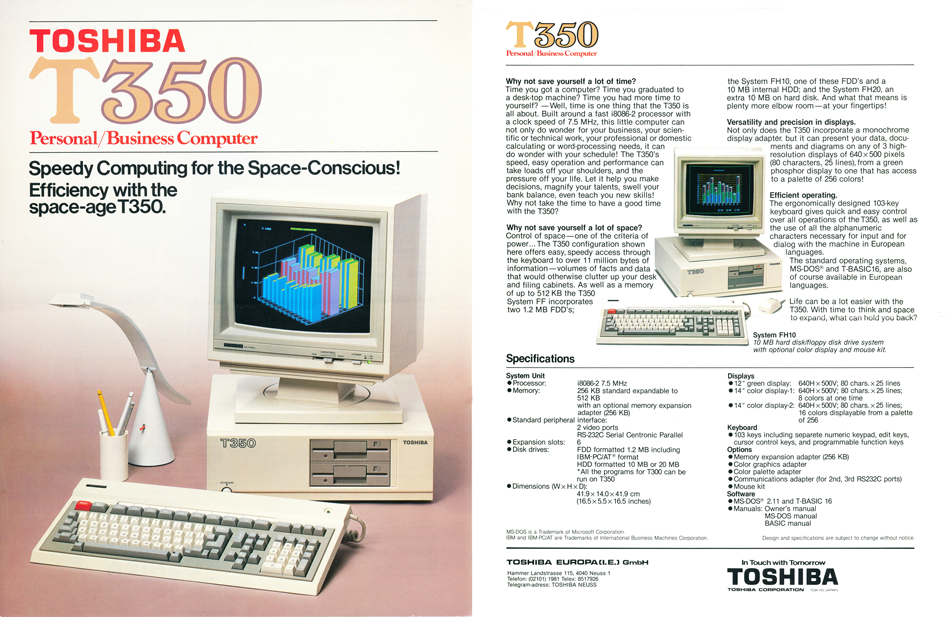
I was working for Toshiba at this time. I still own the math cooprocessor wich I purchased for 200.-CHF.
Do have somebody on this planet a realy working diskette with MS-DOS 6.22 ??????

Comments
I have used the MS-DOS 6.22 images from this site on actual diskettes and did not have any trouble. I used WinImage to make them. You say you are having trouble with images from multiple sites that have "confirmed working" images. That points to an issue on your end and not a site issue.
Holy crap, we went over this in your other thread.
Do not extract files from inside .IMG files. Use WinImage to write the whole image.
Do not extract files from inside .IMG files. Use WinImage to write the whole image.
Do not extract files from inside .IMG files. Use WinImage to write the whole image.
Do not extract files from inside .IMG files. Use WinImage to write the whole image.
Do not extract files from inside .IMG files. Use WinImage to write the whole image.
Failing to use WinImage to write a floppy disk image will:
Fail to write the boot sector
Fail to write the exact location of file (required for boot disks)
Fail to write volume labels (required by many installers)
Fail to restore attribute
May munge file dates
Download and Install Winimage. Uncompress the Winworld 7z file in to a folder. Double click the IMG file, which should now open WinImage. Check the Disk settings, make sure the correct floppy drive is selected. Then select "Write Disk" from the menu. If your disk and drive are OK, you should hear a click, click, click, until it is done.
Immediately after, remove the disk from the drive and write protect it. "Modern" OSes try to write hidden crap to floppy disks that can mess things up.
Take the disk to your vintage system and try to boot it.
If you still don't get it, I'll assume you are trolling.
Most likely, he's not taking all of that in, as what SomeGuy had more or less stated. Regarding that other thread, I'm surprised he didn't say anything else when it came to the conclusion that either his machine or hard drive was borked. Maybe not responding since then is another trolling tactic?
Ok, experts. My english is not good inough to understand exactly what you say, or mean. I followed exactly the above instructions and create another 4 diskettes. I installed again the OS on my IBM grandpa. The result is exactly the same. Grandpa don't start from HDD. As I said, my english.... is it possible that my HDD is damaged in some way?
Quite possibly. It's probably as ancient as the computer itself.
It's not. Is a WD 120GB, and there was few months ago a working WinXP SP3 on it. This was my goal.... Now I'v installed Win3.1, overwrite it with Win95(minimal), but grandpa still don't start from HDD. Now I'll put an other HDD in(40GB), make some screenshots of the state before, do the same install procedure, and see if there is a difference. If DOS starts from the HDD, then the larger drive is damaged. If not, then maybe grandpa is near to be death..
The drive is likely way too large for such an old PC.
It would likely want something under 500 megabytes.
Since you never did try cleaning it with MAXLLF, it may still have crap in the boot sector. But I guess we will never know.
Also, moved out of "site issues".
Oh I'm verry sorry to border you, but everybody have other prefered tools. I viped out the drive with Paragon Disk Manager. It took 7 days. But probably this software is not the right one. I'll bring the drive next day to a guy who sells, and repare old computers. Maybe he will find the bug....
Ok, I'll leave "site issues". After the installation with new perfectly working diskettes on the "new" drive is this the result !
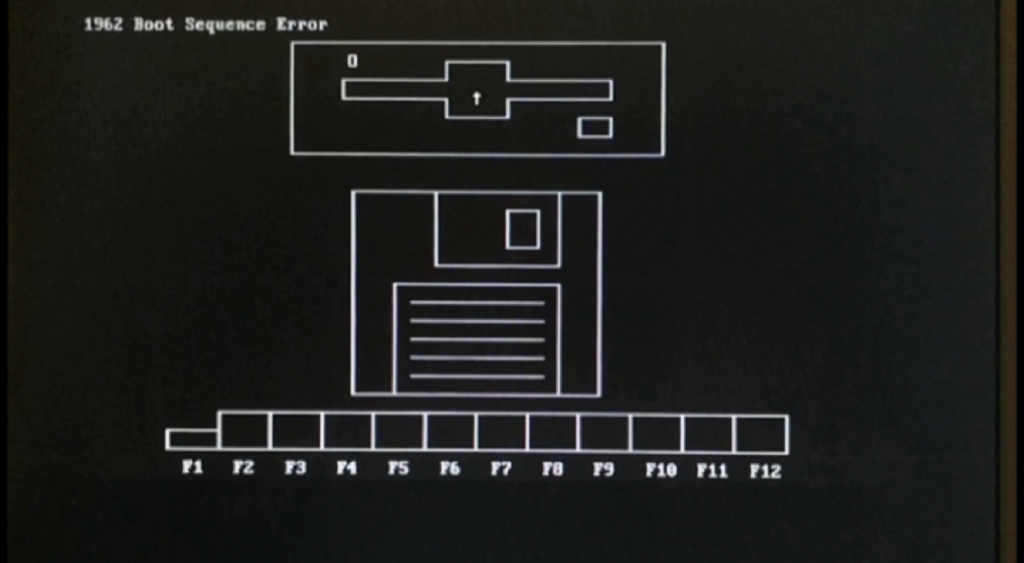
Thank you all for the kind help.
If the drive is new then it's perfectly possible that information about it needs to be entered into BIOS first.
There Setup programs for original AT system - they could be used with some clones (but not all).
That's where we leave realm of "it's just PC" and enter realm of "it's specific model with specific BIOS quirks", unfortunatelly.
A quick web search for that error describes a number of IBM machines that, for whatever brilliant reason, do not default to having the hard drive in the boot sequence.
Go in to BIOS or whatever setup and change the boot sequence. Typically boot sequence is 1-floppy 2-CD-ROM 3-hard drive, but many machines let you change that so leaving a floppy or CD in the drive can not accidentally boot it.
Also, make sure the primary hard disk partition is set to ACTIVE.
Based on the photo, I'm wondering if the computer needs a specific-to-that-model setup program or specific-to-that-model boot floppy?
Basically, I'm repeating what khim just said; except that I'm mentioning it might not be possible to get to the bios directly.
That's an IBM PC 300 series or NetVista; that particular screen comes up whenever there is no bootable media in the machine. You can access the BIOS irregardless of the presence of bootable media.
The later PC300 series PCs (like PIIs and above) can certainly make use of 28bit LBA; I've got an 80 GB HDD in mine.