@Windows 2000 said:
Netbook:
Intel Atom N470 1.83GHz
2GB RAM
217GB partition, 64GB partition
Windows 7/XP x64 dual boot
I am curious. What made you decide to use 64-bit on a system that small?
You do not have to have a large computer to run a 64-bit operating system. Form factors of computers really don't matter in terms of bits.
I don't think he was referring to the physical size of the computer; instead he was referring to the amount of RAM (2 GB, at which the limitations of IA-32 don't really manifest themselves).
XP x64 edition uses <250 MB idling on my HP Z600 workstation.
@win32 said:
I don't think he was referring to the physical size of the computer; instead he was referring to the amount of RAM (2 GB, at which the limitations of IA-32 don't really manifest themselves).
XP x64 edition uses <250 MB idling on my HP Z600 workstation.
Ah yes, that does make sense. I figured he meant "small" as in the memory size and not the form factor of the computer. Never mind what I previously said then.
@HontNog said:
CPU: Intel Core i5-6300HQ CPU (2.3GHz)
Memory: 8GB
Motherboard: ASUS ROG GL552VX
OSes : Windows 10 Home 64bit, Ubuntu 17.04 (i think 64-bit)
Monitor: Doesn't have one, it's a laptop
GPU: NVIDIA GeForce GTX 950.
Primary Master: 128GB hard drive(don't know if it's hdd or sdd)
Primary Slave: 1TB hard drive(again, don't know if it's hdd or sdd)
Secondary Master: DVD / CD drive that doesn't work. yay.
Just thought about updating this because:
@HontNog said:
Monitor: Doesn't have one, it's a laptop
Laptops HAVE TO have a monitor. With that outta the way, enjoy.
My computer is a ASUS ROG GL552VX.
CPU: Intel Core i5-6300HQ CPU (2.3GHz)
Memory: ONE 8GB stick of DDR4 RAM.
OSes: Dual-booting Windows 10 Home 64bit and Windows 8.1 Pro 64bit (yes, i uninstalled ubuntu).
Monitor: 15.6" 1920x1080 IPS Display Panel
GPU: Intel HD Graphics 530 and NVIDIA GeForce GTX 950M (entered the wrong graphics card)
Storage: 128GB SSD and 1TB HDD
Windows 10 is shit on it. Today it just stopped booting and threw an error. Am thinking to downgrade to 2000. Like i said on my thread about Win7 eol.
Oh now, don't be all pushy with Windows 10. It's a fine OS, but sometimes it may need a tiny bit of help. But there would definitely be no sense in downgrading that PC to something lower than Windows 7, though. But hey, that's your decision
My main pc:
Motherboard: Asrock N68-GS4 FX
CPU: AMD FX 4320 (Quad Core)
GPU: Sapphire ATI Radeon 4650 512 MB DDR2 (Yes DDR2, not GDDR2 or GDDR3)
Storage: 1TB Toshiba DT01ACA100
OS: Windows 10 Pro x64
RAM: GEIL 2GB DDR3
A old pc (it was not my old pc):
CPU: Celeron 700/128
GPU: Nvidia Riva TNT2 M64 16MB
RAM: 256 MB
Storage: Maxtor 8 GB
Soundcard: Built-in AC97 (which company?)
OS: I don't know, because i don't have matching power supply cable
Edit: now celeron's amount of mhz is 700 and not 750 mhz because it's laptop only celeron
Also 64bit adds twice the number of registers and the registers are 64bit, so if you aren’t exceeding the limits of the system resources (using too much RAM, etc) then the 64bit code should run faster than similar 32bit code, even if you aren’t using (or don’t have installed) more than 4gb of ram.
@win32 said:
I don't think he was referring to the physical size of the computer; instead he was referring to the amount of RAM (2 GB, at which the limitations of IA-32 don't really manifest themselves).
XP x64 edition uses <250 MB idling on my HP Z600 workstation.
It's kinda hard to say. x64 native software does have the advantage of being able to use more than 3 GB of RAM per process, but I've usually been impressed with an x86 OS with full PAE as well, which doesn't have to deal with the burden of both x86 and x64 binaries.
But I guess that could be because all of my games are DX8/9 and are optimized for 2000/XP (they tend to be slower if not less stable on Vista and above). They are primarily x86 without available x64 versions so no comparison can be made there.
A few things that are available in both x86/x64 like Photoshop CS6, its extensions and browsers do yield a slight advantage to x64, but it is barely noticeable and not enough to completely switch over.
Problem with PAE 32bit is that processes are limited to 4gb.
Not so much a trouble with many 32bit programs like Chromium browsers and whatnot, they'll just launch a dozen 2gb instances to suck up more ram than they need.
Most people that have bad opinions of 64bit vs 32bit performance are basing that on experiences from when 64bit X86 first came out. Those comparisons usually had all kinds of things wrong with them. First of all, lots of people first experienced 64bit on Vista, with systems that only had 1GB of RAM that ran XP or Vista 32bit OK. Then they were running a lot of 32 bit software, MS office, etc. 32 bit software on 64bit windows won’t give you any benefits, and may actually run slower because of WOW64. If you’ve got enough ram that you aren’t paging to disk all the time, and you are running native 64bit software, 64bit is faster. I did a quick test and booted a Core 2 Duo laptop I have with vista 32 and vista 64 and then ran the CPU-Z benchmark. The laptop has 4GB of RAM. I ran it 32 bit on 32bit windows, 32bit on 64bit window, and 64bit on 64bit windows. The 64bit version ran nearly twice as fast.
I posted my old Laptop's specs here before, but that computer broke beyond repair.
Here are my new specs.
Motherboard: MSI MPG Z390 GAMING PLUS
CPU: Intel Core i5-9400F @ 2.90 Ghz - 6-Core CPU
GPU: MSI GeForce GTX 1050 Ti (i think msi overclocked it lol)
RAM: 16GB of DDR4 2133MhZ Memory
There's also 3 SSD's and no HDD's installed into the computer. (2M2's, 1 big sdd)
I can't remember anything about the 2 M2's except the fact that they have 500GB of storage each and they are made by Samsung.
The big SSD : Crucial MX500 1TB (Read/Write speed: 500MB/s)
OS: Windows 10 Pro
My tablet. Use it for drawing, watching movies and on-the-go stuff.
Lenovo X230T
i7-3520m
12GB DDR3
Samsung 860 Evo 1tb
Windows 10 build 9834
Backlit keyboard
Has the 6 cell battery and the slice battery. As old as the batteries are, I get around 7 hours and 30 min doing mundane tasks. Yes, I have a beta build as the OS. It works so well I've never really decided to go and install proper 8.1. With the timebomb removal made by a BetaArchive user, I activated it with one of my 8.1 Pro keys.
It was a close decision whether to put the backlit keyboard or "retro" it with the x220T's keyboard. In the end, since I find myself using this in dark environments, I settled on the backlit keyboard.
I still need to replace the palmtop bezel because I've beaten that thing up.
Custom-built ASUS X99-AII Intel Core i7-6800K (6 Cores, 12 Threads) 64GB RAM (I know, that's a lot) 128GB SanDisk SSD Plus for booting 4TB Western Digital Black for storage ASUS/Nvidia GeForce GTX 1060 Dual TP-Link Archer Wi-Fi card Windows 10 version 1903 (originally 1607, then 1803)
Main daily driver laptop: Dell Latitude E4310 hooked up to an HP w1907 monitor and Sun Microsystems Type 7 membrane keyboard CPU: Intel Core i5 M520 at 2.5 gHz (Westmere) GPU: Intel Integrated Graphics (Ironlake Mobile) RAM: 2.9 GB DDR3 Storage: 256 GB HDD OS: Debian 10
Custom built PC: CPU: Intel Core i3 9100f at 3.6 gHz (Coffee Lake) GPU: AMD Radeon 570 RX (Gigabyte) RAM: 16 GB DDR4 Storage: 2TB SATA HDD PSU: 400W Mobo: MSI B365M Pro-VDH OS: None at the minute, but I will probably dualboot Fedora Workstation and Windows 10
My laptop: Processor: Intel Core i3-7020U CPU @ 2.30GHz 2.30 GHz. Memory (RAM): 4Gigabyte. Type of System: 64-bits, processor x64. OS: Windows 10. Storage: 900Gigabyte.
Comments
Netbook:
Intel Atom N470 1.83GHz
2GB RAM
217GB partition, 64GB partition
Windows 7/XP x64 dual boot
I am curious. What made you decide to use 64-bit on a system that small?
@nick99nack 64-bit works without any problems, plus, it uses less than a gigabyte of ram.
You do not have to have a large computer to run a 64-bit operating system. Form factors of computers really don't matter in terms of bits.
I don't think he was referring to the physical size of the computer; instead he was referring to the amount of RAM (2 GB, at which the limitations of IA-32 don't really manifest themselves).
XP x64 edition uses <250 MB idling on my HP Z600 workstation.
Ah yes, that does make sense. I figured he meant "small" as in the memory size and not the form factor of the computer. Never mind what I previously said then.
Yes, I meant small resource-wise. That wasn't the best choice of words. I was tired.
32-bit OSes seem to run better than 64-bit on lower-end systems, at least in my experience (plus better compatibility). That's why I was curious.
Just thought about updating this because:
Laptops HAVE TO have a monitor. With that outta the way, enjoy.
My computer is a ASUS ROG GL552VX.
CPU: Intel Core i5-6300HQ CPU (2.3GHz)
Memory: ONE 8GB stick of DDR4 RAM.
OSes: Dual-booting Windows 10 Home 64bit and Windows 8.1 Pro 64bit (yes, i uninstalled ubuntu).
Monitor: 15.6" 1920x1080 IPS Display Panel
GPU: Intel HD Graphics 530 and NVIDIA GeForce GTX 950M (entered the wrong graphics card)
Storage: 128GB SSD and 1TB HDD
Inspiron 535s:
Intel Pentium-DC e5300 @ 2.60ghz
2GB RAM
320GB hdd
Windows 10 1809 x64
Windows 10 is shit on it. Today it just stopped booting and threw an error. Am thinking to downgrade to 2000. Like i said on my thread about Win7 eol.
Oh now, don't be all pushy with Windows 10. It's a fine OS, but sometimes it may need a tiny bit of help. But there would definitely be no sense in downgrading that PC to something lower than Windows 7, though. But hey, that's your decision
Time for an update:
Desktop 1
CPU: Intel Phenom II X6 3.2GHz
GPU: nVidia NVS 300
RAM: 8GB DDR3
Storage: 500GB SSD and 1TB HDD (7,200 RPM)
OS: Ubuntu 18.04LTS and Windows XP Professional x64 Edition
Desktop 2
Dell OptiPlex 790
CPU: Intel Core i5-2500 3.3GHz (quad core)
GPU: Intel HD Graphics (Integrated)
RAM: 16GB DDR3
Storage: 1TB HDD (7,200 RPM)
OS: Windows 2000 Professional
Primary laptop
Customized Lenovo ThinkPad T430 with classic keyboard
CPU: Intel Core i7-3520M 3.5GHz
GPU: Integrated (Intel HD Graphics 4000)
RAM: 16GB DDR3-1600
Storage: 500GB Crucial SSD, 250GB Samsung SSD in Ultrabay
OS: Ubuntu 18.04LTS and Windows 7 Professional x64
My main pc:
Motherboard: Asrock N68-GS4 FX
CPU: AMD FX 4320 (Quad Core)
GPU: Sapphire ATI Radeon 4650 512 MB DDR2 (Yes DDR2, not GDDR2 or GDDR3)
Storage: 1TB Toshiba DT01ACA100
OS: Windows 10 Pro x64
RAM: GEIL 2GB DDR3
A old pc (it was not my old pc):
CPU: Celeron 700/128
GPU: Nvidia Riva TNT2 M64 16MB
RAM: 256 MB
Storage: Maxtor 8 GB
Soundcard: Built-in AC97 (which company?)
OS: I don't know, because i don't have matching power supply cable
Edit: now celeron's amount of mhz is 700 and not 750 mhz because it's laptop only celeron
Also 64bit adds twice the number of registers and the registers are 64bit, so if you aren’t exceeding the limits of the system resources (using too much RAM, etc) then the 64bit code should run faster than similar 32bit code, even if you aren’t using (or don’t have installed) more than 4gb of ram.
funny thing is 64 bit programs are slower than 32 bit programs
64-bit adds overhead as well, at least on Windows. Windows 7 x64 uses a lot more RAM on my machines than the x86 version does.
64-bit works quite fine for me. It's actually fast as heck compared to 32-bit, which is moderately sufficient.
It's kinda hard to say. x64 native software does have the advantage of being able to use more than 3 GB of RAM per process, but I've usually been impressed with an x86 OS with full PAE as well, which doesn't have to deal with the burden of both x86 and x64 binaries.
But I guess that could be because all of my games are DX8/9 and are optimized for 2000/XP (they tend to be slower if not less stable on Vista and above). They are primarily x86 without available x64 versions so no comparison can be made there.
A few things that are available in both x86/x64 like Photoshop CS6, its extensions and browsers do yield a slight advantage to x64, but it is barely noticeable and not enough to completely switch over.
Problem with PAE 32bit is that processes are limited to 4gb.
Not so much a trouble with many 32bit programs like Chromium browsers and whatnot, they'll just launch a dozen 2gb instances to suck up more ram than they need.
Most people that have bad opinions of 64bit vs 32bit performance are basing that on experiences from when 64bit X86 first came out. Those comparisons usually had all kinds of things wrong with them. First of all, lots of people first experienced 64bit on Vista, with systems that only had 1GB of RAM that ran XP or Vista 32bit OK. Then they were running a lot of 32 bit software, MS office, etc. 32 bit software on 64bit windows won’t give you any benefits, and may actually run slower because of WOW64. If you’ve got enough ram that you aren’t paging to disk all the time, and you are running native 64bit software, 64bit is faster. I did a quick test and booted a Core 2 Duo laptop I have with vista 32 and vista 64 and then ran the CPU-Z benchmark. The laptop has 4GB of RAM. I ran it 32 bit on 32bit windows, 32bit on 64bit window, and 64bit on 64bit windows. The 64bit version ran nearly twice as fast.
Since the last time I posted my specs here, here are my updated specs. The bolded parts are what's changed.
Motherboard: ECS H81H3-I/HDMI (V1.0) Mini ITX LGA1150 Motherboard
CPU: Intel Core i5-4590S 3Ghz Quad-Core Processor
Memory: Kingston HyperX Fury Black 8GB (2 x 4GB) DDR3-1600 Memory
Graphics: EVGA GeForce GTX 960 4GB Superclocked Video Card
SSD: Kingston 480GB SSD
HDD: Seagate Barracuda 1TB 3.5" 7200RPM Internal Hard Drive
OS: Windows 10 Pro (1809)
I posted my old Laptop's specs here before, but that computer broke beyond repair.
Here are my new specs.
Motherboard: MSI MPG Z390 GAMING PLUS
CPU: Intel Core i5-9400F @ 2.90 Ghz - 6-Core CPU
GPU: MSI GeForce GTX 1050 Ti (i think msi overclocked it lol)
RAM: 16GB of DDR4 2133MhZ Memory
There's also 3 SSD's and no HDD's installed into the computer. (2M2's, 1 big sdd)
I can't remember anything about the 2 M2's except the fact that they have 500GB of storage each and they are made by Samsung.
The big SSD : Crucial MX500 1TB (Read/Write speed: 500MB/s)
OS: Windows 10 Pro
Lenovo Ideacentre AIO 330-20AST
1.8 GHz AMD E2-9000 Radeon R2 processor
4 GB of RAM (3.87 GB usable)
464 GB hard drive
DVD-RW drive
4 USB ports + 1 HDMI port + 1 Ethernet port
Windows 10 Home 1903 x64
Motherboard: a Hewlett Packard motherboard
Opreating System: Microsoft Windows 10
Hard Drive: Spinning HDD with 651 GB of storage
Advan ET-75
Replaced Zyrex Motherboard
Intel Pentium T2390 @1.86GHz
2GB of RAM
Lubuntu 16.04.6 LTS as Host
Don't mind if I do.
My tablet. Use it for drawing, watching movies and on-the-go stuff.
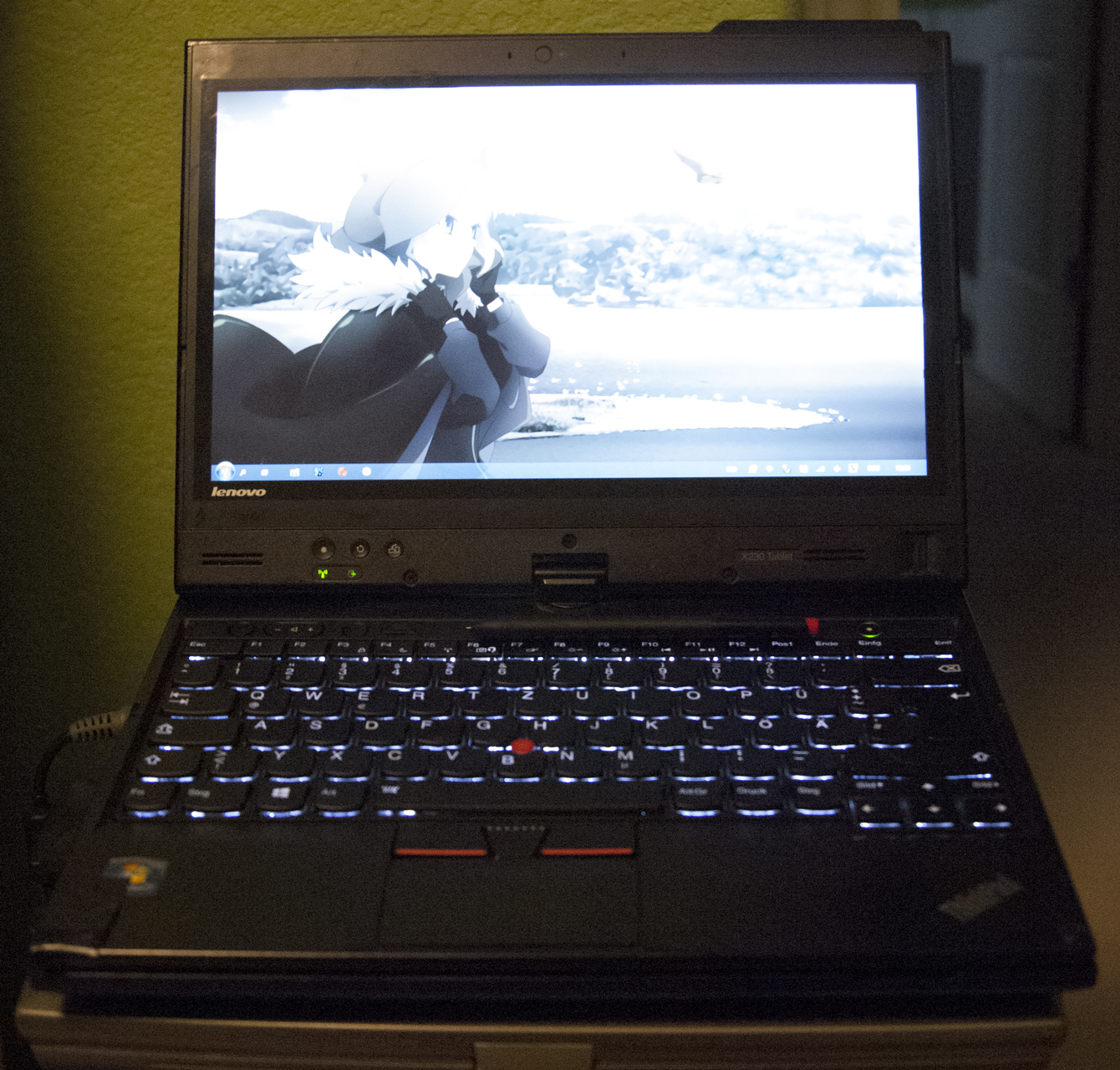
Lenovo X230T
i7-3520m
12GB DDR3
Samsung 860 Evo 1tb
Windows 10 build 9834
Backlit keyboard
Has the 6 cell battery and the slice battery. As old as the batteries are, I get around 7 hours and 30 min doing mundane tasks. Yes, I have a beta build as the OS. It works so well I've never really decided to go and install proper 8.1. With the timebomb removal made by a BetaArchive user, I activated it with one of my 8.1 Pro keys.
It was a close decision whether to put the backlit keyboard or "retro" it with the x220T's keyboard. In the end, since I find myself using this in dark environments, I settled on the backlit keyboard.
I still need to replace the palmtop bezel because I've beaten that thing up.
AMD Ryzen 4000 Series 5
AMD Radeon Graphics
Windows 10 1909
ASUS X99-AII
Intel Core i7-6800K (6 Cores, 12 Threads)
64GB RAM (I know, that's a lot)
128GB SanDisk SSD Plus for booting
4TB Western Digital Black for storage
ASUS/Nvidia GeForce GTX 1060 Dual
TP-Link Archer Wi-Fi card
Windows 10 version 1903 (originally 1607, then 1803)
Dell Latitude E4310 hooked up to an HP w1907 monitor and Sun Microsystems Type 7 membrane keyboard
CPU: Intel Core i5 M520 at 2.5 gHz (Westmere)
GPU: Intel Integrated Graphics (Ironlake Mobile)
RAM: 2.9 GB DDR3
Storage: 256 GB HDD
OS: Debian 10
Custom built PC:
CPU: Intel Core i3 9100f at 3.6 gHz (Coffee Lake)
GPU: AMD Radeon 570 RX (Gigabyte)
RAM: 16 GB DDR4
Storage: 2TB SATA HDD
PSU: 400W
Mobo: MSI B365M Pro-VDH
OS: None at the minute, but I will probably dualboot Fedora Workstation and Windows 10
Processor: Intel Core i3-7020U CPU @ 2.30GHz 2.30 GHz.
Memory (RAM): 4Gigabyte.
Type of System: 64-bits, processor x64.
OS: Windows 10.
Storage: 900Gigabyte.
Motherboard: ASRock B550 Phanthom Gaming 4
CPU: AMD Ryzen 5 3600X (Hexa-Core) 3.7 GHz (boost 4.4 GHz)
Storage: Kingston A2000 500GB (M.2), ADATA SU900 1TB (2,5" SSD)
RAM: Corsair Vengeance LPX 2x16GB DDR4 (3600 MHz)
Graphics: GIGABYTE GeForce GTX 1650 (4GB)
OS: Windows 10 Pro x64