Borland Turbo C++ 3.x (DOS)
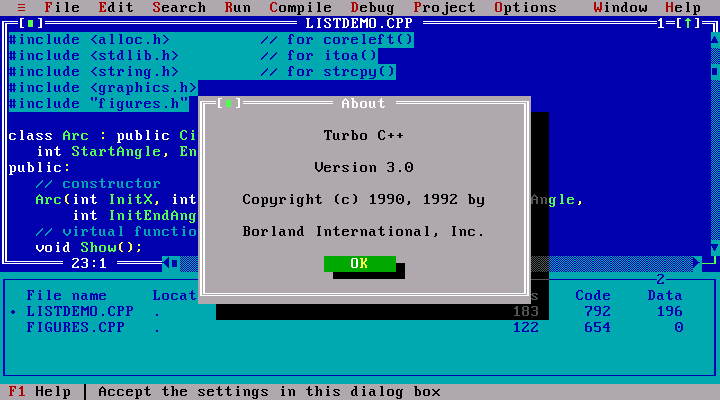 Borland Turbo C++ 3.x (DOS)
Borland Turbo C++ 3.x (DOS)
WinWorld is an online museum dedicated to providing free and open access to one of the largest archives of abandonware software and information on the web.
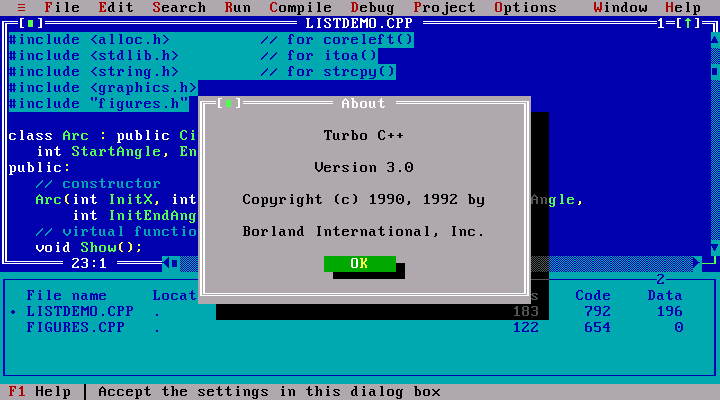 Borland Turbo C++ 3.x (DOS)
Borland Turbo C++ 3.x (DOS)
WinWorld is an online museum dedicated to providing free and open access to one of the largest archives of abandonware software and information on the web.
Comments
Neither capture of Borland Turbo C++ 3.0 works under DosBox: installation fails on the last disk and its DOS extender GPFs.
It is possible to install this off of the floppy images but it takes a few extra steps. Here is what I had to do:
1. Create a folder to hold the contents of all of the individual floppy disks (I called it
C:\INSTALL)2. Copy the contents of each floppy into that folder (
COPY A:\*.* C:\INSTALL)3. Substitute that folder for a floppy drive (
SUBST A: C:\INSTALL)4. Run the installer (
A:\INSTALL.EXE)(1)
SUBST A:is not necessary. The installer offers subfolder selection(2) DOSBox does have a problem with these disk images. So the copying of floppy contents into a HDD subfolder works and simplifies installation.