@SomeGuy said:
If you really want a working camera of this model, another one will probably turn up on eBay for a few bucks eventually.
No, I just wanted the model that I already had to just work and take pictures, that's all. Oh and video too. It's unfortunate that I couldn't get outside shots out of the camera since it spazzed out on me. I tried to see if I could get it working again but it didn't. So, it's over.
After 3 months or so, I am back. I am gonna try to get this camera back to working again. I abandoned it for a couple months until I took it out today and that was when I realized that I was retarded a SECOND FUCKING TIME! Not only there were alkaline batteries in the battery compartment, but they were leaking! The negative end of the batteries had corrosion on the sides so I threw it away like it should've been a long time ago. Fortunately nothing happened to the battery compartment. I also should mention that when I was trying to restore this camera for the last time I got frustrated and angry I had to take my anger out on it. I damaged it just a little bit but yeah. I know. But I had to do it. I'm not expecting it to 100% work or anything, but I wanna give it a try. And if I do, great, if I don't, well I am gonna stop and put it back in the drawer that it was at before.
Great news guys I got it to work without much of a chore. I charged the batteries, put them in, tried to turn it on multiple times, and it worked. But the bad news is that the black screen thing like how the images the camera takes are black is still there.
I guess it's time to update the firmware! Also for anyone wondering, there is nothing in there. No data is present. It got formatted somehow months earlier.
I am pretty sure the camera lens or something has been misplaced inside the camera. Fortunately the camera was kind enough to let me grab the image I took. Here is the image, you can see a few spots and lighting around the corners, so this tells me that something is wrong with the gears of the camera lens thing. https://forum.winworldpc.com/uploads/editor/gp/y8dhm8hzf2zn.jpg
Point and shoot digitals have no physical shutter to reduce manufacturing costs and decrease weight.
They instead use the "electronic shutter" feature of the sensor. OP's camera uses a CCD. So in this case, for a CCD the electronic shutter prevents a charge from building up from the photons. The charge, when scanned back by the circuitry, resembles the image.
Possibly the aperture could be shot, however there would be at least light in the center and not on the corners.
Nonetheless a signal is not reaching the CCD. Because driving a CCD is no easy task, there are typically several ICs that
A) provide power to the CCD
B ) Provide drive signals to the CCD (typically an FPGA or CPLD to reduce load on processor)
C) Amplify signals going to and from the CCD
D) And a couple of DACs
These images should show you how much circuitry is required to simply drive one. The power supply to run the CCD is not shown and neither is image processing. This is not the CCD in OP's camera.
This is a 35mm full-frame sensor. It is no doubt significantly larger than OP's requiring a larger drive board design. However, it should still give you an idea of the complexity involved.
So there is a lot that could go wrong electronically. If a camera lens was misplaced, you would still have a image, but it would be off. Judging by the fact that there is noise, there is something. If it isn't a pain, I'd like to see a few more pictures. Point it at a very very bright light source and a very very dim source. I'm trying to see if the noise patterns change.
EDIT: slightly modified post, some character combinations were producing unwanted emojis.
Also added some clarification.
@yourepicfailure said:
I'd like to see a few more pictures. Point it at a very very bright light source and a very very >dim source. I'm trying to see if the noise patterns change.
Here you go.
I took one picture close to a light bulb and one in darkness. I can't see any difference here maybe other than a few pixels.
Also since fixing this black screen thing is gonna take some time, I decided to test out the embedded audio on a image and extracted it... It sounded pretty horrible to be honest. It was loud, it was choppy and it skipped alot. I'm not sure why though.
@yourepicfailure said:
Point and shoot digitals have no physical shutter to reduce manufacturing costs and decrease weight.
I was actually thinking of the outer protective "shutter" that acts as a lenscap. Whatever it is called. At least my thing-a-majig has that. But that would be fairly obvious if that were not working.
Good is, the noise patterns are 90% identical. This means that the sync and read signals are good. How do I know this?
Like a display panel, solid state image sensors have dead pixels. The sensor also has more reactive pixels as well. The dead pixels either always output the same charge or none at all. The camera designers know this, and program the image processor to work around it. In this case, the debayering algorithm takes this into account during the averaging to "Rebuild" the image. Since there is no light surrounding the pixel, the averaging creates a fading dot.
So, since the patterns are identical, this means those are the dead pixels. In addition to the fact that the sensor is being read correctly as they are in the same exact spot.
Bad is,
This indicates something is prohibiting the sensor from building a charge. Which one (top or bottom) is the one pointed at the light bulb?
@SomeGuy
Oh, yes that. I do apologize if I appear condescending or trying to make you feel dumb.
But as you can see, I have a very hefty knowledge about imaging systems and I sometimes get carried away.
@yourepicfailure said:
Bad is,
This indicates something is prohibiting the sensor from building a charge. Which one (top or bottom) is the one pointed at the light bulb?
Something is prohibiting the sensor from building a charge? What could it be? Could it be the batteries? Something internal?
Also top image is the lightbulb, bottom is darkness.
I also found out that my files get corrupted when I connect the USB while the camera is on. So I have to turn off the camera after saving my images, connect the USB, turn the camera on then transfer the files.
Since the camera had an EV compensation option, I put it to max then took another picture. It looks like there is some light in the top-left corner.
I've been going off of what I know, but I've been stretched thin at this point.
I don't know what more to say without opening or physically seeing/holding the camera.
I wouldn't expect a pleasant response beyond what we've given.
I've been going off of what I know, but I've been stretched thin at this point.
I don't know what more to say without opening or physically seeing/holding the camera.
I wouldn't expect a pleasant response beyond what we've given.
Oh fuck it, if I can't take pictures or video with it since all it can take is now a black image with noise in it, not to mention that audio works in the black video and you can hear sound, I can atleast now reveal as much information as possible (including stuff from its user manual) with more tools available.
The HP Photosmart M307 comes with many things.
It has a 1.8" LCD viewfinder and a 3x option zoom with 5x digital zoom, and a tiny glass viewfinder that very small, hard to look through and can get dirty. I do not recommend using the tiny viewfinder.
It comes with a special style of USB port, SD/MMC card slot (max. 2GB, typical of a digital camera back in the day), AC slot for charging it and battery slots, well, obviously.
As noted and mentioned previously in this thread, please do not use alkaline batteries if you ever come across this camera. Use a rechargable batteries.
Not to mention that according to the manual, it can take more than 12 hours to fully charge these fucking things.
For charging the camera with the batteries in use an AC adapter. You can use USB to AC if you want to. The camera does get hot when you use it alot or when it gets charged via the AC. According to the manual this is "normal".
The camera also has a CD for drivers and software. You don't really need the software to get files out of the camera as you can use the USB cable anyway.
It has 16MB of internal storage so use SD cards. The camera has 4 options for Image Quality. VGA, 1MP, 3MP and 3MP Best. However this is not available for video. On the bare internal memory at VGA quality according to the camera you can store 151 images on it. At 1MP according to the camera you can expect 37 images. At 3MP just 12 images. And at 3MP Best, only eight images.
The very convenient SD card slot means that you can store 2 gigs maximum into this thing.
On the manual it says it can support cards up to 1GB but I used 2GB and it worked just fine. However the downside is that it takes longer to boot up. What ISN'T said in the manual is that the SD Card needs to be formatted with the FAT32 file system or else it won't recognize it.
At the maximum of 2 gigabytes, according to the camera, you can store a whopping 24,051 images on the lowest quality, 6012 images at 1MP, 1924 images at 3MP, and 1282 images on the highest quality being the 3MP Best.
It can also record video, an MPG file with lots of noise, infact you can hear the rattling of the camera by moving it while recording. 64kbps mono audio @ 32 KHz with interpolated 320x240 video. The quality can not be adjusted unlike images.
At internal memory, it can record just 1:00 of video. At 2GB, it can record a whopping 3:28:00 of video.
However it is unusual that it can record a maximum of 240p considering everyone would get an SD card with this thing and usually those SD cards tended to be in the hundreds of megs. You would expect 480p to be an option for video but I guess not.
On the camera there are alot of buttons. The buttons on the left are for flash, image mode, a timer or a burst, and a button for HP Instant Share to email or print your images/videos.
The buttons on the right are a viewer to change how images are organized for viewing/zooming in and out of the camera and a navigation button with the middle button acting as OK or popping up the menu.
The buttons on the top switch to either viewing images or going to the viewfinder. And a ON/OFF switch that slides, of course.
There are 5 menus. Capture Menu, Playback Menu, HP Instant Share Menu, Setup Menu and a help menu.
Capture Menu is to change how the images look. It has an EV compensations going from -2 to +2, Image Quality which we already talked about, White Balance consisting of Sun, Shade, Tungsten, Flourescent or Auto, ISO Speed going from 100 to 400, Color from Full Color, Sepia or B&W, and finally the Date & Time Imprint which is the little timestamp in the bottom-left corner of your image. You can choose to keep it or turn it off.
Playback Menu displays the images and videos on your camera. You can delete them, rotate them and record audio? (which is disabled when looking at videos) What Record Audio does is basically embed audio inside your image file. Oh and thing worth mentioning is that the camera has no speaker so you can't hear anything out of it.
And the embedded audio sounds terrible, loud and choppy. I don't know why, but considering this camera is 15 years old at this point, I can't really be suprised.
We've already covered HP Instant Share.
Setup Menu sets how your camera works. It has Display Brightness, going from Low to High, Camera Sounds which you can turn on or off, Live View Setup which you can turn on or off. Date & Time which you can adjust, USB which you change if you want to computer to see it has a Digital Camera or a Disk Drive. TV Configuration is if you have the dock for it. NTSC or PAL. A language option and an option to move images to the SD card if available.
Help Menu is self-explanatory. It can be quite important if you need to know certain things within the camera.
To take a picture, lightly press the big button on top of the camera to adjust the focus. Once focus is adjusted and the crosshair in the viewfinder is green, fully press the button.
To take a video, press the button next to that big button on top of the camera. You can't lightly press it like the image one because there is no focus-adjusting in video. Video consumes more memory than image but that shouldn't be a problem if you have an SD card.
The camera also turns itself off if inactive for 20-30 seconds. It shuts itself off after 5 minutes.
The camera can shoot up to 3MP without compression however this has been criticized saying they could've done 6+ MP because the camera is using SD cards.
The firmware on the camera can be updated via an installer which is rare to come across nowadays. Thanks to @yourepicfailure for finding it.
I know I've said this many times but I am still boggled by the fact that literally nobody knows about this camera. It's so obscure that only 4+ videos exist about it on YouTube.
Searching for "hp photosmart m307" including the quotation marks brings a mere 8,000 results on Google. Damn.
I remember seeing a website that had a bunch of photos taken on HP PhotoSmart M307 and even had the timestamp in it but now I can't find it anymore.
And I forgot! This camera also had a dock, the HP Photosmart M-Series Dock.
It isn't really that important, don't worry. It is just a plastic box that connects to your computer and/or TV. It can print too if it is connected to that.
I would be bummed that this camera is falling apart and now it just outputs a black fucking screen, but I am not, simply because I just don't give a shit anymore. I've had my fun with it and its time to let it go. I mean jesus, it is 15 years old.
Have fun with this information.
But hey, I guess you could say I shot it from space! Ha. I win.
I also found out that the camera goes insane when the batteries are low such as turning off when I try to take a picture or a video and turning off sometimes while at the logo screen. So maybe the issue was power after all. Soon more to be discovered..
After looking at the details one last time, the quality of the shots the camera makes are shittier than I thought, even for 2004-2005. HP really did cut costs didn't they? Fuck this thing. Wasn't even worth it anyway. I also extracted the CD software that it comes with it's just some crappy explorer type thing plus sparkly accessories. Got myself a Samsung camera made a year after this camera and it has more quality and resolution in both video and pictures. HP should've learned a little more from Samsung.
Except they suck at making any other form of imaging device than a scanner. In 2004, CMOS sensors were already "in." They were already superior than CCD sensors, all being easier to drive. Yet HP went with a cheapo CCD sensor in that thing.
Samsung is a consumer imaging compay. Samsung has been, and will continue to make, the sensors, drive ICs, and software. That's the difference. HP likely offloading the development to some Indian buro, supplemented with their "experience" with flatbed, 3 line CCD sensors from scanners.
"Let it go." I did, I threw it in the garbage months ago and now it's probably destroyed somewhere far away in a trash compactor. Farewell, piece of trash. Now, this thread will no longer be updated, ever. The hilarious thing is that the Samsung camera is still working properly for 3 months without that black screen thingy.
Comments
No, I just wanted the model that I already had to just work and take pictures, that's all. Oh and video too. It's unfortunate that I couldn't get outside shots out of the camera since it spazzed out on me. I tried to see if I could get it working again but it didn't. So, it's over.
After 3 months or so, I am back. I am gonna try to get this camera back to working again. I abandoned it for a couple months until I took it out today and that was when I realized that I was retarded a SECOND FUCKING TIME! Not only there were alkaline batteries in the battery compartment, but they were leaking! The negative end of the batteries had corrosion on the sides so I threw it away like it should've been a long time ago. Fortunately nothing happened to the battery compartment. I also should mention that when I was trying to restore this camera for the last time I got frustrated and angry I had to take my anger out on it. I damaged it just a little bit but yeah. I know. But I had to do it. I'm not expecting it to 100% work or anything, but I wanna give it a try. And if I do, great, if I don't, well I am gonna stop and put it back in the drawer that it was at before.
Great news guys I got it to work without much of a chore. I charged the batteries, put them in, tried to turn it on multiple times, and it worked. But the bad news is that the black screen thing like how the images the camera takes are black is still there.
I guess it's time to update the firmware! Also for anyone wondering, there is nothing in there. No data is present. It got formatted somehow months earlier.
I updated the firmware, version 1.11. However it still has that black screen thing so I am not sure what's going on... I'll work on it later.
I am pretty sure the camera lens or something has been misplaced inside the camera. Fortunately the camera was kind enough to let me grab the image I took. Here is the image, you can see a few spots and lighting around the corners, so this tells me that something is wrong with the gears of the camera lens thing.
https://forum.winworldpc.com/uploads/editor/gp/y8dhm8hzf2zn.jpg
I'm not sure how to fix the black screen solution. I tried changing batteries, formatting memory, and nothing has worked so far.
Hmm, that does suggest a mechanical problem like the shutter not opening or a sensor not adjusting for light.
Point and shoot digitals have no physical shutter to reduce manufacturing costs and decrease weight.
They instead use the "electronic shutter" feature of the sensor. OP's camera uses a CCD. So in this case, for a CCD the electronic shutter prevents a charge from building up from the photons. The charge, when scanned back by the circuitry, resembles the image.
Possibly the aperture could be shot, however there would be at least light in the center and not on the corners.
Nonetheless a signal is not reaching the CCD. Because driving a CCD is no easy task, there are typically several ICs that
A) provide power to the CCD
B ) Provide drive signals to the CCD (typically an FPGA or CPLD to reduce load on processor)
C) Amplify signals going to and from the CCD
D) And a couple of DACs
These images should show you how much circuitry is required to simply drive one. The power supply to run the CCD is not shown and neither is image processing. This is not the CCD in OP's camera.
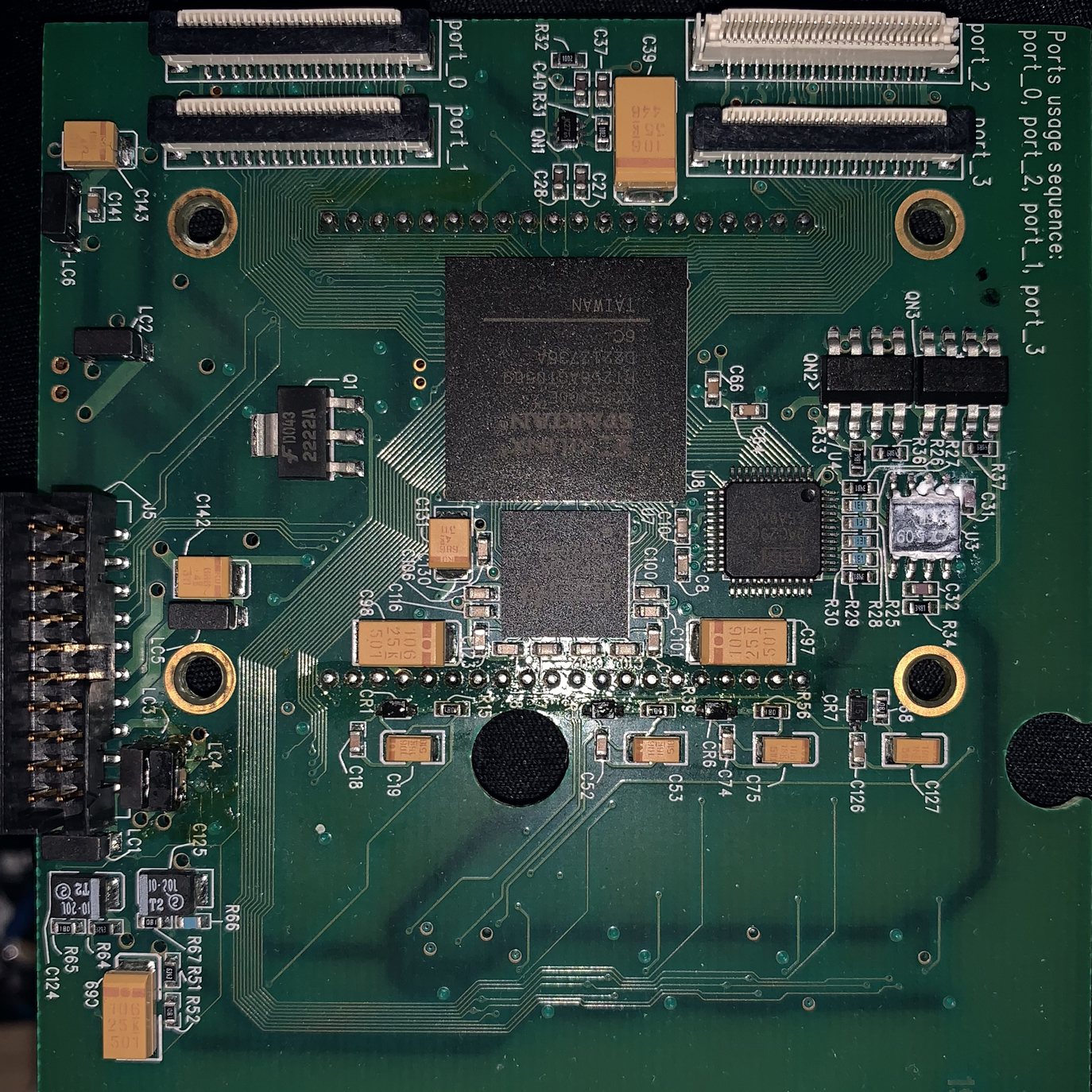
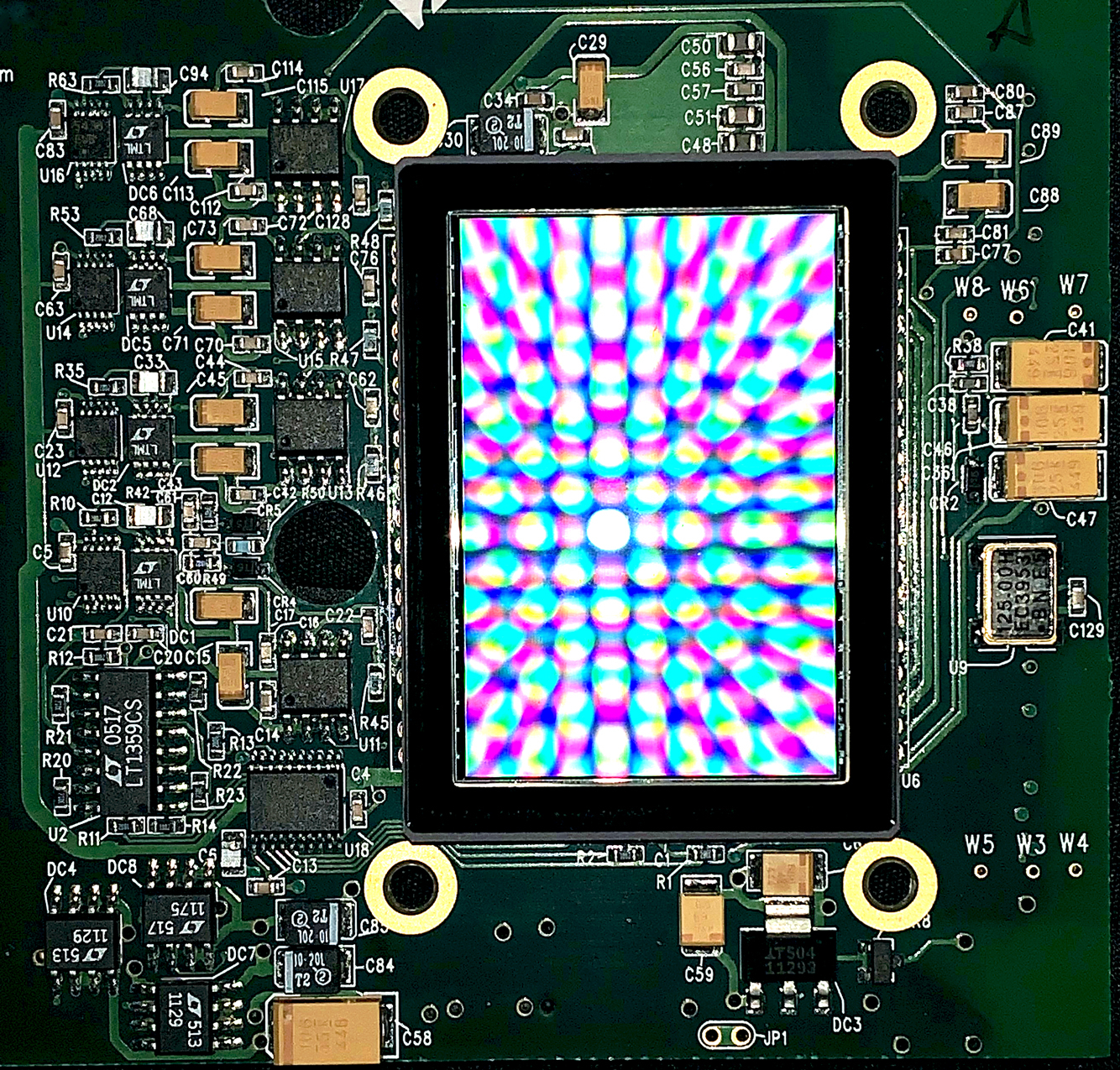
This is a 35mm full-frame sensor. It is no doubt significantly larger than OP's requiring a larger drive board design. However, it should still give you an idea of the complexity involved.
So there is a lot that could go wrong electronically. If a camera lens was misplaced, you would still have a image, but it would be off. Judging by the fact that there is noise, there is something. If it isn't a pain, I'd like to see a few more pictures. Point it at a very very bright light source and a very very dim source. I'm trying to see if the noise patterns change.
EDIT: slightly modified post, some character combinations were producing unwanted emojis.
Also added some clarification.
Here you go.
I took one picture close to a light bulb and one in darkness. I can't see any difference here maybe other than a few pixels.
Also since fixing this black screen thing is gonna take some time, I decided to test out the embedded audio on a image and extracted it... It sounded pretty horrible to be honest. It was loud, it was choppy and it skipped alot. I'm not sure why though.
I was actually thinking of the outer protective "shutter" that acts as a lenscap. Whatever it is called. At least my thing-a-majig has that. But that would be fairly obvious if that were not working.
Alright, good and bad.
Good is, the noise patterns are 90% identical. This means that the sync and read signals are good. How do I know this?
Like a display panel, solid state image sensors have dead pixels. The sensor also has more reactive pixels as well. The dead pixels either always output the same charge or none at all. The camera designers know this, and program the image processor to work around it. In this case, the debayering algorithm takes this into account during the averaging to "Rebuild" the image. Since there is no light surrounding the pixel, the averaging creates a fading dot.
So, since the patterns are identical, this means those are the dead pixels. In addition to the fact that the sensor is being read correctly as they are in the same exact spot.
Bad is,
This indicates something is prohibiting the sensor from building a charge. Which one (top or bottom) is the one pointed at the light bulb?
@SomeGuy
Oh, yes that. I do apologize if I appear condescending or trying to make you feel dumb.
But as you can see, I have a very hefty knowledge about imaging systems and I sometimes get carried away.
Something is prohibiting the sensor from building a charge? What could it be? Could it be the batteries? Something internal?
Also top image is the lightbulb, bottom is darkness.
I also found out that my files get corrupted when I connect the USB while the camera is on. So I have to turn off the camera after saving my images, connect the USB, turn the camera on then transfer the files.
Since the camera had an EV compensation option, I put it to max then took another picture. It looks like there is some light in the top-left corner.
To tell you the truth, this is something that really belongs on Photrio Digital.
https://www.photrio.com/forum/forums/digital-cameras-and-capture.360/
I've been going off of what I know, but I've been stretched thin at this point.
I don't know what more to say without opening or physically seeing/holding the camera.
I wouldn't expect a pleasant response beyond what we've given.
Oh ok.
Well I guess it is over then.
The HP Photosmart M307 comes with many things.
It has a 1.8" LCD viewfinder and a 3x option zoom with 5x digital zoom, and a tiny glass viewfinder that very small, hard to look through and can get dirty. I do not recommend using the tiny viewfinder.
It comes with a special style of USB port, SD/MMC card slot (max. 2GB, typical of a digital camera back in the day), AC slot for charging it and battery slots, well, obviously.
As noted and mentioned previously in this thread, please do not use alkaline batteries if you ever come across this camera. Use a rechargable batteries.
Not to mention that according to the manual, it can take more than 12 hours to fully charge these fucking things.
For charging the camera with the batteries in use an AC adapter. You can use USB to AC if you want to. The camera does get hot when you use it alot or when it gets charged via the AC. According to the manual this is "normal".
The camera also has a CD for drivers and software. You don't really need the software to get files out of the camera as you can use the USB cable anyway.
It has 16MB of internal storage so use SD cards. The camera has 4 options for Image Quality. VGA, 1MP, 3MP and 3MP Best. However this is not available for video. On the bare internal memory at VGA quality according to the camera you can store 151 images on it. At 1MP according to the camera you can expect 37 images. At 3MP just 12 images. And at 3MP Best, only eight images.
The very convenient SD card slot means that you can store 2 gigs maximum into this thing.
On the manual it says it can support cards up to 1GB but I used 2GB and it worked just fine. However the downside is that it takes longer to boot up. What ISN'T said in the manual is that the SD Card needs to be formatted with the FAT32 file system or else it won't recognize it.
At the maximum of 2 gigabytes, according to the camera, you can store a whopping 24,051 images on the lowest quality, 6012 images at 1MP, 1924 images at 3MP, and 1282 images on the highest quality being the 3MP Best.
It can also record video, an MPG file with lots of noise, infact you can hear the rattling of the camera by moving it while recording. 64kbps mono audio @ 32 KHz with interpolated 320x240 video. The quality can not be adjusted unlike images.
At internal memory, it can record just 1:00 of video. At 2GB, it can record a whopping 3:28:00 of video.
However it is unusual that it can record a maximum of 240p considering everyone would get an SD card with this thing and usually those SD cards tended to be in the hundreds of megs. You would expect 480p to be an option for video but I guess not.
On the camera there are alot of buttons. The buttons on the left are for flash, image mode, a timer or a burst, and a button for HP Instant Share to email or print your images/videos.
The buttons on the right are a viewer to change how images are organized for viewing/zooming in and out of the camera and a navigation button with the middle button acting as OK or popping up the menu.
The buttons on the top switch to either viewing images or going to the viewfinder. And a ON/OFF switch that slides, of course.
There are 5 menus. Capture Menu, Playback Menu, HP Instant Share Menu, Setup Menu and a help menu.
Capture Menu is to change how the images look. It has an EV compensations going from -2 to +2, Image Quality which we already talked about, White Balance consisting of Sun, Shade, Tungsten, Flourescent or Auto, ISO Speed going from 100 to 400, Color from Full Color, Sepia or B&W, and finally the Date & Time Imprint which is the little timestamp in the bottom-left corner of your image. You can choose to keep it or turn it off.
Playback Menu displays the images and videos on your camera. You can delete them, rotate them and record audio? (which is disabled when looking at videos) What Record Audio does is basically embed audio inside your image file. Oh and thing worth mentioning is that the camera has no speaker so you can't hear anything out of it.
And the embedded audio sounds terrible, loud and choppy. I don't know why, but considering this camera is 15 years old at this point, I can't really be suprised.
We've already covered HP Instant Share.
Setup Menu sets how your camera works. It has Display Brightness, going from Low to High, Camera Sounds which you can turn on or off, Live View Setup which you can turn on or off. Date & Time which you can adjust, USB which you change if you want to computer to see it has a Digital Camera or a Disk Drive. TV Configuration is if you have the dock for it. NTSC or PAL. A language option and an option to move images to the SD card if available.
Help Menu is self-explanatory. It can be quite important if you need to know certain things within the camera.
To take a picture, lightly press the big button on top of the camera to adjust the focus. Once focus is adjusted and the crosshair in the viewfinder is green, fully press the button.
To take a video, press the button next to that big button on top of the camera. You can't lightly press it like the image one because there is no focus-adjusting in video. Video consumes more memory than image but that shouldn't be a problem if you have an SD card.
The camera also turns itself off if inactive for 20-30 seconds. It shuts itself off after 5 minutes.
The camera can shoot up to 3MP without compression however this has been criticized saying they could've done 6+ MP because the camera is using SD cards.
The firmware on the camera can be updated via an installer which is rare to come across nowadays. Thanks to @yourepicfailure for finding it.
I know I've said this many times but I am still boggled by the fact that literally nobody knows about this camera. It's so obscure that only 4+ videos exist about it on YouTube.
Video 1 from 2008
Video Maiden Easystar from July 2007
Video 3 from 2009, made in Microsoft Movie Maker and has a rainbow effect for some reason.
Searching for "hp photosmart m307" including the quotation marks brings a mere 8,000 results on Google. Damn.
I remember seeing a website that had a bunch of photos taken on HP PhotoSmart M307 and even had the timestamp in it but now I can't find it anymore.
And I forgot! This camera also had a dock, the HP Photosmart M-Series Dock.
It isn't really that important, don't worry. It is just a plastic box that connects to your computer and/or TV. It can print too if it is connected to that.
I would be bummed that this camera is falling apart and now it just outputs a black fucking screen, but I am not, simply because I just don't give a shit anymore. I've had my fun with it and its time to let it go. I mean jesus, it is 15 years old.
Have fun with this information.
But hey, I guess you could say I shot it from space! Ha. I win.
Soon more to be discovered..
Is that alkaline batteries are shit.
Except they suck at making any other form of imaging device than a scanner.
In 2004, CMOS sensors were already "in." They were already superior than CCD sensors, all being easier to drive.
Yet HP went with a cheapo CCD sensor in that thing.
Samsung is a consumer imaging compay. Samsung has been, and will continue to make, the sensors, drive ICs, and software.
That's the difference. HP likely offloading the development to some Indian buro, supplemented with their "experience" with flatbed, 3 line CCD sensors from scanners.
Let it go.
I'm betting this thread re-appears again after 3-6 months :-P
I did, I threw it in the garbage months ago and now it's probably destroyed somewhere far away in a trash compactor. Farewell, piece of trash.
Now, this thread will no longer be updated, ever. The hilarious thing is that the Samsung camera is still working properly for 3 months without that black screen thingy.