Software Spotlight: The Norton Utilities
The Norton Utilities started off in 1982 as a small set of DOS disk tools written by Peter Norton, who also published several DOS internals books.
Throughout the series, the product often featured an image of Peter Norton taking his iconic "crossed arm" pose. In 1990, the product was sold to Symantec, after which Peter Norton had little to do with the "Norton" branded products.
https://winworldpc.com/product/norton-utilities
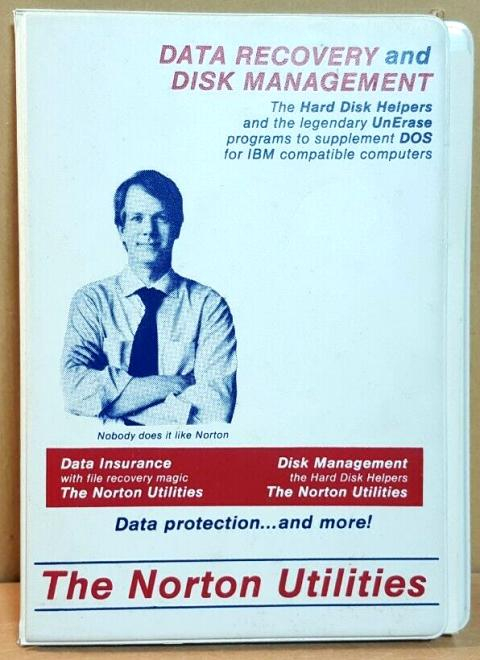
These tools addressed commonly needed advanced disk keeping abilities that were lacking from DOS, such as undeleting files and file system repair.
From there, Norton Utilities grew to be one of the most "must-have" tools for power users in the late 80s and early 90s.
Norton utilities 1.x has yet to be spotted in the wild, but Winworld recently added several 2.x versions.

Released in 1983, Norton Utilities 2.x includes a variety of useful disk tools such as undelete, a file attribute editor, and sector editor.
Unlike most IBM PC software of the time, Norton Utilities 2.0 shipped on a "flippy disk", a disk compatible with single sided drives that could be flipped over to read the second side. This was common on the Apple II, but less so on the IBM PC. PC disk systems required the disk jacket to have a second index opening, and IBM PCs were rapidly upgraded to double sided drives.
Norton Utilities 2.0 supports IBM PC-DOS 2.0, but also maintains compatibility with IBM PC-DOS 1.00. This helped ensure it could run on any IBM PC or hardware compatible system.
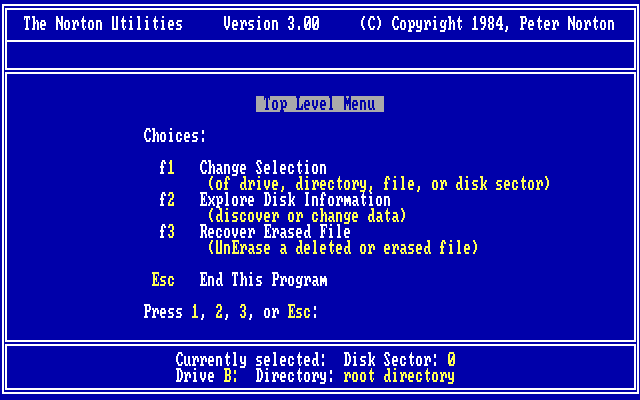
Norton Utilities 2.0 seemed kind of rough and unpolished. Released in 1984, 3.0 improved the friendliness and polish reflecting that it was a successful commercial product now.
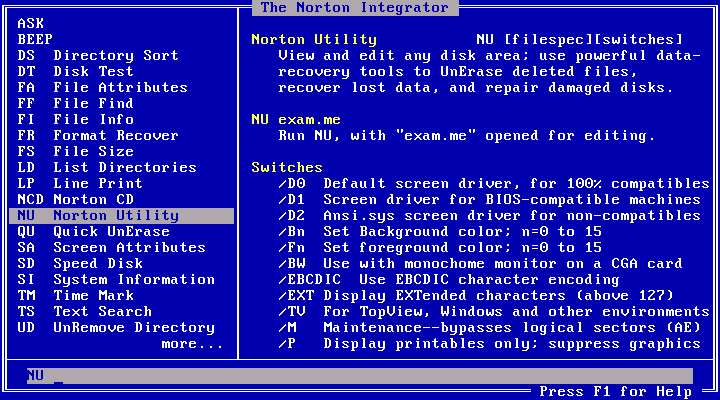
4.0 and 4.5, continued to grow. 4.0 Added Norton Integrator, a friendly shell for launching the utility programs. The "Advanced" versions included a disk defragmentation tool that could both speed up disk access and make data recovery easier later on.
4.5, released in 1988 added Norton Disk Doctor, and included support for FAT drives up to 2GB used by IBM PC-DOS 4.0.
At this point Norton Utilities had become a "must have" tool for any serious power user. The increases in disk sizes and the increase in buggy unstable software may have helped.
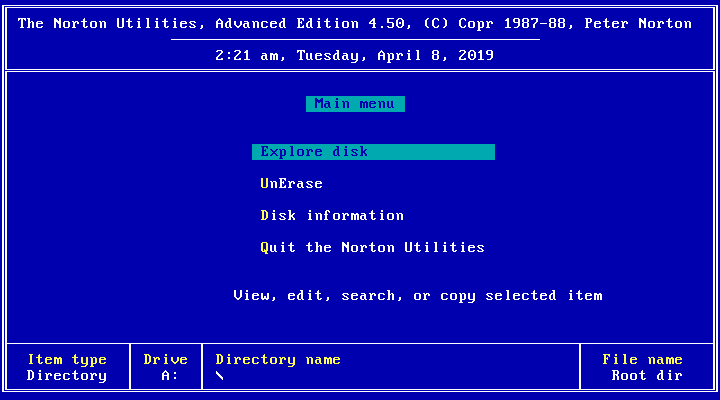
4.5 seemed to be a very well tested, solid product. Because of its relatively low memory footprint and speed, even today it is still considered the ideal disk tool for any IBM PC/XT class computer. Version 6.0 was the last to run on 8088/8086 machines, but had a higher memory footprint.
Hint: To save a LOT of drive space, you may compress the Norton Utilities 4.5 executable with PKLITE.
The FAT file system did not change again until Windows 95 OSR/2 added FAT32, keeping Norton 4.5 relevant for a long time. Even with a FAT32 hard drive, its disk tools can still run on floppy disks or removable media under 2GB.
By this time, Norton Utilities was competing with a number of similar disk tool bundles, such as Central Point Software's PC Tools https://winworldpc.com/product/pc-tools , and the MACE Utilities https://winworldpc.com/product/mace-utilities .
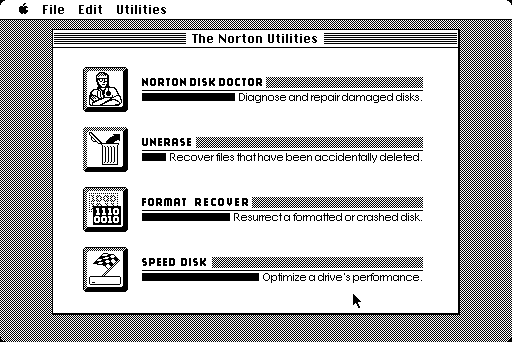
In 1990, Peter Norton Computing released a package of similar disk utilities for the Apple Macintosh.
These were preceded by Symantec Utilities for Macintosh utilities, developed before Symantec had acquired Peter Norton Computing.
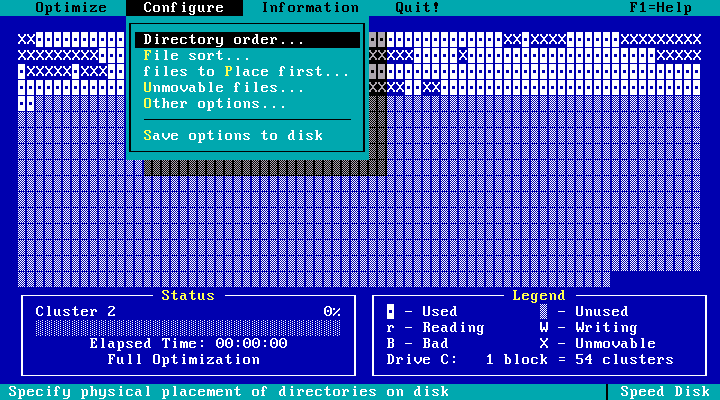
Norton Utilities 5.0 for DOS was a major re-write and included a new unified user interface, and higher memory requirements. It also added a tool similar to SpinRite that could test and correct low level formatting problems on MFM/RLL hard drives.
Version 6.0 was basically the same thing.
In 1990, Peter Norton Computing was bought out by Symantec.
Version 7.0, released in 1992, requires DOS 3.1 or later, and a 286 or greater.
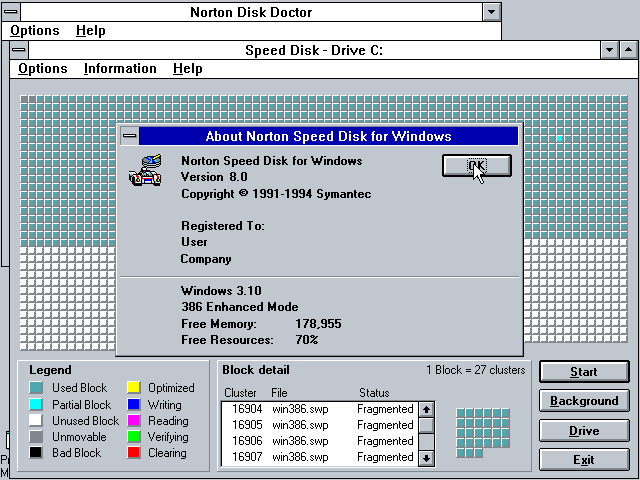
Norton Utilities 8.0 included tools for Windows 3.1, although it was primarily still DOS based. Norton Utilities 8.0 was the last version specifically for DOS, although a few of the DOS-based programs continued on as part of Norton Utilities for Windows 9x.
In 1993, MS-DOS 6.0 added Defrag and Scandisk. These were based on the tools from the Norton Utilities.
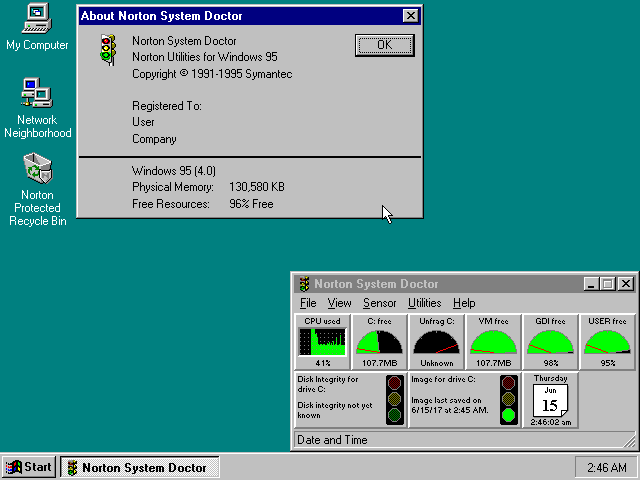
The first several releases of Norton Utilities for Windows were rather pathetic, bloated, buggy, and was a bitch about wanting you to install IE 3 or 4. Version 2.0 added Norton AntiVirus, Registry Editor, and System Doctor

Norton Utilities 2001 for Windows was the last version to support Windows 95, and was a fairly solid release. This version is recommended for Windows 95.
After Norton Utilities 2002 for Windows, the Norton Utilities name was dropped, and the utilities became part of SystemWorks. Although in 2009, the Norton Utilities name was brought back.
In 2004, Symantec confirmed it had stopped developing Norton Utilities for Macintosh.
Symantec changed focus to work on security products.
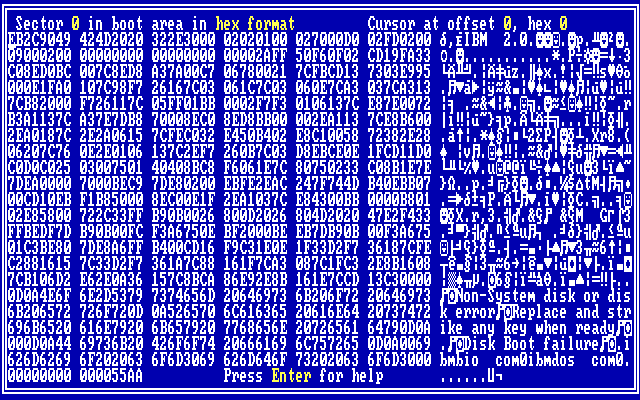
From my own experience with Norton utilities, mostly with version 4.5:
Speed Disk - For me, it wasn't just about speeding file access up a bit. Version 4.5 allowed reorganizing all files so they were in the same order on the disk as the directory structure. Combined with Directory Sort, and full optimization, after optimizing I had a good idea of where every file was on the disk. In the event of a full FAT corruption (which had happened to me before) this could make recovery much easier. Degragmenting also makes it easier to recover accidentally deleted files later, and successful defragmention ensures there are no file system issues.
Directory Sort: MS-DOS did not alphabetize directory entries. Sometimes having a nice organized directory listing could make it easier to visually find files in a list. It supported sorting by name, extension, or date, or you could manually move around individual files. If you wanted a directory list to start with a file named -------.--- and end with ~~~~~~~~.~~~, you could do that. Personally, I preferred to sort by extension. Programs often saved data files in the same program folder, so having data files grouped together was often easier to work with.
Wipedisk - Sometimes when you delete a file you want, it gone for good. However, it can be disconcerting when a program creates a large empty pre-allocated temporary file, only for bits of your deleted data to wind up in there. Wipedisk clears out all unused space or an entire disk. Not a bad idea to wipe unused space after Speed Disk.
Disk Test - Version 4.5 is a very compact disk tester that recognizes any DOS "block" device. It works with standard floppy disks, dynamic odd sized floppy disks (like DMF), ram disks, zip disks, FAT16 formatted USB drives (under Win9x), and many more. It is command line based, so it is easy to use in a batch file. It is small enough, and runs under DOS 2.x, so it works well on floppy based systems. It is also very fast. It is easy to tell when there are marginal sectors if it slows down retrying. It was somewhat redundant to Disk Doctor, and not included with later versions. Just to verify readability, it was often faster and less hassle than Disk Doctor.
System Information - It is handy quick way to see the systems configuration - for example, to see how many parallel ports or COM ports DOS recognizes. Useful when configuring things. Norton System Information 4.5 was often used as a standard benchmark for testing CPU speed. It did not test the speed of other aspects of the system - for those, one usually ran Landmark speed test, and Coretest.
Norton Disk Doctor - A great way to find file system corruption that DOS Chkdsk missed, and even correct some partition issues. If everything tests OK, then you were in good shape, but sometimes its attempt at repairing things made an bigger mess.
Quick Unerase - NU also include unerase, but this is a standalone command line tool for unerasing files.
Safe Format and Format Recover - Seems like a wussy utility, but a real bacon saver in the event of an accidental high-level format. Microsoft incorporated this functionality in to MS-DOS 6's format program.
Disk Editor - (NU.EXE in 4.5, DISKEDIT.EXE in later versions) Well, this is the king of the utilities. You can manually edit or view any part of a BIOS recognizable drive, or DOS block device. If there is something the other utilities lack, you can do it here. It supports saving sector contents to a file on an other drive, or reading sector contents from a file directly to a target drive. Viewing physical sectors does not require any hard drive partition. It is great to use as a sanity check to see if an MFM/RLL hard drive has actually low-level formatted when DOS FDISK acts up. I was incredibly surprised recently when I discovered that under Eagle Computer's DOS 2.x, it would edit Eagle's oddball quad density format that used 1024 byte sectors.
Norton Utilities 2001 for Windows 95: The Windows versions do not add as much as the original Norton Utilities, but I feel 2001 is one of the better Windows releases. Speed Disk adds a much improved fragmenting tool over the built-in 9x Windows Defrag, and similarly Norton Disk Doctor can catch more problems than Windows 9x ScanDisk. (Although oddly Disk Doctor gets confused by time stamps on any file that has been created remotely via Windows file sharing - then it not-so-helpfully tries to fix that by changing them to the current date). Both of these fully support FAT32, and work on partitions at least up to 128GB. Norton Utilities 2001 for Windows also includes tools for testing and managing the Windows registry. 2001 still includes the DOS based Diskedit, but does not support LBA-28 drives (larger than 127GB).
"Modern" Microsoft Windows pretty much covers all of these bases out of the box, or makes it totally impossible to do. Manually editing FAT sectors on a 20MB drive was not that hard, but editing NTFS on a 2TB drive would be insane.
In conclusion, there is little need for such tools today. The Norton branded products that exist today primarily deal with "security" and malware.
Throughout the series, the product often featured an image of Peter Norton taking his iconic "crossed arm" pose. In 1990, the product was sold to Symantec, after which Peter Norton had little to do with the "Norton" branded products.
https://winworldpc.com/product/norton-utilities
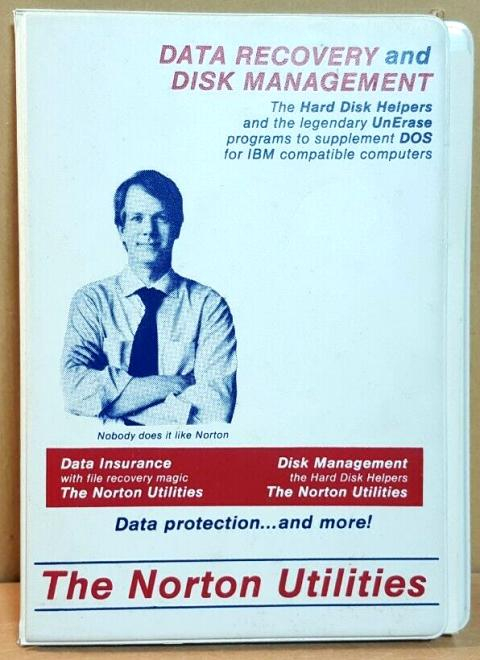
These tools addressed commonly needed advanced disk keeping abilities that were lacking from DOS, such as undeleting files and file system repair.
From there, Norton Utilities grew to be one of the most "must-have" tools for power users in the late 80s and early 90s.
Norton utilities 1.x has yet to be spotted in the wild, but Winworld recently added several 2.x versions.

Released in 1983, Norton Utilities 2.x includes a variety of useful disk tools such as undelete, a file attribute editor, and sector editor.
Unlike most IBM PC software of the time, Norton Utilities 2.0 shipped on a "flippy disk", a disk compatible with single sided drives that could be flipped over to read the second side. This was common on the Apple II, but less so on the IBM PC. PC disk systems required the disk jacket to have a second index opening, and IBM PCs were rapidly upgraded to double sided drives.
Norton Utilities 2.0 supports IBM PC-DOS 2.0, but also maintains compatibility with IBM PC-DOS 1.00. This helped ensure it could run on any IBM PC or hardware compatible system.
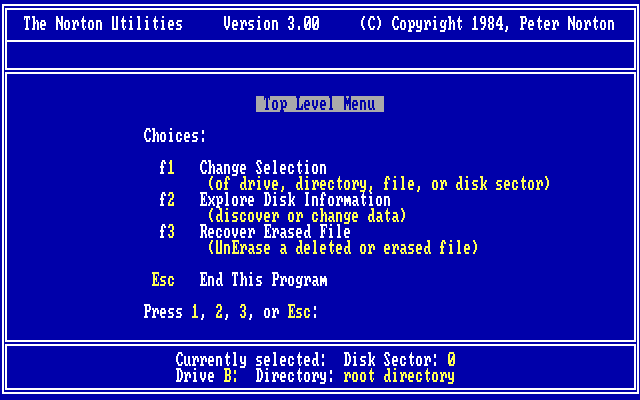
Norton Utilities 2.0 seemed kind of rough and unpolished. Released in 1984, 3.0 improved the friendliness and polish reflecting that it was a successful commercial product now.
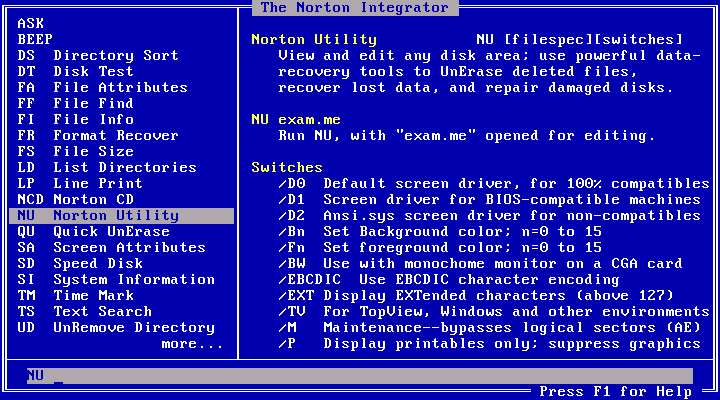
4.0 and 4.5, continued to grow. 4.0 Added Norton Integrator, a friendly shell for launching the utility programs. The "Advanced" versions included a disk defragmentation tool that could both speed up disk access and make data recovery easier later on.
4.5, released in 1988 added Norton Disk Doctor, and included support for FAT drives up to 2GB used by IBM PC-DOS 4.0.
At this point Norton Utilities had become a "must have" tool for any serious power user. The increases in disk sizes and the increase in buggy unstable software may have helped.
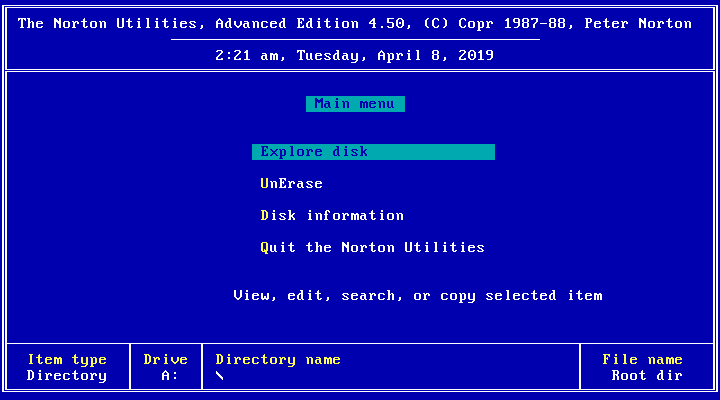
4.5 seemed to be a very well tested, solid product. Because of its relatively low memory footprint and speed, even today it is still considered the ideal disk tool for any IBM PC/XT class computer. Version 6.0 was the last to run on 8088/8086 machines, but had a higher memory footprint.
Hint: To save a LOT of drive space, you may compress the Norton Utilities 4.5 executable with PKLITE.
The FAT file system did not change again until Windows 95 OSR/2 added FAT32, keeping Norton 4.5 relevant for a long time. Even with a FAT32 hard drive, its disk tools can still run on floppy disks or removable media under 2GB.
By this time, Norton Utilities was competing with a number of similar disk tool bundles, such as Central Point Software's PC Tools https://winworldpc.com/product/pc-tools , and the MACE Utilities https://winworldpc.com/product/mace-utilities .
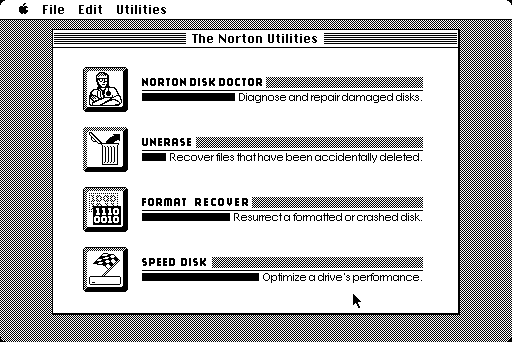
In 1990, Peter Norton Computing released a package of similar disk utilities for the Apple Macintosh.
These were preceded by Symantec Utilities for Macintosh utilities, developed before Symantec had acquired Peter Norton Computing.
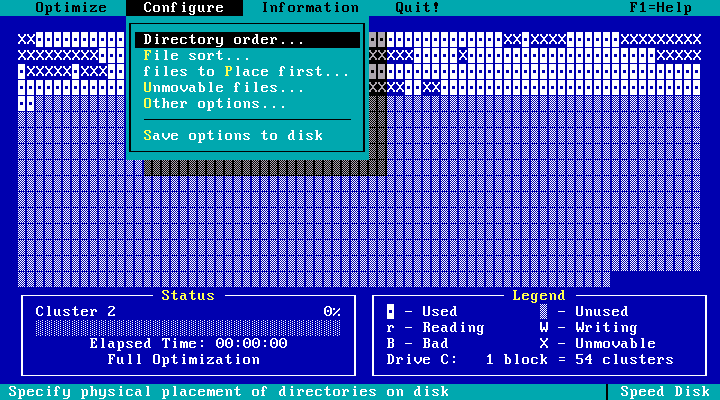
Norton Utilities 5.0 for DOS was a major re-write and included a new unified user interface, and higher memory requirements. It also added a tool similar to SpinRite that could test and correct low level formatting problems on MFM/RLL hard drives.
Version 6.0 was basically the same thing.
In 1990, Peter Norton Computing was bought out by Symantec.
Version 7.0, released in 1992, requires DOS 3.1 or later, and a 286 or greater.
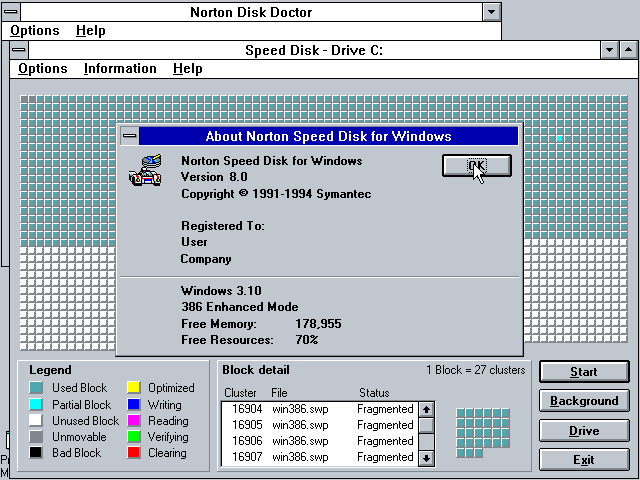
Norton Utilities 8.0 included tools for Windows 3.1, although it was primarily still DOS based. Norton Utilities 8.0 was the last version specifically for DOS, although a few of the DOS-based programs continued on as part of Norton Utilities for Windows 9x.
In 1993, MS-DOS 6.0 added Defrag and Scandisk. These were based on the tools from the Norton Utilities.
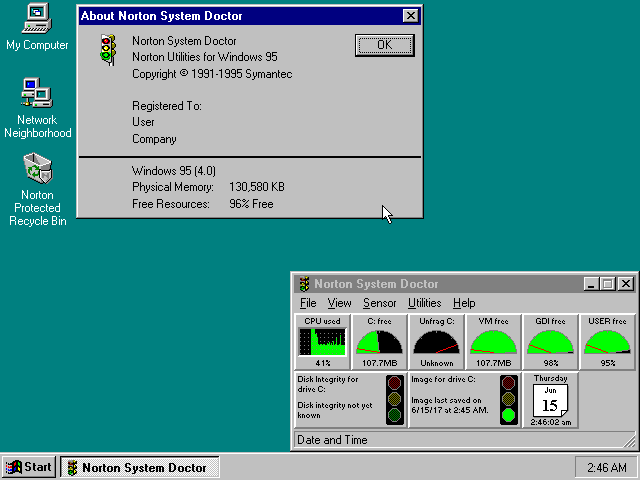
The first several releases of Norton Utilities for Windows were rather pathetic, bloated, buggy, and was a bitch about wanting you to install IE 3 or 4. Version 2.0 added Norton AntiVirus, Registry Editor, and System Doctor

Norton Utilities 2001 for Windows was the last version to support Windows 95, and was a fairly solid release. This version is recommended for Windows 95.
After Norton Utilities 2002 for Windows, the Norton Utilities name was dropped, and the utilities became part of SystemWorks. Although in 2009, the Norton Utilities name was brought back.
In 2004, Symantec confirmed it had stopped developing Norton Utilities for Macintosh.
Symantec changed focus to work on security products.
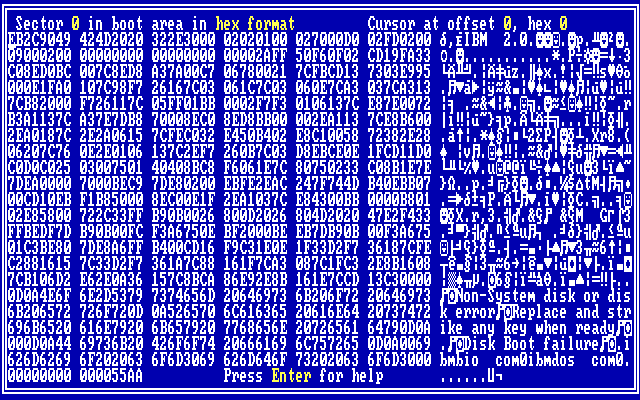
From my own experience with Norton utilities, mostly with version 4.5:
Speed Disk - For me, it wasn't just about speeding file access up a bit. Version 4.5 allowed reorganizing all files so they were in the same order on the disk as the directory structure. Combined with Directory Sort, and full optimization, after optimizing I had a good idea of where every file was on the disk. In the event of a full FAT corruption (which had happened to me before) this could make recovery much easier. Degragmenting also makes it easier to recover accidentally deleted files later, and successful defragmention ensures there are no file system issues.
Directory Sort: MS-DOS did not alphabetize directory entries. Sometimes having a nice organized directory listing could make it easier to visually find files in a list. It supported sorting by name, extension, or date, or you could manually move around individual files. If you wanted a directory list to start with a file named -------.--- and end with ~~~~~~~~.~~~, you could do that. Personally, I preferred to sort by extension. Programs often saved data files in the same program folder, so having data files grouped together was often easier to work with.
Wipedisk - Sometimes when you delete a file you want, it gone for good. However, it can be disconcerting when a program creates a large empty pre-allocated temporary file, only for bits of your deleted data to wind up in there. Wipedisk clears out all unused space or an entire disk. Not a bad idea to wipe unused space after Speed Disk.
Disk Test - Version 4.5 is a very compact disk tester that recognizes any DOS "block" device. It works with standard floppy disks, dynamic odd sized floppy disks (like DMF), ram disks, zip disks, FAT16 formatted USB drives (under Win9x), and many more. It is command line based, so it is easy to use in a batch file. It is small enough, and runs under DOS 2.x, so it works well on floppy based systems. It is also very fast. It is easy to tell when there are marginal sectors if it slows down retrying. It was somewhat redundant to Disk Doctor, and not included with later versions. Just to verify readability, it was often faster and less hassle than Disk Doctor.
System Information - It is handy quick way to see the systems configuration - for example, to see how many parallel ports or COM ports DOS recognizes. Useful when configuring things. Norton System Information 4.5 was often used as a standard benchmark for testing CPU speed. It did not test the speed of other aspects of the system - for those, one usually ran Landmark speed test, and Coretest.
Norton Disk Doctor - A great way to find file system corruption that DOS Chkdsk missed, and even correct some partition issues. If everything tests OK, then you were in good shape, but sometimes its attempt at repairing things made an bigger mess.
Quick Unerase - NU also include unerase, but this is a standalone command line tool for unerasing files.
Safe Format and Format Recover - Seems like a wussy utility, but a real bacon saver in the event of an accidental high-level format. Microsoft incorporated this functionality in to MS-DOS 6's format program.
Disk Editor - (NU.EXE in 4.5, DISKEDIT.EXE in later versions) Well, this is the king of the utilities. You can manually edit or view any part of a BIOS recognizable drive, or DOS block device. If there is something the other utilities lack, you can do it here. It supports saving sector contents to a file on an other drive, or reading sector contents from a file directly to a target drive. Viewing physical sectors does not require any hard drive partition. It is great to use as a sanity check to see if an MFM/RLL hard drive has actually low-level formatted when DOS FDISK acts up. I was incredibly surprised recently when I discovered that under Eagle Computer's DOS 2.x, it would edit Eagle's oddball quad density format that used 1024 byte sectors.
Norton Utilities 2001 for Windows 95: The Windows versions do not add as much as the original Norton Utilities, but I feel 2001 is one of the better Windows releases. Speed Disk adds a much improved fragmenting tool over the built-in 9x Windows Defrag, and similarly Norton Disk Doctor can catch more problems than Windows 9x ScanDisk. (Although oddly Disk Doctor gets confused by time stamps on any file that has been created remotely via Windows file sharing - then it not-so-helpfully tries to fix that by changing them to the current date). Both of these fully support FAT32, and work on partitions at least up to 128GB. Norton Utilities 2001 for Windows also includes tools for testing and managing the Windows registry. 2001 still includes the DOS based Diskedit, but does not support LBA-28 drives (larger than 127GB).
"Modern" Microsoft Windows pretty much covers all of these bases out of the box, or makes it totally impossible to do. Manually editing FAT sectors on a 20MB drive was not that hard, but editing NTFS on a 2TB drive would be insane.
In conclusion, there is little need for such tools today. The Norton branded products that exist today primarily deal with "security" and malware.

Comments