Mac OS X Server 1.0
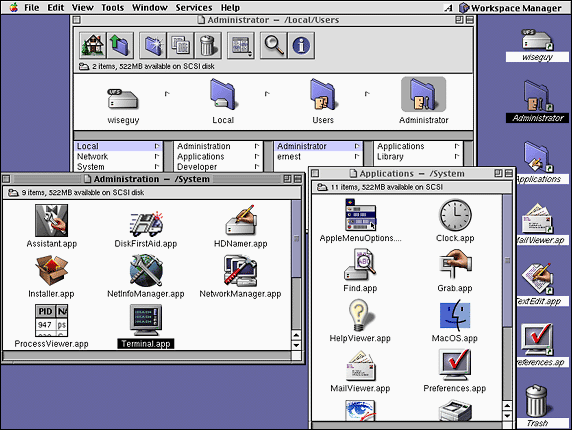 Mac OS X Server 1.0
Mac OS X Server 1.0
WinWorld is an online museum dedicated to providing free and open access to one of the largest archives of abandonware software and information on the web.
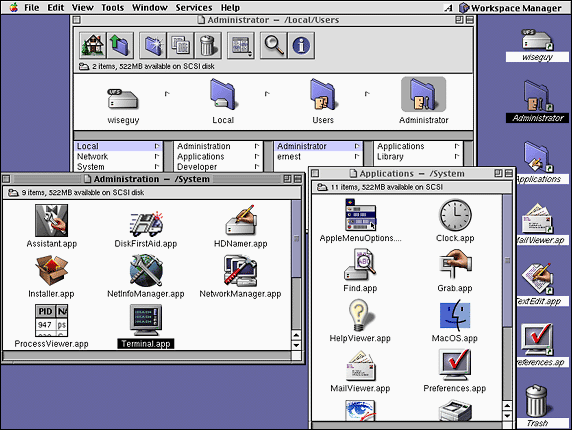 Mac OS X Server 1.0
Mac OS X Server 1.0
WinWorld is an online museum dedicated to providing free and open access to one of the largest archives of abandonware software and information on the web.
Comments
Server 1.0, Server 1.1 and Server 1.2.Pele1Q10 will not run in QEMU (PPC).
Server 1.2v3 will run in QEMU (PPC), very slowly with a glitchy mouse.
I know this,but I cannot go past the 2nd reboot.(After installing the base system)
These steps work for me in Windows 10:
qemu-system-ppc -L pc-bios -m 256 -hda ./OSXServer1.2v3.img -cdrom ./OSXServer1.2v3.iso -boot d -prom-env "auto-boot?=true" -M mac99
qemu-system-ppc -L pc-bios -m 256 -hda ./OSXServer1.2v3.img -cdrom ./OSXServer1.2v3.iso -boot d -prom-env "auto-boot?=false" -M g3beige -cpu g3 -prom-env "boot-args=-v"
In open bios type:
boot cd:9,\:tbxi
(Two back slashes, not one)
qemu-system-ppc -L pc-bios -m 256 -hda ./OSXServer1.2v3.img -cdrom ./OSXServer1.2v3.iso -boot c -prom-env "auto-boot?=true" -M g3beige -cpu g3 -prom-env "boot-args=-v"
qemu-system-ppc -L pc-bios -boot c -M g3beige -cpu G3 -m 256 -prom-env "boot-args=-v" -prom-env "auto-boot?=true" -net none -hda OSXServer1.2v3.img -sdl
Thank you! It worked for me!
You're welcome.
Mac OS 8.6 running in Bluebox, in Server 1.2v3, in Qemu.
If anyone can't find the CD,search in Google "Mac OS X Server 1.2v3 iso" and go to the first page you see after the search.(You need to create an account to download the .toast file)
Reasons:
Server 1.0,1.1 and 1.2.Pele1Q10 have a Mac OS 8.6 interface that QEMU doesn't support.
Server 1.2v3 does run on QEMU because it uses a Mac OS 9 interface that QEMU does support.
User interface is the last thing an emulator would be concerned with.
I agree. 1.0, 1.1 and 1.2.Pele1Q10 will not run because QEMU doesn't emulate the required hardware. I tested it by myself.
Is it possible to install Mac OS X Server 1.0,1.1 and 1.2.Pele1Q10 with a Power Mac G3 bios?
It's just because it's untitled.
You'll need Custom BootX from:
https://github.com/steventroughtonsmith/BootX
To install Mac OS X Server 1.0, first create a 2gb vmdk drive with:
qemu-img create -f vmdk osxsrv10.vmdk 2G
You'll need to initialise the disk using Mac OS X Server 1.2v3 iso obtainable from Macintosh Garden, with this command:
qemu-system-ppc -sdl -M mac99,via=pmu-adb -cpu g3 -m 256 -hda osxsrv10.vmdk -cdrom osxsrv12v3_cd.iso -boot d
When you see fatal error, press quit, and shutdown QEMU, start installation with:
qemu-system-ppc -sdl -g 640x480x8 -M g3beige -cpu g3 -drive file=osxsrv10.vmdk,index=0,media=disk -drive file=MacOSXServer10.iso,index=1,media=cdrom -drive file=BootX_custom.dmg,index=2,media=disk,format=raw -prom-env "boot-device=ide2:2,\BootX" -prom-env "boot-file=ide1:11,\mach_kernel" -prom-env "boot-args=-v"
Then run with:
qemu-system-ppc -sdl -g 800x600x32 -M g3beige -cpu g3 -drive file=osxsrv10.vmdk,index=0,media=disk -drive file=MacOSXServer10.iso,index=1,media=cdrom -drive file=BootX_custom.dmg,index=2,media=disk,format=raw -prom-env "boot-device=ide2:2,\BootX" -prom-env "boot-file=ide0:11,\mach_kernel" -prom-env "boot-args=-v"
It's very slow, you'll have to be patient.
What am I doing wrong?
No, it will only install in qemu-system-ppc.