Intel Unix System V 2.x
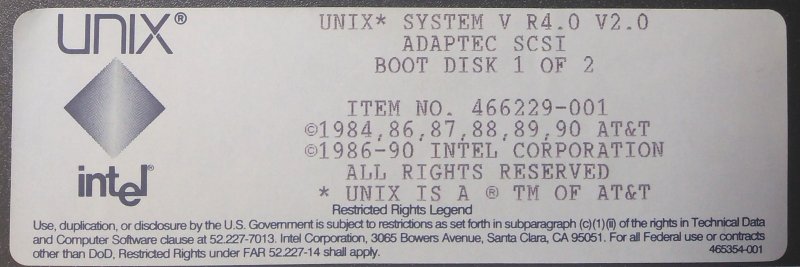 Intel Unix System V 2.x
Intel Unix System V 2.x
Intel Unix System V was a rather uncommon Unix variant developed and distributed by Intel, for IBM PC compatible hardware. It was considered "plain vanilla" compared to other distributions, adding little beyond AT&T's codebase.

Comments
86Box v3.0
Machine Type: i386DX/i486
Machine: Award 486 Clone
CPU Type: Intel i486SX
CPU Speed: 25
FPU: 487SX
Memory: 16MB
Video: Video 7 VGA 1024i (HT208)
HD Controller: Internal
FD Controller: Internal
Hard Disk: 1023 Cylinder, 15 Head, 17 Sector, 127MB IDE Drive on Channel 0:0
A Drive: 5.25" 1.2M
B Drive: 3.5" 1.44M
Be sure to go into the machine's BIOS and specify the floppy and hard disk sizes.
Forget exactly which boot disk to go with. Try the ST-506 one first.
What you can do is use a machine in 86box that supports SCSI.
Pack a lunch, and maybe dinner too.
Apart from that? Revolution's config recommendation for 86Box seems solid, though I've set it up as a 486DX4/100 not an SX.
Screenshot of my working config: https://gyazo.com/f5ab4f9b396155c30281de7f06e8b767
System:
Any 386/486 I have tested works (enable dynarec)
RAM:
16MB works fine
Sound card:
None
Input:
P/S2 Mouse
Network:
No NIC (haven't got to that part yet though I'm sure its doable)
Storage Controller:
HD Controller: None
SCSI Controller 1: Adaptec AHA-154xCF
SCSI Settings:
Address: 0x330
IRQ: 11
DMA: 5
BIOS Address: DC00H
FDC: None
Hard Disk: 518mb (1054C 16H 63S)
Floppy: 1.2mb times 2
Then boot from Disk 1 labelled Adaptec SCSI
Profit
Also forgot to mention, SCSI host adapter must be SCSI ID 7 and LUN 0, first disk must be SCSI ID 0 and second disk (if you want) must be SCSI ID 1. After boot press CTRL+A to open the SCSI config and check the host transfer speed is at 5Mbps (anything else will NOT work). If a second fixed disk is present then Unix will automatically use it as a /home partition.
I will also add that it takes half a day on a 386SX 16....