Windows 1.0 Alpha
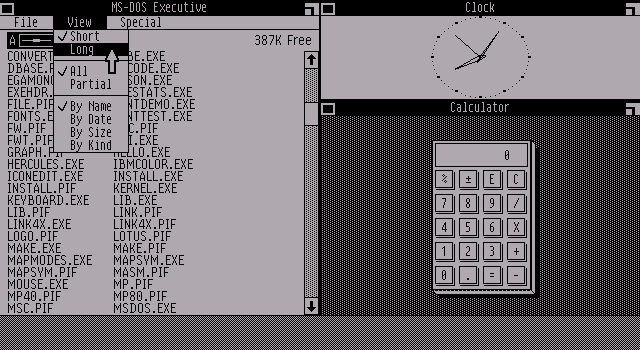 Windows 1.0 Alpha
Windows 1.0 Alpha
WinWorld is an online museum dedicated to providing free and open access to one of the largest archives of abandonware software and information on the web.
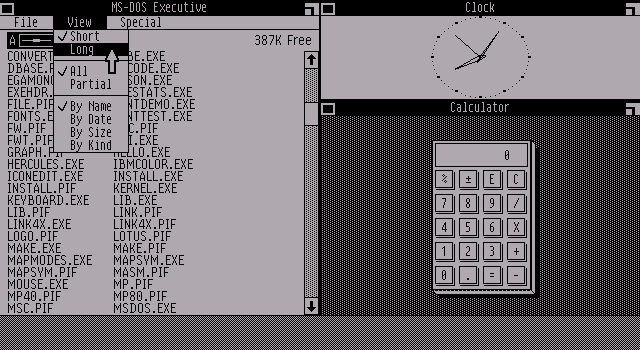 Windows 1.0 Alpha
Windows 1.0 Alpha
WinWorld is an online museum dedicated to providing free and open access to one of the largest archives of abandonware software and information on the web.
Comments
Windows 1.0 Alpha support for running DOS applications under Windows though PIF Files. Windows 1.0 Alpha have PIF File Editor.
In Windows 1.0 Alpha to be able to run COMMAND.COM in a window under Windows, you must add the line command.com = 32 to the [pif] section of USER.PRO. Without this line, COMMAND.COM will, depending on the DOS version used, either hang at a black screen, or it will run in fullscreen and will hang when you try to return to Windows.
COMMAND.COM in Windows 1.0 Alpha.
Windows 1.0 Alpha works on MS-DOS 5.00.
But not fully...
It's so sad that most of Windows 1.0 Alpha applications got removed since they released Windows 1.0 Premiere Edition. At least, some of these applications are still available on the page called ToastyTech's applications for Windows 1.x and 2.x. Such as the Icon Editor, Puzzle (15 Puzzle), Palettes, Boxes, etc.
Most of those applications were moved to the SDK. Icon Editor is useless without the Resource Compiler. Puzzle, well no one wanted to hear about copying the Mac. The other items were simple demonstrations of features of the API and best seen with sample code.
The most interesting early Windows sample program that no one has saved is the networked Chess board. It demonstrates how to pass messages between two networked clients including how to translate mouse moves into something useful. It does not incorporate a chess engine so utility will be limited unless one has two computers hooked together with MS-Net.
The main reason I think why DR5 and Alpha doesn't run on 3.1 and later it's because it doesn't have enough memory to run. So if you run it on the unintended way the machine might crash.
WIN1VGA modified to support Windows 1.0 Alpha:
https://drive.google.com/uc?export=download&id=13kfSuEnWbOcXuaut3DOz3u_RNHd0KpxN
If Windows 1.0 retail doesn’t have multitasking but Alpha does, Idk. They may have gotten rid of it so hardware requirements could be done
What? Windows 1.0 always had cooperative multitasking. If anything, the hardware requirements increased over time as it was developed.
Windows 1 Alpha runs on dosbox but hangs while trying an application.
Weird, it always worked fine for me. Did you try VER SET 3 before running it? I still get the "Incorrect DOS Version" message when starting it but I don't have any trouble running applications.
Help, I'm stuck on a part where it requests me another disk on the drive B:
I'm doing this on 86box, by the way.
It shouldn't be asking for anything in drive B: unless you started the installation from that drive.
O.K. I installed it on C: drive but the problem is that when I boot up Windows it appears an error that says ''Incompatible DOS version - DDMAD does not match''. then it starts Windows without the MS-DOS Executive. I am running this on MS-DOS 3.00. Can you please help me on this? Or tell me what machine options I should change?
I have it running well in PCemV15 on Windows 10.
My configuration:
DOS 2.11
Machine: [286] AMI 286 clone
CPU: 286/6
Memory: 640KB
Display: CGA
Mouse: Microsoft 2-button mouse (serial)
HDD: Standard IDE. Sectors 32 Heads 16 Cylinders 30
What version of MS-DOS 2.11?
Yes MS-DOS 2.11.
No, I mean the edition, for example Epson, Texas Instruments, NEC, etc.
NCR OEM
Oh my goodness, I finally got it working. Thanks a lot!
Just curious which DOS 3.00 you used? It should work fine with 3.00, in fact I have it running on PC-DOS 3.00 and it's fine.
MS-DOS 3.00 [Compaq OEM] (5.25-360k)
I swear I'm not hallucinating. I managed to get Windows 1.0 Alpha working on MS-DOS 6.22 in Virtualbox with programs and everything (except COMMAND.COM, but AFAIK, 1.01 won't run MS-DOS 6.22's COMMAND.COM correctly either). All it seemingly needed was a mouse driver and SETVER.
EDIT: I found two issues while I was testing the programs. REVERSI.EXE (of all things) won't run and freezes Windows. The hidden PAINT.EXE runs but fails to save files, and no programs can be run once it is opened.
That's an amazing discovery! Another surprising thing, is that you didn't use PCen, instead, you used VirtualBox. Could you send the Virtual Machine file?
Here are the files from my VM. Your mileage may vary, but I tried importing it on a "virgin" computer and it worked. It also includes the high-res drivers but the EGA driver is installed (use these commands: cd C:\WINDOWS\INSTALL; install C:\WINDOWS\TEST).
EDIT: Changed the hard drive label from DR5 to ALPHA because that was bothering me. I originally intended the VM for DR5 but that obviously failed due to the lack of serial mouse support.
Why would you run it in VirtualBox and on MS-DOS 6.22? I was able to run Alpha Release on VMware with my patched VGA driver (with mode 11h) and a DOS PS/2 mouse driver but it is nowhere as good as running in 86Box.
All programs will run correctly if you use a generic MS-DOS 2.11. MS-DOS 6.22 is way too new for Alpha Release.
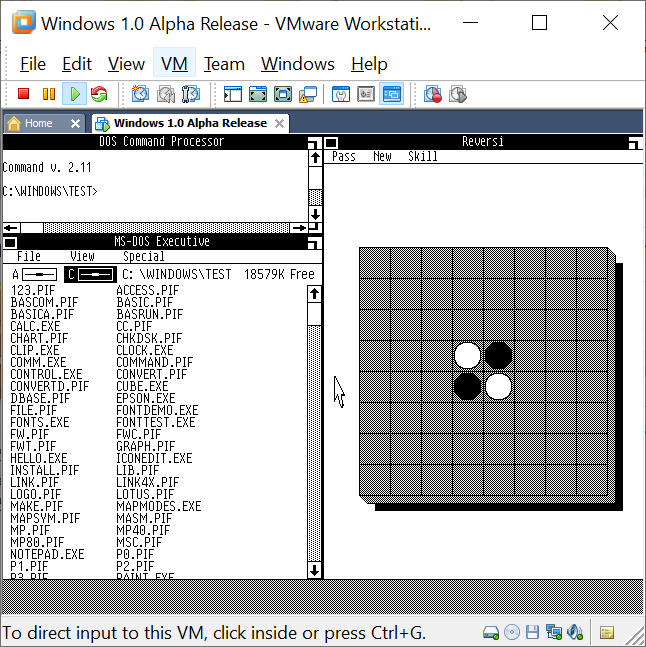
Anyway, good effort on getting DR5 to run in VirtualBox!
I loved VirtualBox it Better than VirtualPC. Some people think that VirtualBox can not do Older Software this Proving False.
I originally did it on MS-DOS 6.22 because I tried MS-DOS 3.0 and it didn't run it at all (at least on VIrtualbox). As for using Virtualbox, it may be a matter of personal preference or keeping all of your VMs in one place if you have newer VMs (like Windows 7).
Yep. Just tried that and everything works.
Thanks. I did get it to run using a physical serial mouse (screen capture is in DR5 comments), but on computers without serial ports, emulators that support serial mice (PCem, 86box, DOSBox SVN, etc.) seem to be the only option.
Here is an updated version of the 7z file I posted earlier. It uses MS-DOS 2.11 instead of 6.22 so programs like Reversi, Paint, and COMMAND.COM work correctly. One thing I noticed is that to change back to the root directory, you need to double-click the directory, as no "Change Directory" pop-up appears. I don't know if that happens in other emulators/MS-DOS versions. It also takes two attempts to start COMMAND.COM if you double-click it (but not if you run "\COMMAND.COM" in the run box). The 800x600 driver is also installed to give the maximum screen real-estate (unless someone has a 1024x768 driver, in which case I'd be interested).
O.K. Thanks! BTW: What version of VirtualBox do you use?