Windows NT 3.x 3.1
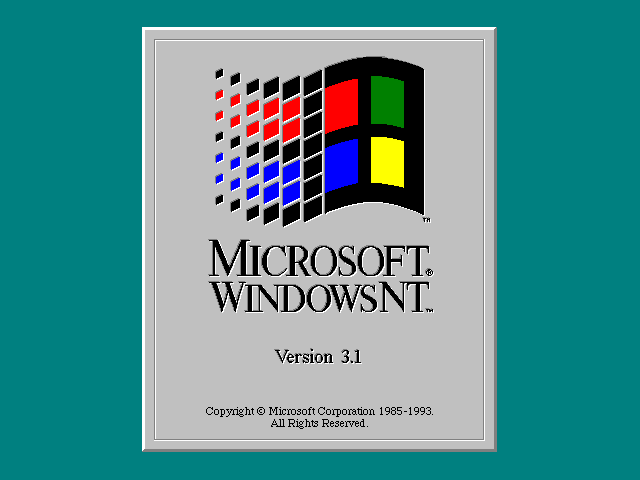 Windows NT 3.x 3.1
Windows NT 3.x 3.1
WinWorld is an online museum dedicated to providing free and open access to one of the largest archives of abandonware software and information on the web.
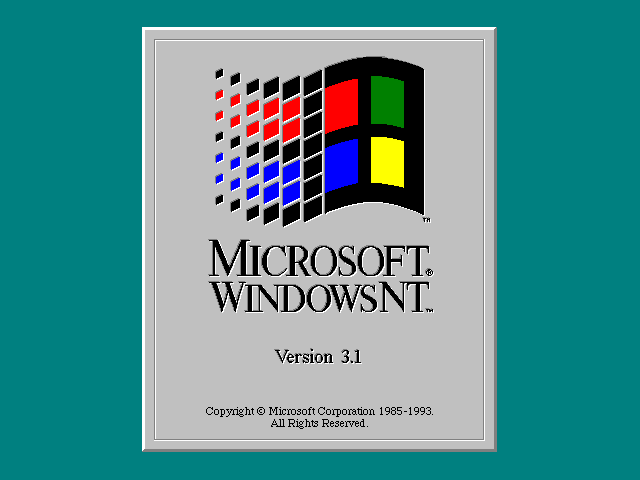 Windows NT 3.x 3.1
Windows NT 3.x 3.1
WinWorld is an online museum dedicated to providing free and open access to one of the largest archives of abandonware software and information on the web.
Comments
WIndows NT 3.1 Spanish: http://www.mediafire.com/file/6j76rje9eg5xc4l/WINNT31_ES.7z
Microsoft Windows NT 3.1 Workstation (3.10.511.1) [Dutch] is version 3.10.5098.1 (NO 3.10.511.1)
Exactly where do you find the official build numbers in NT 3.1?
He've got this number from the kernel file version, which is not the same as the kernel internal version. CHeck this: https://www.betaarchive.com/forum/viewtopic.php?p=431995#p431995
Microsoft Windows NT 3.1 Workstation (3.10.511.1) (3.5) is version 3.10.528 (NOT 3.10.511)!
Try this website: https://www.thecollectionbook.info/
Before NT 4.0, the build number stored internally in the kernel differed from the file versions of the kernel files. The latter is lower than the actual build number that's pulled from inside the kernel by winver (it's also displayed on the bootscreen in some builds). If you dig around the imports and exports a bit, you'll find the API call I'm talking about.
I think this was introduced either in build 239 (1991-12) or 297 (1992-06). Before that, the version info was obtained elsewhere, we know 1991-10 has no build number, so it would be interesting to see where and how build 196 stores it.
work with it. So when I got NT 3.1 installed they worked fine. I imaged the original disks. So let me know where to upload to. If any interest.
In the I386 folder, every file has a modification date of March 3rd, 1994 except SETUP.IN_ and INITIAL.IN_, which are dated December 20th, 2003 and July 22nd, 2003 respectively, and when I compared the latter with a known unmodified image, not only was it not compressed unlike the other files, but it also had a single line removed when I compared it with the unmodified one: "read-syms ProcessorID", which impedes the image from being used out of the box with emulators like 86Box. Adding back that line makes the image functional.
Those have the same modification dates (with the uncompressed files) present in both the ALPHA and MIPS folders as well.
As you can see, it's not just a matter of the modification dates being wrong, the files themselves may have been modified as well.
It's not something major that would warrant removal, as you can still use the known workaround to bypass it, but it is something that should have been noted WAAAAAY earlier imo, and I'm not sure why it went unnoticed until now.
Run fdisk and format c: with a Windows 95 boot disk, run lock c: then cd i386 in the cd drive, then winnt and follow the instructions to create your own floppy setup disk.
On the following links there's more information about that build's floppies:
https://jeffpar.github.io/kbarchive/kb/105/Q105397/
https://jeffpar.github.io/kbarchive/kb/105/Q105483/
German has i386 and MIPS directories. It does not have an ALPHA directory.
Portuguese has i386 and MIPS directories, AND an ALPHA directory.
Portuguese i386 NTOSKRNL.EXE reports build 3.10.511.1, APLPHA NTOSKRNL.EXE reports 3.10.520.1.
English file dates: July 24, 1993
German file dates: Aug 13, 1993
Portuguese file dates: Apr 28, 1994 and May 04, 1994 (SETUP.TXT)
Long story short, ISOs approx 50 MB are i386 and MIPS only, those approx 80MB also includes ALPHA binaries.
Best way to confirm Build is to extract NTOSKRNL.EX_, expand with 7zip. then a version check (just right click the file and check the details tab).
Or, open expanded file with a resource editor.
https://archive.org/details/ms-winnt31-as
Two ISOs are present; this one and the earlier Build 511 (June 1993).
You will want the newer one - it contains i386, MIPS and Alpha binaries, plus Debug tools for all 3 platforms, and current (March 1994) HCL - Hardware Compatibility list.
I've inspected it, and it appears properly imaged, although overdumped.
Included are artwork of box and CD-ROMs.
https://archive.org/download/ms-winnt31-as/WINNT_AS_528.ISO
"Where is the second release version 3.10.528.1? Do you have to install the service packs to get it? And what even is version 3.10.5098.1? Also why can't you run setup unless you have a Disk Drive A:?"
On Betawiki - https://betawiki.net/wiki/Windows_NT_3.1_build_475
"This build refers to itself in the boot screen and Winver as build 4755, and has build 475 on the default desktop wallpaper. It's possible that 4755 was intended to be 475.5. A similar observation can be found within the final build, 3.10.511.1, where the kernel's file version is 3.10.5098.1, perhaps meant to be 3.10.509.8."
There are 3 build dates from RTM onward that I am aware of:
RTM/Final - July 24, 1993
1st Revision - September 11. 1993
2nd Revision - March 08, 1994
NT will report 528 from builds September 11 1993 forward, and that includes any service packs applied.
I have opened NTOSKRNL.EXE from each build, RTM/Final (July 24,1993) shows version 3.10.50981.1, and all later builds have 3.10.511.1 stored internally, but NT may/will report 528 or 528.1. I have not figured out yet where WinVer or the bootscreen gets its version info.
The above is just referencing the i386 binaries. Once the Alpha binaries were released, they and MIPS went thru major revisions - the source install files eventually doubling in size, with revisions I have so far found as recent as October 1994.
This confusion is on Microsoft. But its not the end of the world.
Regarding floppy in Drive A: - or you could make a partition, copy the files from the ISO over, format the install partition, and let 'er rip.
My recollection is - NT setup will offer to make a boot floppy for you. But if you are doing this in a virtual machine or hypervisor (best seems VirtualBox), then you would want a floppy with ATAPI/IDE CD-ROM driver - which NT didn't come with. So in that case, a Win95 boot floppy with ATAPI drivers works just dandy.
Caveat: I am not Wizard or Guru status, nor even possessing a geek blood type, just interested in getting to the truths of these early Microsoft products, and how others came to refer to certain builds.
It's not like some are wrong - it's more like the Indian fable of the 6 blind men stumbling onto an elephant and claiming what sort of creature it was by what part of the elephant they felt with their hands.