Should I get Windows Millennium Edition for my old PC or Windows 2000 for my old PC I can't decide because they look so good. My old pc has 2 gb of ram and a AMD processor at about a speed about 2.0 ghz, with a harddisk with 32 gb of space.
@Winworldpc Fan 9000 said:
Should I get Windows Millennium Edition for my old PC or Windows 2000 for my old PC I can't decide because they look so good. My old pc has 2 gb of ram and a AMD processor at about a speed about 2.0 ghz, with a harddisk with 32 gb of space.
Use Windows 2000, Windows ME (which is based on 9x) is not meant to handle 1GB or higher amount of RAM without patching it.
@Winworldpc Fan 9000 said:
Should I get Windows Millennium Edition for my old PC or Windows 2000 for my old PC I can't decide because they look so good. My old pc has 2 gb of ram and a AMD processor at about a speed about 2.0 ghz, with a harddisk with 32 gb of space.
Is this really a question?
Windows 2K all the way!
It may not be great, but its tons better that Mistake Edition!
2000 was the first NT to support plug and play, and I believe it can search Windows Update for drivers (not like that'd do you any good with 2000 nowadays) - you can of course point it yo drivers you have though.
@HorseBatteryStaple you should better not choose windows Millennium Edition. because its unstable and its very slow and it always crashes your computer.
use windows 2000 instead.
@Justin Sauren said:
you should better not choose windows Millennium Edition. because its unstable and its very slow and it always crashes your computer.
use windows 2000 instead.
Excuse me, but we've always known that ever since it graced the Earth with its crappiness. Also, he never said that he would use it. Just said that Win2000 is miles better than it.
@Dipper184 said:
where i can find windows 2000 display drivers?
If you install in Virtualbox, click "Devices" and press "Insert Guest Additions CD image...". If you not see the Virtualbox Guest Additions, open the "Computer" and click the CD/DVD drive or explore the CD/DVD drive and press setup program
Sorry I don't know VMWare because I only use Virtualbox.
@Justin Sauren said: @HorseBatteryStaple you should better not choose windows Millennium Edition. because its unstable and its very slow and it always crashes your computer.
use windows 2000 instead.
Not necessarily, but I don't recommend ME because the drivers are unavailable in Virtualbox (which I use because VMware Player isn't compatible with my PC).
@Winworldpc Fan 9000 said:
Should I get Windows Millennium Edition for my old PC or Windows 2000 for my old PC I can't decide because they look so good. My old pc has 2 gb of ram and a AMD processor at about a speed about 2.0 ghz, with a harddisk with 32 gb of space.
Is this really a question?
Windows 2K all the way!
It may not be great, but its tons better that Mistake Edition!
Windows ME May not be good, but at least it installs!
Another great example of this is Windows XP Service Pack 3. In the About Box it says "Copyright 2007 (C) Microsoft Corporation", but the release date of the SP is in 2008. Microsoft tends to use a year earlier for the Copyright because that is the date when the copyright was registered.
Likely on the VM unless it spreads onto your shared folders on the host. Even then, you shouldn't be using the internet on Windows 2000 (if you do, you must be very cautious and use a different browser besides IE).
Windows 2000 is still very usable online nearly 19 years after its release. I use the Pale Moon build for XP/Vista with KernelEx.
I've also had very few, if any program crashes in 2000 compared to 9x and XP. Works well on everything from a Pentium III-500 128 MB RAM to an i7-6950X with 32 GB RAM. One of the best OSes ever released.
Is there any one of them with a patched out product key (and in English too)? Cannot find any product keys that work so is there a possible way to get a patched ISO?
@Mind_My_Windows95 The Windows 2000 Pro Select ISO is what you're looking for. It's the volume licensing version.
You can also edit setupp.ini in the I386 folder of another 2000 CD/ISO copied to HDD/SSD by changing the last three digits of the PID to 270 to bypass the product key.
@win32 said: @Mind_My_Windows95 The Windows 2000 Pro Select ISO is what you're looking for. It's the volume licensing version.
You can also edit setupp.ini in the I386 folder of another 2000 CD/ISO copied to HDD/SSD by changing the last three digits of the PID to 270 to bypass the product key.
Comments
Should I get Windows Millennium Edition for my old PC or Windows 2000 for my old PC I can't decide because they look so good. My old pc has 2 gb of ram and a AMD processor at about a speed about 2.0 ghz, with a harddisk with 32 gb of space.
Use Windows 2000, Windows ME (which is based on 9x) is not meant to handle 1GB or higher amount of RAM without patching it.
Is this really a question?
Windows 2K all the way!
It may not be great, but its tons better that Mistake Edition!
No Finnish version? Where did it go?
2000 was the first NT to support plug and play, and I believe it can search Windows Update for drivers (not like that'd do you any good with 2000 nowadays) - you can of course point it yo drivers you have though.
@HorseBatteryStaple you should better not choose windows Millennium Edition. because its unstable and its very slow and it always crashes your computer.
use windows 2000 instead.
Excuse me, but we've always known that ever since it graced the Earth with its crappiness. Also, he never said that he would use it. Just said that Win2000 is miles better than it.
where i can find windows 2000 display drivers?
Search up the appropriate drivers for VirtualBox, install VMWare Tools for VMWare. PCem and 86Box should install the driver correctly during setup.
If you install in Virtualbox, click "Devices" and press "Insert Guest Additions CD image...". If you not see the Virtualbox Guest Additions, open the "Computer" and click the CD/DVD drive or explore the CD/DVD drive and press setup program
Sorry I don't know VMWare because I only use Virtualbox.
Or,
Look my discussion and select link to install driver: https://forum.winworldpc.com/discussion/9997/256-color-driver-for-windows-nt-5-0-whistler-virtualbox#latest
Not necessarily, but I don't recommend ME because the drivers are unavailable in Virtualbox (which I use because VMware Player isn't compatible with my PC).
Windows ME May not be good, but at least it installs!
TRIVIA:
Press the 'SHIFT'+'F10' key-combo during GUI-phase setup to run 'Command Prompt'
Anyone got a multilanguage version of windows 2000 with all the east Asian languages in it? Please upload it or post a reply with the lonk
*link ,autocorrect changed it
It was released in 1999, not 2000.
I agree. The proof is here. 1985-1999:
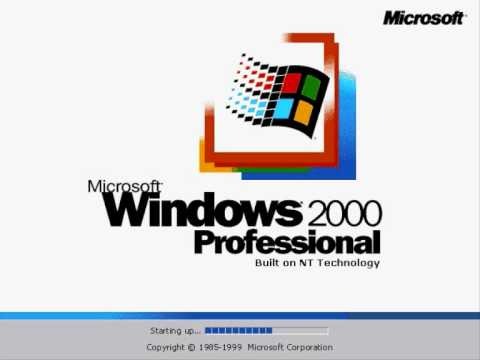
The release date for Windows 2000 was: February 17, 2000. It was finished on December 15, 1999
Another great example of this is Windows XP Service Pack 3. In the About Box it says "Copyright 2007 (C) Microsoft Corporation", but the release date of the SP is in 2008. Microsoft tends to use a year earlier for the Copyright because that is the date when the copyright was registered.
virusses on the vm or host?
Likely on the VM unless it spreads onto your shared folders on the host. Even then, you shouldn't be using the internet on Windows 2000 (if you do, you must be very cautious and use a different browser besides IE).
Wow Windows 2000 Small Business Server 1.15 GB.
You can make Windows 2000 work in 2018, follow this guide: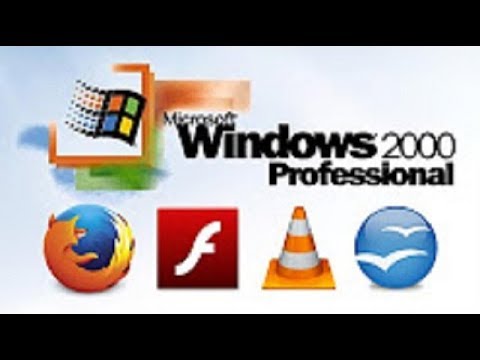
Please contribute the Greek version!
Windows 2000 is still very usable online nearly 19 years after its release. I use the Pale Moon build for XP/Vista with KernelEx.
I've also had very few, if any program crashes in 2000 compared to 9x and XP. Works well on everything from a Pentium III-500 128 MB RAM to an i7-6950X with 32 GB RAM. One of the best OSes ever released.
I am still waiting for Windows 2000 in Hebrew, I didn't find it anywhere in the internet.
Is there any one of them with a patched out product key (and in English too)? Cannot find any product keys that work so is there a possible way to get a patched ISO?
@Mind_My_Windows95 The Windows 2000 Pro Select ISO is what you're looking for. It's the volume licensing version.
You can also edit setupp.ini in the I386 folder of another 2000 CD/ISO copied to HDD/SSD by changing the last three digits of the PID to 270 to bypass the product key.
Great!! Now I Can bypass the product key!!