Yes, I have an ethernet connection used for my system. But I would like to use wireless for the VM so that I don't need to use ethernet for it (which would have to be shared with the host OS anyway). Hope you're getting what I mean by this.
As long as you've got a good connection to the host, it's configured on that end.
Presently, I haven't got a hyperviser newer than VMware Workstation 6.5 but all you need to do is go into the hardware settings for your current VM and add the virtualized ethernet adapter, then rerun the guest additions install to install the customized driver. And it should work.
Don't forget to use the Kerio 2.1.5 firewall recently re-unearthed in the other thread as well.
And on another note, I think I just realized why some are getting the Power Pack Start Menu folder and others aren't: I think it's a matter of selecting the DX10 support in the installer, which only works with NVIDIA GPUs. I selected that on my workstation with a Quadro FX 3800 and it appeared right away, whilst it doesn't on my VMs and my ThinkPad T60 with an ATI GPU.
@win32 said:
all you need to do is go into the hardware settings for your current VM and add the virtualized ethernet adapter, then rerun the guest additions install to install the customized driver. And it should work.
Might be much different under VPC 2007, which I use. I even attempted to use the Add New Hardware option under Control Panel to see if it may find a virtualized ethernet adapter (but it didn't). And yes, I noticed that other thread recently. I've used Kerio on my older computer before. It was good, and effective
@win32 Thanks for finding the Boingo Hotspot. On this Dell Inspiron 6000, the Intel PRO/Wireless software didn't play nice with the extended kernel, but the Boingo software works great. For some reason the Intel software would cause Windows to sit at login for a while because a service failed to start, thus breaking the other Intel services that also needed to start (of which there are 4). After logging in, the services could be started manually and it would work fine after that. Very strange. The Boingo has none of these issues.
I'm intrigued-ish. I have an i5 and trying to use windows 10 in a virtual machine for anything seems to be a non-starter, at least in terms of performance.
I have a question for people using Pale moon; 28 is pretty old at this point; is that causing a lot of problems for you or do you limit the sites you visit?
Not really. Two academic sites forced me to set a custom user agent with Firefox 99.9 to use some features, whilst a third broke on non-Chromium browsers yesterday.
A banking site broke on me, and some heavily scripted sites don't play well ala they don't display correctly.
And for the non-chromium breakage, history always repeats itself. Find a way to yell at them because they are contributing to the move back to a closed web.
I've settled on using Opera 12.18 as my e-mail client, since Outlook is borked with Extended Kernel. It's fast and lightweight and seems to do everything I need it to do.
However, some of the techniques discussed in the video have been superseded by alternatives, which may or may not be stabler or easier and have been mentioned in this topic.
I am delighted to report that Sony Vegas Pro 10 works on win2k. Ironically, the only problems are caused by the error reporter (errorreportingclient.exe in the program folder); if not renamed or deleted, it will cause the program to crash just after launching!
It plays quite nicely, running on an old OS but taking advantage of the hardware; 4 threads are made available for rendering. And it is quite powerful OOB.
I tinkered around with installing Windows 2000 on my Dell Latitude D630 last night and for some reason, it would find and format the hard drive and copy the files over, but then couldn't boot. I used the AHCI driver available on Dell's website (using the F6 floppy method). I wonder if there's some other way I have to do it. Even if I formatted the drive on another Windows 2000 machine, Windows 2000 setup would say "unformatted or damaged" and want to format it again.
In theory, these drivers shouldn't need any special kernel extensions to work, because Dell lists Windows 2000 as a supported OS. I wonder what I'm doing wrong.
That is weird. All I know is that integration of either USP 5.1 or UR1 are a prerequisite for the AHCI drivers to work. If they're just base SP4 or earlier, they complain about being corrupted.
Is your HDD > 128 GB? Have you applied the fix for 48bit LBA (which is rolled into USP 5.1 or an HFSLIP 2000 slipstream)?
Have you tried blackwingcat's AHCI driver? it should work on older hardware like that too.
That might be the problem. I did not apply the 48-bit LBA fix. If I slipstream USP 5.1, does that apply the fix or is there something else I need to do?
(As an aside, I attempted install using a stock Windows 2000 SP4 CD-ROM, on a 500GB HDD)
That was it. Thanks. I made a new disc that slipstreamed USP 5.1 and the AHCI drivers and it went right through. I've previously run both XP and 7 on here, and 2000 feels much faster than both!
I did run into that riched20.dll issue again (it wouldn't work no matter which one I extracted), but reinstalling extended kernel fixed it. I'm thinking that the problem is not riched20.dll itself, but that something else gets borked during the extended kernel installation. After reinstalling extended kernel, the file dated 7/16/2015 worked fine.
It may be that I have to run that kernel installer 3 times:
The first time installs a bunch of files but it doesn't appear to finish. It gets to the end and says it's completed, but I don't get fcwin or NNN. The second time brings the Windows 2000 Power Pack icons, and then I guess the third time fixed the riched20.dll issue.
I haven't tried 2003, but installing Office 2000 is where I first noticed the error. After I reinstalled Extended Kernel, the installer worked fine. Other applications that use Windows Installer also worked fine after reinstalling, like Paint Shop Pro 7.
Boingo I had installed before Extended Kernel, so I'm not sure about that one.
Looks like VMware versions 8 -10 (player 4-6?) are currently impossible to run in Windows 2000 due to the lack of MmProtectMdlSystemAddress in ntoskrnl.exe, which the kernel driver vmx86.sys in those versions calls.
VirtualBox 4.0.4's kernel driver has no dependency issues, but it is impossible to start VMs.
Update: turns out virtualbox's drivers are not automatically installed to %systemroot%\WINNT\system32\drivers. so you have to go into Program Files\Oracle\VirtualBox\drivers and manually install each inf. then the driver modules are perfectly installed. I have installed 3.2.18, which is actually much newer than 4.0.4, did this, and things are working good.
update 2: 4.1.22 works. Up to 4.1.3x should work; later versions just refuse to start under win2k, and 4.2 introduces driver incompatibilities. Extended core is likely required.
If you are looking for a high-quality, smooth video capture solution on Windows 2000, I have had success with VirtualDub 1.10.4 with the Lagarith Lossless Codec, which is included with K-Lite Codec Pack Mega.
Works nice on a Core Duo T2400 at 30 fps and 1024x768, with about 70% CPU usage when capturing web browsing in Serpent. Average data rate near 2900 kb/s.
I used K-Lite Codec Pack version 13.85. You will need VC++ 2010 runtime in order for it work with WMP, and you will also need VC++ 2008 to have the enhanced video/image previews in Explorer.
Some more software and hardware compatibility updates.
Photoshop CS6 installs only as English (U.S.) when all advanced kernel features like DX10 and Vista/7+ functions are enabled. It will only install as English (International) when the default settings are specified.
A ThinkPad T420 user was able to run with the ACPI MPS HAL using BWC's modded acpi.sys. So I think all ** 20/** 30s will be OK in that respect, since the hardware is still relatively compatible.
@win32
BlackWingCat's website seems to be malfunctioning, any attempts to download anything return a 403 error. Could you possibly mirror the files needed for KernelEx?
BWC is moving his sites to win2k.org from w2k.flxsrv.org due to issues with the previous hosting provider. So Windows Legacy Update and all win2k files are now located at http://win2k.org/wlu/wlu.htm
@win32 said:
BWC is moving his sites to win2k.org from w2k.flxsrv.org due to issues with the previous hosting provider. So Windows Legacy Update and all win2k files are now located at http://win2k.org/wlu/wlu.htm
Thank you very much.
After a little messing around, I found that the minimum components needed to get KernelEx 3.0 running are SP4, KB2817183, and KB951748. Just leaving this here in case anyone wants a minimal install of KernelEx.
Comments
Do you use Ethernet on your system? Either way, it should almost always work.
Yes, I have an ethernet connection used for my system. But I would like to use wireless for the VM so that I don't need to use ethernet for it (which would have to be shared with the host OS anyway). Hope you're getting what I mean by this.
Whichever connection you use, it will still be shared with the host. You have to configure the connection on the host side.
...and that's one thing I don't wish to do, in case I muck it up completely. Not unless you or anybody else can advice me on it.
As long as you've got a good connection to the host, it's configured on that end.
Presently, I haven't got a hyperviser newer than VMware Workstation 6.5 but all you need to do is go into the hardware settings for your current VM and add the virtualized ethernet adapter, then rerun the guest additions install to install the customized driver. And it should work.
Don't forget to use the Kerio 2.1.5 firewall recently re-unearthed in the other thread as well.
And on another note, I think I just realized why some are getting the Power Pack Start Menu folder and others aren't: I think it's a matter of selecting the DX10 support in the installer, which only works with NVIDIA GPUs. I selected that on my workstation with a Quadro FX 3800 and it appeared right away, whilst it doesn't on my VMs and my ThinkPad T60 with an ATI GPU.
Might be much different under VPC 2007, which I use. I even attempted to use the Add New Hardware option under Control Panel to see if it may find a virtualized ethernet adapter (but it didn't). And yes, I noticed that other thread recently. I've used Kerio on my older computer before. It was good, and effective
@win32 Thanks for finding the Boingo Hotspot. On this Dell Inspiron 6000, the Intel PRO/Wireless software didn't play nice with the extended kernel, but the Boingo software works great. For some reason the Intel software would cause Windows to sit at login for a while because a service failed to start, thus breaking the other Intel services that also needed to start (of which there are 4). After logging in, the services could be started manually and it would work fine after that. Very strange. The Boingo has none of these issues.
And you're right, the connection sound is cool.
I'm intrigued-ish. I have an i5 and trying to use windows 10 in a virtual machine for anything seems to be a non-starter, at least in terms of performance.
I have a question for people using Pale moon; 28 is pretty old at this point; is that causing a lot of problems for you or do you limit the sites you visit?
Not really. Two academic sites forced me to set a custom user agent with Firefox 99.9 to use some features, whilst a third broke on non-Chromium browsers yesterday.
Aside from that everything is good.
A banking site broke on me, and some heavily scripted sites don't play well ala they don't display correctly.
And for the non-chromium breakage, history always repeats itself. Find a way to yell at them because they are contributing to the move back to a closed web.
Isn't Pale Moon 28 the newest version? Or close to it? (I think it's 28.7)
Yeah, 28.7.2 is the latest official build. But it is based on Firefox 52.
I've settled on using Opera 12.18 as my e-mail client, since Outlook is borked with Extended Kernel. It's fast and lightweight and seems to do everything I need it to do.
what is "The KernelEx tutorial on YouTube"?
This video:
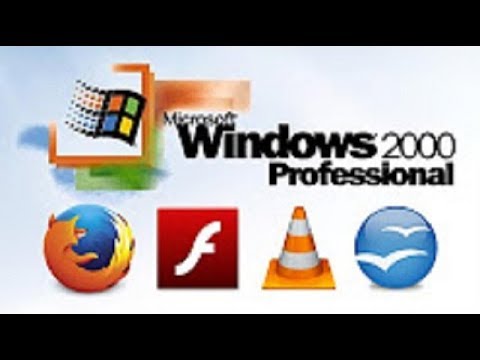
However, some of the techniques discussed in the video have been superseded by alternatives, which may or may not be stabler or easier and have been mentioned in this topic.
I am delighted to report that Sony Vegas Pro 10 works on win2k. Ironically, the only problems are caused by the error reporter (errorreportingclient.exe in the program folder); if not renamed or deleted, it will cause the program to crash just after launching!
It plays quite nicely, running on an old OS but taking advantage of the hardware; 4 threads are made available for rendering. And it is quite powerful OOB.
I tinkered around with installing Windows 2000 on my Dell Latitude D630 last night and for some reason, it would find and format the hard drive and copy the files over, but then couldn't boot. I used the AHCI driver available on Dell's website (using the F6 floppy method). I wonder if there's some other way I have to do it. Even if I formatted the drive on another Windows 2000 machine, Windows 2000 setup would say "unformatted or damaged" and want to format it again.
In theory, these drivers shouldn't need any special kernel extensions to work, because Dell lists Windows 2000 as a supported OS. I wonder what I'm doing wrong.
That is weird. All I know is that integration of either USP 5.1 or UR1 are a prerequisite for the AHCI drivers to work. If they're just base SP4 or earlier, they complain about being corrupted.
Is your HDD > 128 GB? Have you applied the fix for 48bit LBA (which is rolled into USP 5.1 or an HFSLIP 2000 slipstream)?
Have you tried blackwingcat's AHCI driver? it should work on older hardware like that too.
That might be the problem. I did not apply the 48-bit LBA fix. If I slipstream USP 5.1, does that apply the fix or is there something else I need to do?
(As an aside, I attempted install using a stock Windows 2000 SP4 CD-ROM, on a 500GB HDD)
Yes, it does apply the fix.
That was it. Thanks. I made a new disc that slipstreamed USP 5.1 and the AHCI drivers and it went right through. I've previously run both XP and 7 on here, and 2000 feels much faster than both!
I did run into that riched20.dll issue again (it wouldn't work no matter which one I extracted), but reinstalling extended kernel fixed it. I'm thinking that the problem is not riched20.dll itself, but that something else gets borked during the extended kernel installation. After reinstalling extended kernel, the file dated 7/16/2015 worked fine.
It may be that I have to run that kernel installer 3 times:
The first time installs a bunch of files but it doesn't appear to finish. It gets to the end and says it's completed, but I don't get fcwin or NNN. The second time brings the Windows 2000 Power Pack icons, and then I guess the third time fixed the riched20.dll issue.
Hmm. Good to know. I thought it had something to do with its dependencies on VC++ 9.
Are you able to install Office 2003 or the Boingo client without getting Windows Installer error 2894?
I haven't tried 2003, but installing Office 2000 is where I first noticed the error. After I reinstalled Extended Kernel, the installer worked fine. Other applications that use Windows Installer also worked fine after reinstalling, like Paint Shop Pro 7.
Boingo I had installed before Extended Kernel, so I'm not sure about that one.
Looks like VMware versions 8 -10 (player 4-6?) are currently impossible to run in Windows 2000 due to the lack of MmProtectMdlSystemAddress in ntoskrnl.exe, which the kernel driver vmx86.sys in those versions calls.
VirtualBox 4.0.4's kernel driver has no dependency issues, but it is impossible to start VMs.
Update: turns out virtualbox's drivers are not automatically installed to %systemroot%\WINNT\system32\drivers. so you have to go into Program Files\Oracle\VirtualBox\drivers and manually install each inf. then the driver modules are perfectly installed. I have installed 3.2.18, which is actually much newer than 4.0.4, did this, and things are working good.
update 2: 4.1.22 works. Up to 4.1.3x should work; later versions just refuse to start under win2k, and 4.2 introduces driver incompatibilities. Extended core is likely required.
If you are looking for a high-quality, smooth video capture solution on Windows 2000, I have had success with VirtualDub 1.10.4 with the Lagarith Lossless Codec, which is included with K-Lite Codec Pack Mega.
Works nice on a Core Duo T2400 at 30 fps and 1024x768, with about 70% CPU usage when capturing web browsing in Serpent. Average data rate near 2900 kb/s.
I used K-Lite Codec Pack version 13.85. You will need VC++ 2010 runtime in order for it work with WMP, and you will also need VC++ 2008 to have the enhanced video/image previews in Explorer.
Some more software and hardware compatibility updates.
Photoshop CS6 installs only as English (U.S.) when all advanced kernel features like DX10 and Vista/7+ functions are enabled. It will only install as English (International) when the default settings are specified.
A ThinkPad T420 user was able to run with the ACPI MPS HAL using BWC's modded acpi.sys. So I think all ** 20/** 30s will be OK in that respect, since the hardware is still relatively compatible.
http://blog.livedoor.jp/blackwingcat/archives/1974336.html
Good to know, I might have to try it on my T430 sometime!
@win32
BlackWingCat's website seems to be malfunctioning, any attempts to download anything return a 403 error. Could you possibly mirror the files needed for KernelEx?
BWC is moving his sites to win2k.org from w2k.flxsrv.org due to issues with the previous hosting provider. So Windows Legacy Update and all win2k files are now located at http://win2k.org/wlu/wlu.htm
Thank you very much.
After a little messing around, I found that the minimum components needed to get KernelEx 3.0 running are SP4, KB2817183, and KB951748. Just leaving this here in case anyone wants a minimal install of KernelEx.